Getting your digital marketing campaigns noticed in amongst the incredibly oversaturated world of online advertising can be a challenge for even the most well-seasoned marketers. If you’re feeling overwhelmed, or in need of a different approach to B2B marketing and advertising your brand online, LinkedIn Message Ads could be just the ticket.
For those unfamiliar, LinkedIn Message Ads are designed to help you directly engage with potential leads within the LinkedIn sphere via their inbox, thus allowing you to generate, nurture, and convert on a more personal, direct level than other, more traditional methods of digital advertising.
So, if that sounds like exactly what your brand needs, let’s look into how LinkedIn Message Ads work. In this complete guide, we’ll go beyond the best LinkedIn message ads strategies used by our LinkedIn Ads agency and show you exactly how to do it right.
1 – What are LinkedIn Message Ads?
As the title suggests, LinkedIn Message Ads are advertisements in the form of inbox messages that land directly into a lead’s inbox (providing they have a LinkedIn account, of course), allowing you to mobilise a more personal approach to advertising, in order to generate leads, build brand awareness, recruit, and so on. Whatever your marketing objective is, LinkedIn Message Ads can help you achieve good results as an effective, efficient, reliable approach to marketing.
The best part about LinkedIn Messages Ads is that they will only target leads when he or she is actively using LinkedIn, thus heightening the chance of direct engagement. Also, they are only charged via a “cost per send” model, which means you will only pay for ads that are sent successfully.
2 – The Difference Between LinkedIn InMails and Message Ads
LinkedIn Sponsored Inmail comes in two ad formats: Message Ads and Conversation Ads. The only difference between message ads and sponsored inmail is the name. LinkedIn Message Ads are a more evolved version of Sponsored InMail, meaning they’re effectively the same thing – not two separate forms of Messaging marketing on the same platform – just to eliminate any confusion!
So, how are LinkedIn Message Ads more evolved?
With LinkedIn Message Ads, you have two format options to choose from: Message Ads and Conversation Ads. The two of which have similar objectives, and have small nuances in their functioning. These are:
– Message Ads are used for targeted messages with one clear CTA (call-to-action).
– Conversation Ad campaigns will allow you to have more than one CTAs, with the option of connecting to a lead gen form, or to other landing pages.
Back in the InMail days, this form of advertising would only let you send a limited amount of general messages – and without the ability to create an ad with targeted content. And this would be dependent on your LinkedIn Premium plan too.
Case Study: Cybersecurity Company Sees 284% Growth in Number of Closed Customers with PPC
LinkedIn Message Ads vs. Traditional InMail Messaging
While they’re essentially the same thing, as mentioned above, there are a few nuances. These are as follows:
– As previously stated, Message Ads are only delivered when a lead is actively using LinkedIn in real-time. This clever little tactic from LinkedIn raises the open rate of Message Ads for the obvious reason of the lead being present there and then.
– Despite the appearance of an open message conversation, leads actually can’t respond directly to a Sponsored InMail message. All they can do is respond to the CTA you’ve included, should they choose to follow up the message. Since these ads are meant to be sent on a large scale, this manages the amount of the follow-up work required on your part.
– Because LinkedIn Message Ads are more superior to Sponsored InMail, the former costs more than the latter – but also guarantees a better ROI (return-on-investment).
– Where it gets confusing is that Message Ads are marked as ‘sponsored’. While you can send organic InMail messages with a premium LinkedIn account, Sponsored InMail messages are delivered with a ‘Sponsored’ tag before the subject line, letting the target know that it is an ad.
3 – How to Create LinkedIn Message Ads
If this is an area you would like to dabble in for your brand, here’s how to do just that.
3.1 – Choose an Objective
In order for your lead to respond to your Message Ad, you will need to include a CTA – and your marketing objective will define what your CTA is to be. So, make sure you’re clear on your objective and that it is realistic for your business model in its current state. Some good objective CTAs include:
– Download our brochure / eBook
– Visit our website
– Sign up for our newsletter
– Learn more about x / y / z
LinkedIn will offer you some pre-defined CTA buttons for your Message Ads, each of which will have its own objective attached to it. These are typically website visits, lead generation, and website conversions. If your campaign’s focus is to encourage a lead to complete a lead gen form, you will obviously need to select ‘lead generation’ as your target, and so on.
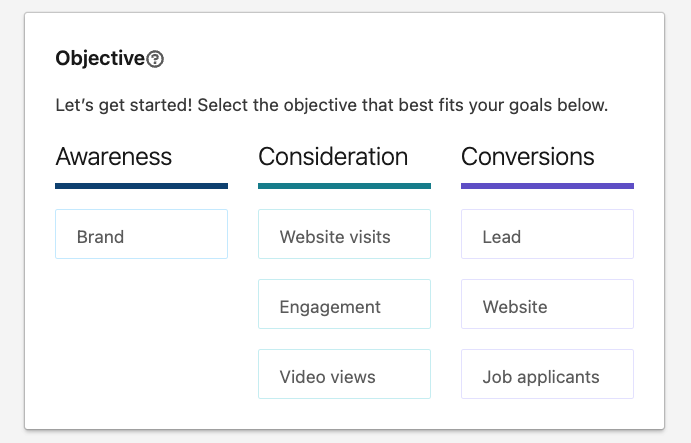
3.2 – Select a Target Audience
LinkedIn will now help you define the audience you wish to target. You’ll need to start with their profile language and location (or locations), and then under ‘Audience Attributes’, you can narrow this down to demographic specifics, such as their job title, seniority, education level, interests, etc.
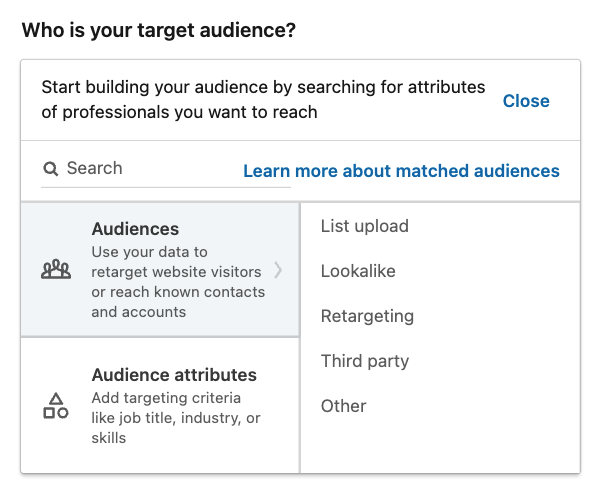
3.3 – Select the Right Ad Format
As we mentioned earlier, you’ll have two options here: Message Ads and Conversation Ads. To help you define the right one for your campaign, here is a little more about the role each format plays:
– Message Ads deliver a targeted, specific message with a singular call-to-action (CTA) button. This is ideal for marketers whose objective is lead generation, because they can generate conversions using a Lead Gen Form, or drive traffic to a landing page. And because of LinkedIn’s metrics feature, they can then optimise results with an accurate forecast that shows who is taking action on your ad.
– Conversation Ads will allow you to incorporate up to five CTAs via various types of content in one message for maximum engagement. You will have the ability to drive prospects to multiple landing pages, or to fill in lead gen forms – and, as per the metrics, you can see how many people click on your content. This will help you to determine how engaged a lead is and where they are in the buying funnel. If you opt to use Conversation Ads, you can create a bespoke / “choose-your-own-path experience” to help leads instantly access the content that appeals most to them.
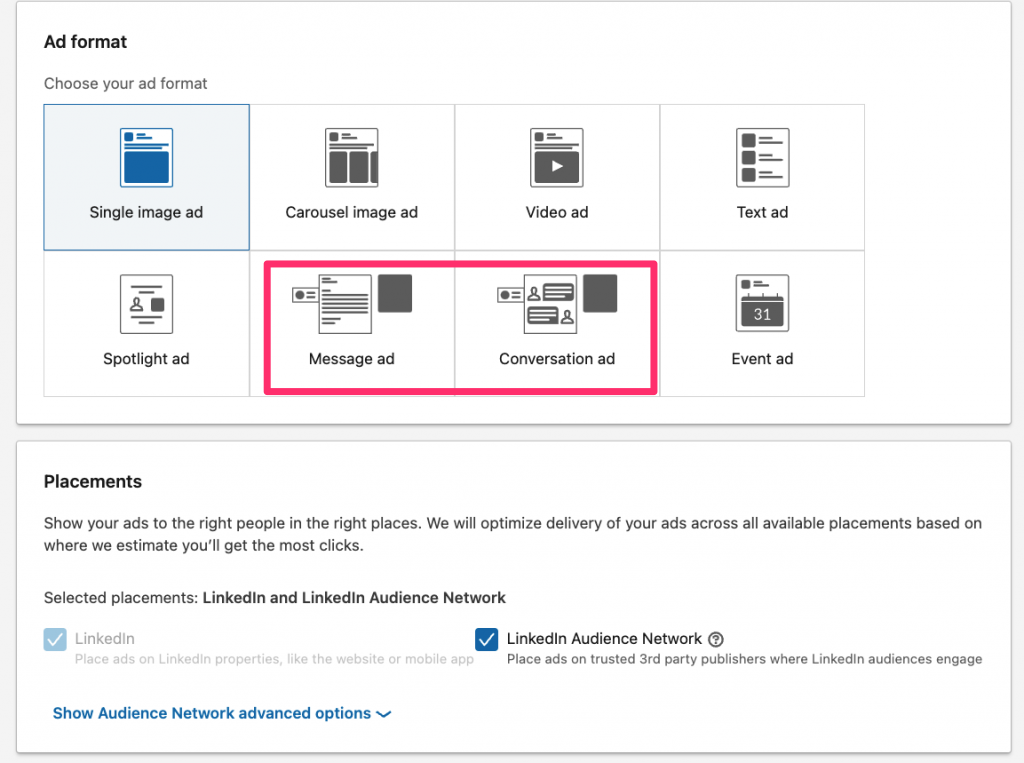
4 – Best LinkedIn Message Ads Practices
While LinkedIn is extremely bountiful when it comes to helping your campaign succeed, there are still some key practices worth implementing to ensure the best results. These are:
– Always maintain focus on your audience. And create content that speaks to them on their level, and why your product / service will benefit them.
– Make it personal. Make sure your ad greets them with their first name, so that it looks more like a direct message designed exclusively for them, and not a spammy generic ad.
– Preview and test your ad before it goes live. Make sure it looks great on both desktop and mobile.
– Make your ad go live on Tuesdays / Wednesdays. As specified by LinkedIn’s big brains’ themselves – these are the days prospects are most likely to engage and convert.
Case Study: How We Helped Kodo Survey to Generate 167% More Leads in 3 Months Using LinkedIn Ads
– Be fully transparent. It is extremely important to be as clear and thorough as you can as to what the purpose of your ad is and why a prospect should sign up. Always keep ads GDPR compliant.
– Try to keep the body text under 500 characters (including spaces).
– Add hyperlinks – but no more than three. This will increase CTR by up to 21%.
– Include the “Use my site-wide Insight Tag”, as it automatically tracks conversions stemming from your campaign. You can enable this feature in ‘Campaign Manager’.
– Include lead gen forms in your ads. These are extremely beneficial for getting your prospects’ professional information quickly. Because of the way LinkedIn is set up, there is an autofill option here, meaning your prospect won’t be discouraged by having to manually fill out the form themselves – because LinkedIn does it for them. This also comes in handy when building a solid database via your CRM (if you have one) or marketing automation software.
Conclusion
We hope this guide has enlightened you on the wonderful and fruitful world of LinkedIn Message Ads. Now we understand the difference between them in comparison to their lesser-equipped former equivalent, Sponsored InMail, and how best to utilise them for your marketing campaign.
Key takeaways here:
– Understand the difference between LinkedIn Message Ads and Sponsored InMail – and why the former is superior.
– Be clear on your objective. This will help you choose the right CTA/s for your audience to engage with.
– Select the right ad format for your campaign to ensure it is in line with your marketing objective and the desired outcome.
– Keep ads short(ish) and sweet. Preferably no longer than 500 characters, including spaces.
– Offer full transparency to ensure your ad is fully compliant.
If you’d like to learn more about how we help B2B SaaS and Tech companies grow their MRR through LinkedIn advertising, contact us online or send us an email today at info@getuplead.com to speak with someone on our team.
You might also be interested:


