After helping hundreds of B2B SaaS companies set up and optimize Performance Max campaigns, I’ve seen a clear improvement in lead quality over the years. A couple of years ago, it was still the kind of campaign that drove low-quality leads compared to traditional campaigns. Now the situation is different – this is part of our paid search tactics that we usually test for clients who have the requirements and comply with the needs for this kind of campaign.
You’ll read that many marketers and advertisers say Performance Max doesn’t work for B2B SaaS but that’s because they didn’t make it work – it doesn’t mean it won’t work for you. Never assume something won’t work because others state this. Each company and context is different. Setup and strategy play a large part in the success of these campaigns.
The biggest mistake I see? B2B marketers treat Performance Max like any other campaign type and get frustrated when most leads are unqualified. The problem isn’t the platform – it’s the setup.
Through my work optimizing these campaigns, I’ve found that properly configured Performance Max can cut your cost per qualified lead by over 30%.
For those unfamiliar, Performance Max uses Google’s machine learning to automatically optimize your ads across Search, Display, YouTube, Gmail, and Maps.
Since your B2B sales process is complex, with multiple stakeholders, long consideration periods, and high-value deals, this makes it fundamentally different from e-commerce, DTC, or B2C. Your Performance Max strategy and setup need to reflect this reality.
In this guide, I’ll share the specific strategies and frameworks I use to help B2B SaaS companies generate qualified leads with Performance Max – without the usual budget waste.
Key Takeaways
- Build Your Foundation First: Don’t jump into Performance Max without a solid search foundation. You need 30-50 monthly conversions and fully funded search campaigns covering your core keywords before testing Performance Max.
- First-Party Data Beats Everything: Use your actual customer data (CRM lists, offline conversions) as audience signals instead of relying on form fills. This prevents Google from optimizing toward low-quality MQLs.
- Quality Assets Over Quantity: Focus on concrete, problem-solving messaging rather than generic marketing speak. B2B buyers want to see actual product functionality and real results, not stock photos and flashy promises.Retry
1 – When Should You Use Performance Max?
If you’re unfamiliar with Pmax, this new type of campaign helps marketers maximize conversions by:
– Audience signals: The system uses your customer data and conversion goals to find similar prospects across Google’s entire network.
– Dynamic ad creation: Instead of creating separate ads for each platform, you provide assets (headlines, descriptions, images, videos) and Google automatically creates different ad combinations.
– Smart bidding: Machine learning optimizes your bids in real-time based on which placements and audiences are most likely to convert.
Performance Max isn’t for every B2B SaaS company. Through my experience, I’ve identified specific requirements that ensure success:
– You need a solid paid search foundation first. Don’t use Performance Max if you’re still building out your core search campaigns. I recommend having fully funded search campaigns covering all your important keyword themes before testing Performance Max. If you have a limited budget, focus on capturing your full search opportunity first.
– You must have conversion data. Your Google Ads account needs at least 30-50 conversions per month from search campaigns. Without this baseline data, Google’s machine learning can’t optimize effectively.
– Offline conversion tracking is essential. Since B2B sales happen offline, you need reliable systems syncing lead quality data back to Google. This tells the algorithm which leads actually convert to customers.
– Quality audience data is key. You need robust customer lists and a clear ideal customer profile (ICP). Performance Max relies heavily on audience signals to find similar prospects.
– High CPCs make it worth testing. If your search CPCs are extremely high (common in competitive SaaS verticals), Performance Max can sometimes find cheaper traffic on other placements.
– Transactional keywords are highly expensive. When bottom-of-funnel keywords are too competitive or expensive, Performance Max can help you generate leads at a better cost.
2- Type of Offer
I generally recommend starting with offers that already convert well in your traditional paid search campaigns. Performance Max needs conversion data to feed its algorithm, so testing a completely new offer without any conversion history makes optimization much harder.
That said, I’ve seen some brand new accounts achieve great results without historical data – it really comes down to testing what works for your specific audience.
Offers we’ve successfully tested for B2B SaaS:
Bottom-funnel offers:
- Free trial signups
- Demo bookings
- Product tours
Middle-funnel offers:
- Ebook downloads
- Webinar registrations
- Assessment tools or surveys
The key is matching your offer to your sales cycle and customer behavior. If your prospects typically want to speak with sales before trying your product, focus on demo bookings. If they prefer to explore independently first, free trials often work better.
Keep in mind that a free trial requires less commitment than booking a demo, so you could see a higher number of leads but also lower quality since there is less friction. In this case you can always add more friction to improve the quality of leads by adding qualifying questions to the form.
Start with your highest-converting offer from search campaigns, then test other options once you have the algorithm learning effectively.
3 – Audience Signals
Performance Max doesn’t rely on traditional audience targeting to find conversions. Instead, it uses audience “signals” to guide the algorithm toward your ideal customers. The more relevant signals you provide, the better your Performance Max campaign will perform.
Expert Tip: Enable Google Ads and Analytics to use GA4 as an audience source for your Performance Max campaigns.
Think of signals as clues that guide Google ads in the right direction. These can include demographics, interests, in-market audiences, or remarketing lists.
Structuring Audience Signals for Performance Max
Never place all your audience signals within a single asset group.
My best practice approach is creating multiple asset groups, each focused on a specific feature or solution. This gives you better control and allows you to evaluate each asset group’s performance individually.
For example, if you offer business process management software, create one asset group for “business process management” and another for “business process mining.”
First-Party Data
The best signal you can give Google is your exact customer data in the form of first-party information. Offline conversions, CRM data, or imported customer lists are the most effective ways to feed Google’s algorithms with the right audience signals.
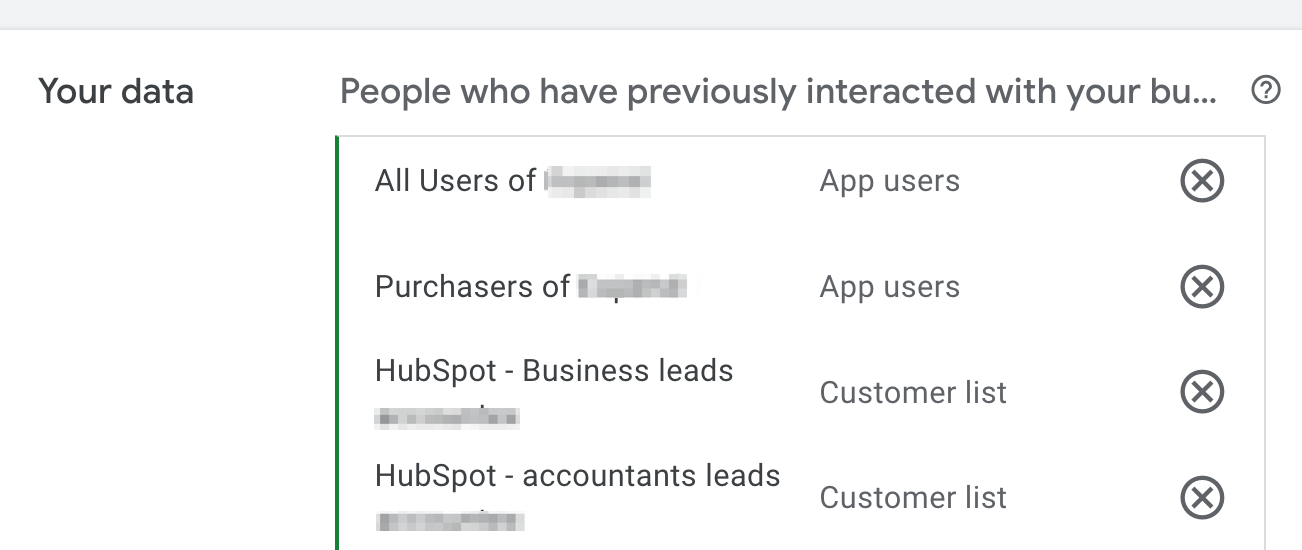
If you’re not using first-party data conversions, you’re essentially running Performance Max campaigns with broad targeting. Most of the time, B2B SaaS sales cycles are long – 90 to 180-day buying processes and If you only focus on form fill conversions, Google will optimize toward MQLs resulting in low-quality leads. Kind of garbage in – garbage out process.
Search Themes
No mystery here, these search themes work like keywords in traditional search campaigns. Add all bottom-funnel keywords related to your solution and avoid broader terms. Stay specific to your offering, don’t go broad or you will send the wrong signals to Google.
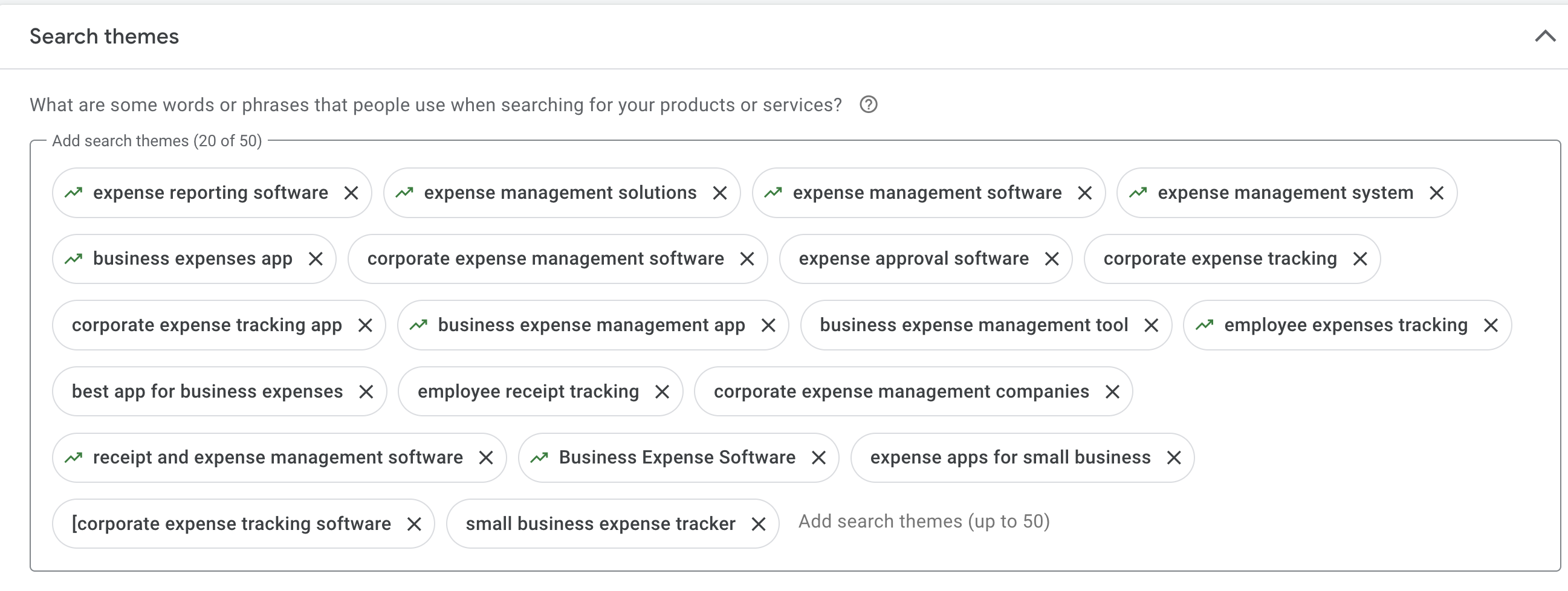
In-Market Segments
Google has extensive audience data from their platforms. Review them because there might be relevant in-market audiences for your campaign. For example for an accounting software, there’s likely this exact in-market audience available.
Browse the available options by going to your asset group, clicking on audiences, and searching for segments that match your product exactly. Again, stay hyper-specific rather than broad.
You can also explore “In-market: other” categories to find niche audiences that coule be relevant with your target customers.
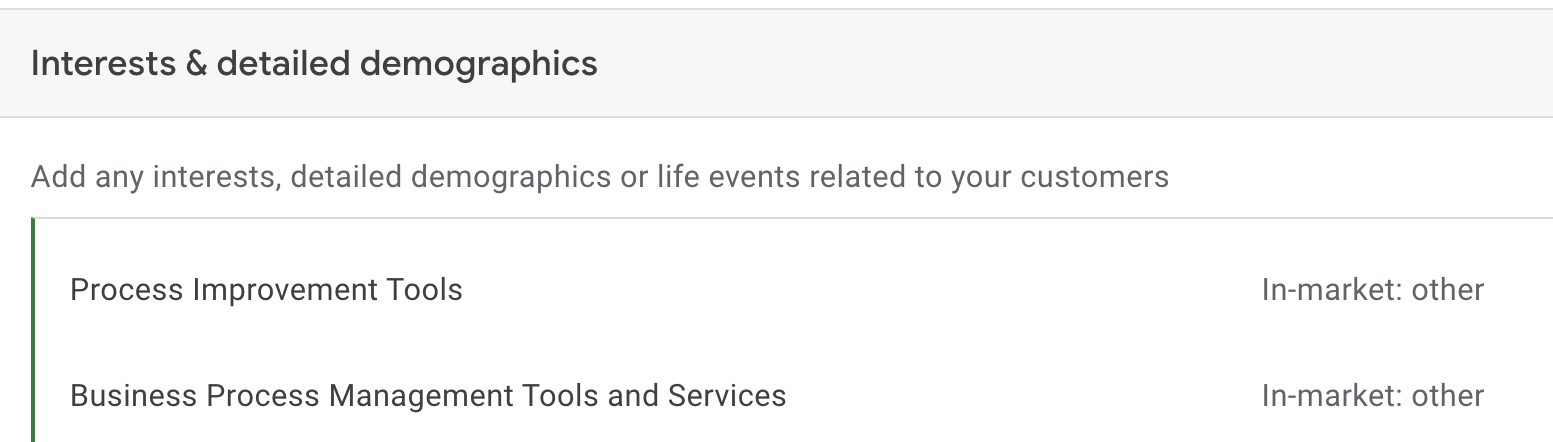
Exclusions
Brand exclusions: Exclude your own brand terms in your campaign settings.
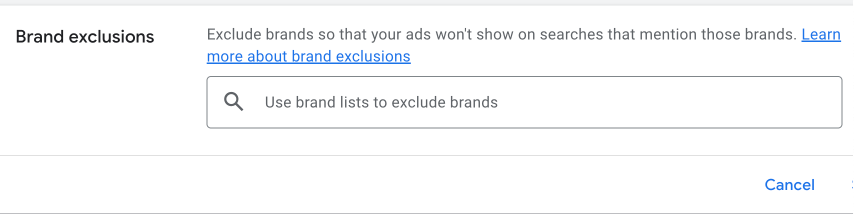
Brand searches can consume significant daily ad spend – it’s better to run separate traditional search campaigns for branded terms.
Demographics: Exclude 18-24 age in most cases, there is no way these are B2B buyers.
4 – Creatives Assets Best Practices for Pmax
Creating effective Performance Max assets for B2B SaaS requires a different approach than B2C campaigns. Through my experience with B2B companies, I’ve found that the quality and relevance of your assets matter more than simply meeting Google’s minimum requirements.
Text Assets: Quality Over Quantity
While Google recommends 15 headlines and 5 descriptions, I focus on creating assets that speak directly to B2B decision-makers:
Headlines that work:
- Problem-focused: “Reduce Manual Processes by 80%”
- Outcome-driven: “Scale Your Team Without Adding Headcount”
- Authority-building: “Trusted by 500+ Enterprise Companies”
Descriptions that convert:
- Address specific pain points your prospects face
- Include social proof and credibility indicators
- End with clear, relevant calls-to-action
Avoid generic marketing speak. B2B buyers want concrete benefits and proof, not flashy promises.
Visual Assets: Professional and Purpose-Built
Images (minimum 7):
- Product screenshots showing actual functionality
- Professional team photos or office environments
- Data visualization or results dashboards
- Customer logos or testimonial graphics
Skip stock photos of people pointing at computers. B2B buyers want to see your actual product and real results.
Video Assets: Start with one high-quality video that demonstrates your solution in action. Product demos consistently outperform talking-head videos in my experience. Keep it under 30 seconds for maximum impact across placements.
Asset Group Strategy
I recommend organizing asset groups around customer use cases rather than product features:
- “Sales Team Productivity” (for CRM features)
- “Marketing Attribution” (for analytics features)
- “Customer Success Automation” (for support features)
This approach allows Google’s algorithm to match the right message with the right prospect based on their search intent.
Testing and Optimization
Monitor your asset performance monthly. Google provides asset-level reporting that shows which headlines, images, and videos drive the most conversions. Replace underperforming assets with variations that address different pain points or benefits.
Remember: B2B buyers are researching solutions to real business problems. Your assets should reflect this reality with concrete, specific messaging that speaks to their challenges.
If you’d like to learn more about how we help B2B SaaS and Tech companies grow their MRR through LinkedIn advertising, contact us online or send us an email today at info@getuplead.com to speak with someone on our team.
You might also be interested:


