LinkedIn dropped its video advertising format back in 2017, and it’s safe to say – it has improved the way we B2B businesses like to advertise via the platform.
As the digital age continues to advance and the average user attention span begins to shrink, B2B video marketing can be one of the most effective outlets for advertising your brand’s products or services. And LinkedIn Video Ads is no exception.
It was recently suggested that native LinkedIn Video Ads generate an average of three-times the engagement of regular text ads, so if you’ve yet to delve into this fruitful marketing tool, here is a full guide on how to create native video ads on LinkedIn, plus the best practices used by our LinkedIn Ads agency to generate maximum engagement.
1 – What are LinkedIn Video Ads?
Simply put, LinkedIn Video Ads are native videos created by platform users as a way to advertise their brand with Linkedin sponsored content; not dissimilar to YouTube or Facebook native ads. The purpose of video advertising on LinkedIn is as follows:
– To increase brand awareness
– Enhance B2B thought leadership
– Lead generation
It is important to say now that video advertising – as fruitful as it can be – is often only relative to the ad campaign and can only be wholly successful depending on the objective behind it.
While creating a native LinkedIn video is a simple procedure, making it successful can be the challenge. In order to maximise the chance of a prosperous outcome, you’ll need to cover the following (and make sure it’s all very high-quality):
– Messaging
– Visuals
– Branding
– CTA
– Duration
– Audio
This article will show you how to smash your video ads on LinkedIn.
Case Study: How We Helped Kodo Survey to Generate 167% More Leads in 3 Months Using LinkedIn Ads
2 – Real-World Examples of Effective LinkedIn Video Ads
To give you a clearer picture of how successful LinkedIn video ads work, let’s look at some real-world examples:
Example of a Brand Awareness Video Ad
Description: Showcase a video ad from a well-known brand that focuses on increasing brand visibility and recognition.
Key Elements: Highlight the storytelling aspect, the use of engaging visuals, and how the brand effectively communicates its core message.
Example of a B2B Thought Leadership Video Ad
Description: Present a video ad where a business leader or company shares insights or innovations in their industry.
Key Elements: Point out the expert presentation, the informative content, and how it establishes the brand’s authority in their field.
Example of a Lead Generation Video Ad
Description: Feature a video ad specifically designed to capture leads, such as a teaser for a whitepaper or an invitation to a webinar.
Key Elements: Discuss the clear call-to-action, the value proposition, and how the ad entices viewers to provide their contact information.
2 – How to Launch a LinkedIn video Ad Campaign
So, in case you’re a complete newbie to the wonderful world of LinkedIn, before you get cracking with your video ad campaign, you’ll need to make sure you have the following:
– An active LinkedIn Company Page (which you’ll access through your own personal page)
– Copy for your intro text
– A sponsored content poster rights for your company’s page (if you only want to post direct sponsored content, that is)
– A video… obviously
– A destination/ URL (AKA – where you want your traffic directed to)
– A Call To Action (CTA)
– Your targeting options and your prospect persona
Once you’ve got all that sorted, here’s what to do next:
Step One – Go to Campaign Manager on LinkedIn
This is where you can manage your ads – whatever the format. If you’re unsure where to locate this, here’s how to find it: on the top right of your LinkedIn home page, click on “Work” and then “Advertise”. If you’re on the platform’s newer interface, the “Advertise” should appear before the “Work”.
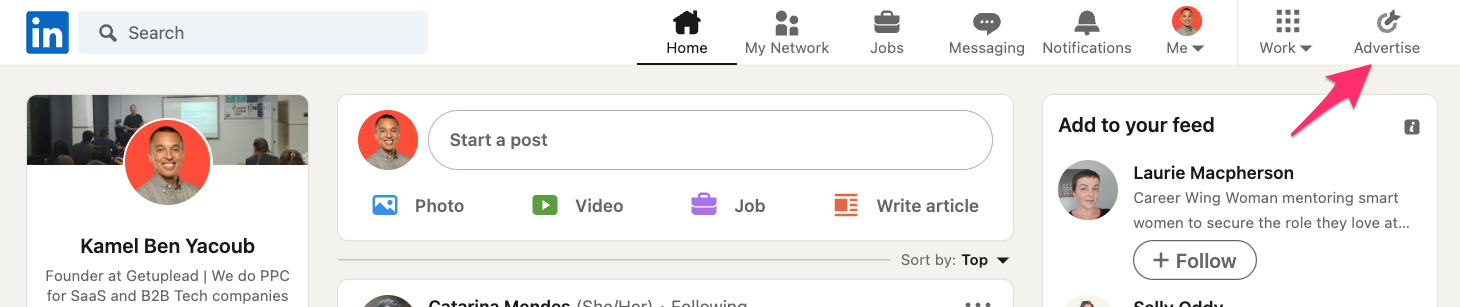
Step Two – Create Your Video Ad Campaign
Here you’ll find the default campaign group that cannot be deleted. However, if this doesn’t appeal to you, you can create your own. Once you’ve settled on the right solution for you, here’s what to do next:
– Click on “Create a Campaign”
– Select the objective desired for your campaign. You will need to choose one (and only one) before you can start uploading your video content.
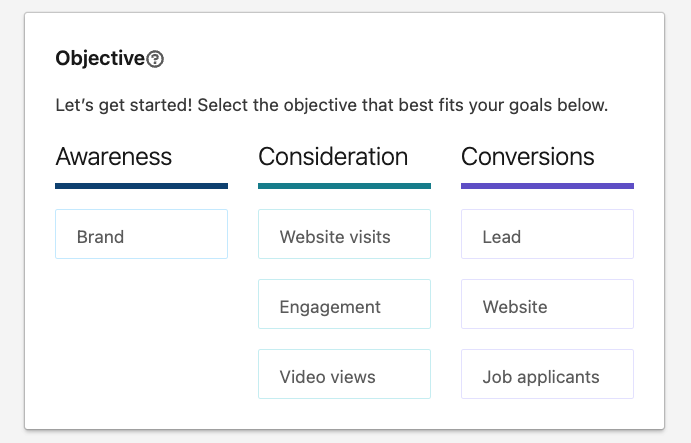
Choosing Your Marketing Objective
Choosing the right marketing objective for your campaign should depend on how you want your audience to respond to the ad. Here are some potential outcomes:
– Awareness. To let others know that you exist and to create a positive impression.
– Consideration. If you want prospects to click, take action, engage or watch a video.
– Conversion. To complete an action, such as signing up for something, heading to your website (to be converted there) or purchasing something, etc.
Please note: if your objective is conversion, it is important at this point to fully understand your audience and where they are in their buying journey. Oftentimes, any form of LinkedIn advertising can be fruitless for a user if they’re unaware of this information and are targeting cold leads with the hope of converting them. ALWAYS TARGET WARM AUDIENCES FOR CONVERSION!
Case Study: Cybersecurity Company Sees 284% Growth in Number of Closed Customers with PPC
Step Three – Build Your (Warm) Target Audience
Here is one of the most crucial parts of building a successful campaign on LinkedIn – choosing the right audience. You will also need to understand your forecasted result.
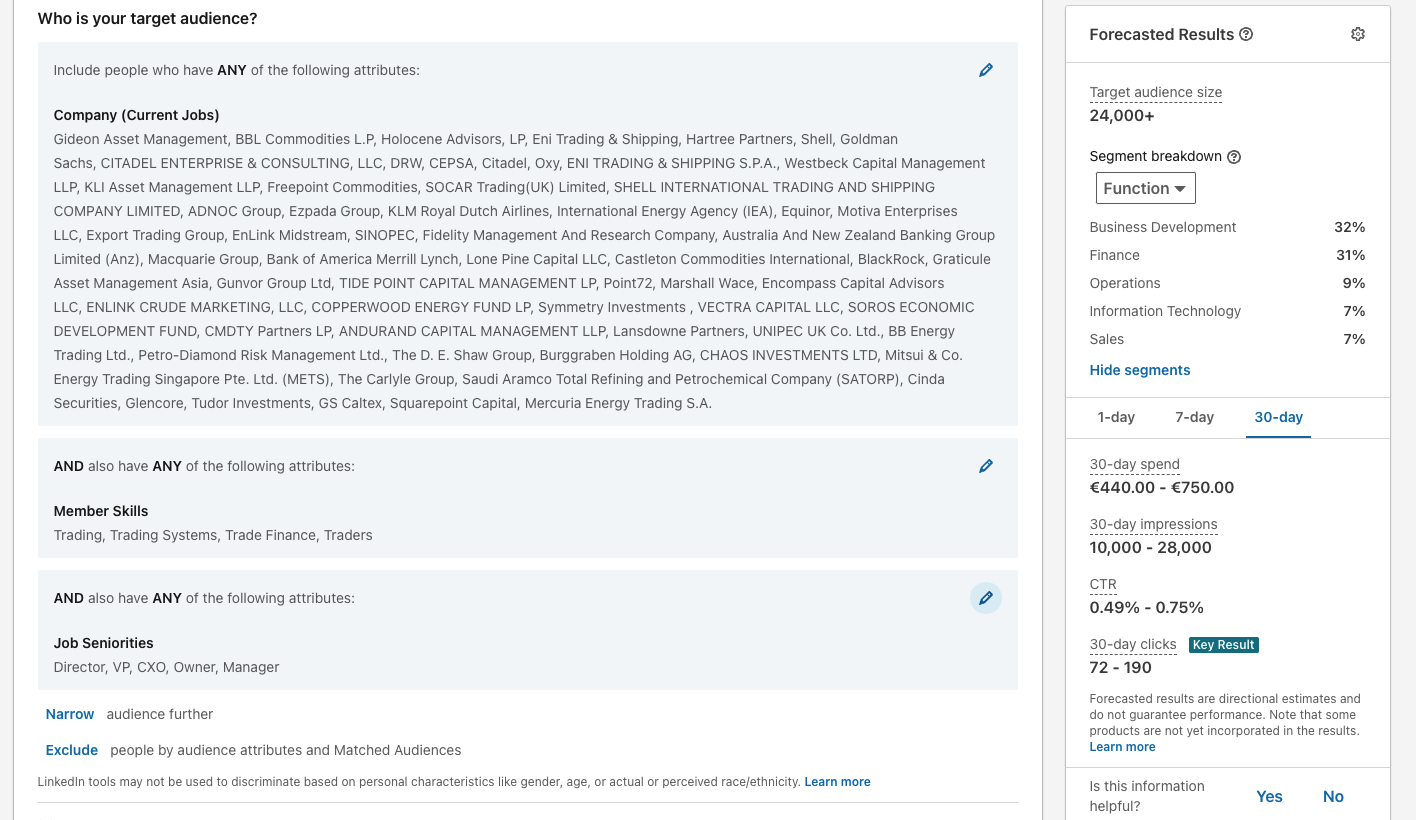
For a new ad campaign on LinkedIn, you’ll want to aim for an audience size of around 80 – 120k. You can build your audience via the demographic filter. Top tip: selecting them based on their job skills is a good way to build a warm audience. And don’t be fooled into thinking opting for building based on job title is bulletproof option. This will marginalise your targeting because job titles are open form fields.
LinkedIn Video Ad Specs
- Minimum video length: 3 seconds
- Maximum video length: 30 minutes
- Minimum file size: 75KB
- Maximum file size: 200MB
- Orientation: Only horizontal. Vertical videos are not supported by LinkedIn video ads.
- Pixel and aspect ratio:
- 360p (480 x 360; wide 640 x 360)
- 480p (640 x 480)
- 720p (960 x 720; wide 1280 x 720)
- 1080p (1440 x 1080; wide 1920 x 1080)
- File format: MP4
- Frame rate: Maximum of 30 frames per second.
- Audio format: AAC or MPEG4
- Audio size: Less than 64KHz
LinkedIn Video Ads: Best Practices
As promised, here are the best practices to utilise to ensure your video ad on LinkedIn is as successful as possible.
1 – Optimise Your Set-Up
And make sure it looks professional by focusing on curating the following:
– Camera angle / position: Take a test video, and adjust the tripod / add or remove a few books under the camera setup as needed. Make sure it is in optimal alignment with the subject of the video.
– Lighting: Choose a well-lit location. Natural light is often best, but artificial light can work if that’s more suitable for whatever reason. Make sure subjects aren’t back-lit, otherwise they’ll become a silhouette.
– Camera: If you’re recording from your phone, use the rear camera. Most phones have higher resolution from the rear cam. Use a tripod or some kind of makeshift mount to keep the camera steady. Avoid hand-holding.
– Background: Keep it simple, clean, and professional. Avoid a cluttered or distracting background. Also, if you’re shooting in an office environment, make sure confidential materials and other brand logos (this is accidental product placement) aren’t on display. You don’t want to inadvertently endorse another brand on your company’s behalf (unless they’re paying you too, of course!)
– Body language: Much of our communication is transmitted through body language, without us even realising it, so maintain a relaxed, open, and friendly presence by rehearsing your script, looking directly at the camera, smiling, being friendly and welcoming, and breathing naturally.
2 – Capture Attention Immediately
LinkedIn itself recommends including the ‘hook’ within the first 1-2 seconds of the video. Remember that the attention span of the average internet user (even if they are a warm audience member) is very short and you won’t have much leeway here, so get to the point ASAP!
3 – Include All Essential Information – And Make it Clear to See
Make it incredibly easy for your audience to see the information they need in order to be converted. If they have to take the time to search for it, chances are they’ll find this off-putting and unappealing, and will not allow themselves to be hooked.
4 – Design Your Video Content To Be Muted
This may sound like bizarre advice, but as many as 85 percent of web users will view a video with the sound switched off, so make sure the full message can be conveyed without sound. Use subtitles if needed (see below), but also rely on descriptive images, explanatory infographics, and even expressive body language to fully engage the viewer.
5 – Use Closed Captions / Subtitles
Even if there’s no dialogue, closed captions can help engage a viewer. Here’s how to add them to your video:
– Click the video icon in the share box and choose the video you want to share.
– When the preview appears, click the edit icon on the top right and then click “Select File” to attach the subtitle file.#
6 – Use Different Shot Variations
Avoid filming your video in one long, unbroken shot. This can appear lazy and boring. Time to home your favourite movie director and get creative with your camera vantage points!
7 – Choose the Ideal Video Length
LinkedIn has determined the ideal video length to be fifteen seconds or less, but this can depend on the objective behind your ad. Here’s what to consider when choosing the right length of time:
– Video ads that meet upper-funnel marketing goals should be around 30-90 seconds.
– For brand awareness / brand consideration videos, LinkedIn recommends keeping the length under 30 seconds.
– If your video focus is to tell a brand or product story, naturally you’ll want to opt for longer-form video length.
– Don’t make videos longer than ten minutes. LinkedIn has specified that 10 minutes is the informal (but certainly recommended) cut-off point for video.
8 – Include a Good, Clear CTA
If your viewer watches the video, make the CTA readily available at all points (in case they don’t make it to the end of the video because they decide to convert before this point).
9 – Include Your Supporting Copy
Include a caption that sums up the purpose of the video, but keep it short and sweet. LinkedIn recommends no longer than 150 characters (including spaces). Top tip: use hashtags and tag any relevant companies. This will expand the video’s outreach. And don’t forget to include a link / URL if the purpose of the video is to drive the viewer away from LinkedIn and to your website / product page. It may also help to know that LinkedIn has discovered that posts that include a URL have up to forty-five percent more engagement than those that don’t.
10 – Include the Word “Video” for Promotions
This, too, can increase the click-through rate of your ad. Think of it like this: the word ‘video’ is a keyword for promoting this type of advertising.
11 – Always Respond to Comments
Direct engagement with users who have taken the time to comment is so important. For one, it serves as good customer service, and secondly, a viewer may leave a comment if they’re on the fence about converting, and how / when you respond may be all that’s required to convince them to fully engage and be converted. It will also improve the video’s stance within LinkedIn’s algorithm if there is a good conversation within the video feed.
Conclusion
We hope this article has sufficiently supplied you with all the information you need to create a video ad on LinkedIn and all that’s required to ensure maximum success!
If you’d like to learn more about how we help B2B SaaS and Tech companies grow their MRR through LinkedIn advertising, contact us online or send us an email today at info@getuplead.com to speak with someone on our team.
You might also be interested:


