LinkedIn is one of the B2B marketer’s most powerful tools owing to its ability to allow users to network and advertise with pinpointed and tailored members. But did you know that the channel is also in a league of its own when it comes to campaign demographics reporting?
LinkedIn is lightyears ahead of other platforms when it comes to offering advertisers stealthy, accurate, and detailed reports on who is engaging with their content. Whether you’re an in-house marketing team or working with a LinkedIn ads agency, harnessing the power of LinkedIn’s demographics reporting can lead to a better return on investment for your campaigns.
Today, we look into LinkedIn ads optimization via demographics reporting for a better return on investment.
Finding Data
First things first, you will need to log in to your LinkedIn account and head to your Campaign Manager. From here, you will need to:
- Put a checkbox next to the campaign/s you wish to focus on.
- Click on ‘Demographics’.
- Select the required date range of the data-finding process.
Once you’ve collated the data, you will then have data insights to:
- Country
- Job function
- Location
- Company
- Company size
- Company industry
- Job seniority
As for demographic-targeting areas on LinkedIn, there are four options at present: Performance, Leads, Sponsored InMail, and Video. These can only be used for each corresponding campaign objective.
It’s important to resist the urge to view the demographic data of multiple campaigns simultaneously if they all have different campaign objectives.
A breakdown of demographic-targeting areas:
- Performance: This displays information about the click-through rate (CTR).
- Leads: This provides data on the lead gen form open rate and the completion rate.
- Video: You will see the ad view rate and the video completion rate.
- Sponsored InMail: You will receive data regarding the open rate and the click-to-open rate.
It is important to monitor all of this data throughout your campaign’s life because sometimes LinkedIn will say there is no data or that it is ‘below reporting minimum’, which is important data in itself.
How to Harness LinkedIn Ad Demographics
Demographics are designed to make your audience-targeting stronger and more efficient, and LinkedIn is particularly on the ball with this area of marketing, making it easier and more effective for you – the advertiser – to create a better return on investment.
Here’s how to make the best of LinkedIn Ad demographics to accelerate your campaigns’ performance.
Focus on the Right Users
When you collect user data from your ads, you can start building a more tailored audience – as well as the best-performing audience segments.
It will also help you to see if your ads are resonating with LinkedIn users, and will allow you to optimize them for a better response.
This is where A/B testing comes in handy because you can create several segments and track how each one performs, with demographics playing a key role in deciphering whether or not your ads are attracting the right users.
Case Study: How We Helped a Security Analytics Software Company Generate 42% More SQLs Using LinkedIn Ads
Understand Your Audience Better
Bolstering demographics will allow you to identify and discern your audience and its needs (what they want as a B2B brand and what their pain points are).
LinkedIn allows you to really niche down on what you’re looking for with your audience and will do so via:
- Location
- Company size
- Job title
- Job description
- Company names
- Seniority levels
- Industries
This allows you to pinpoint the exact users that will be most likely to engage and convert via your ads.
Get Personal
Because of LinkedIn’s innovative audience-building tools, you have the ability to target hyper-specifically to a particular segment, as well as optimize each ad based on the data to ensure the best results.
This can be anything from tweaking the copy, swapping an image, editing your landing page, recrafting your CTA (call-to-action), and so on.
insights from the Demographic data
LinkedIn demographics don’t just allow you to see how your ads are performing and who is engaging, they also show you who is converting via your website, allowing you to see if your target audience is clicking on the CTA on your landing page, again, allowing you to measure the campaign’s performance.
Insights from the demographic report?
LinkedIn demographics don’t just allow you to see how your ads are performing and who is engaging, they also show you who is converting via your website, allowing you to see if your target audience is clicking on the CTA on your landing page, again, allowing you to measure the campaign’s performance.
An example would be:
- The “Engineering” job function has a bigger completion rate than operations ( 40.68% vs 42.62%) but fewer impressions, so you would increase your visibility for this audience (creating a new campaign geared at this specific audience), or modify the current campaign to attract more engineers in the audience.
- “Information technology” job function has the best completion rate ( 42.62%) but it wasn’t via the target audience, so they would need to be excluded from current campaigns.
- Are the “Military and protective services” a interesting segment to target for your company? If yes you should craft some specific campaigns with tailored ads and offers for them because this campaign seems doesn’t resonate to this audience with a the lower completion rate (12.86%).
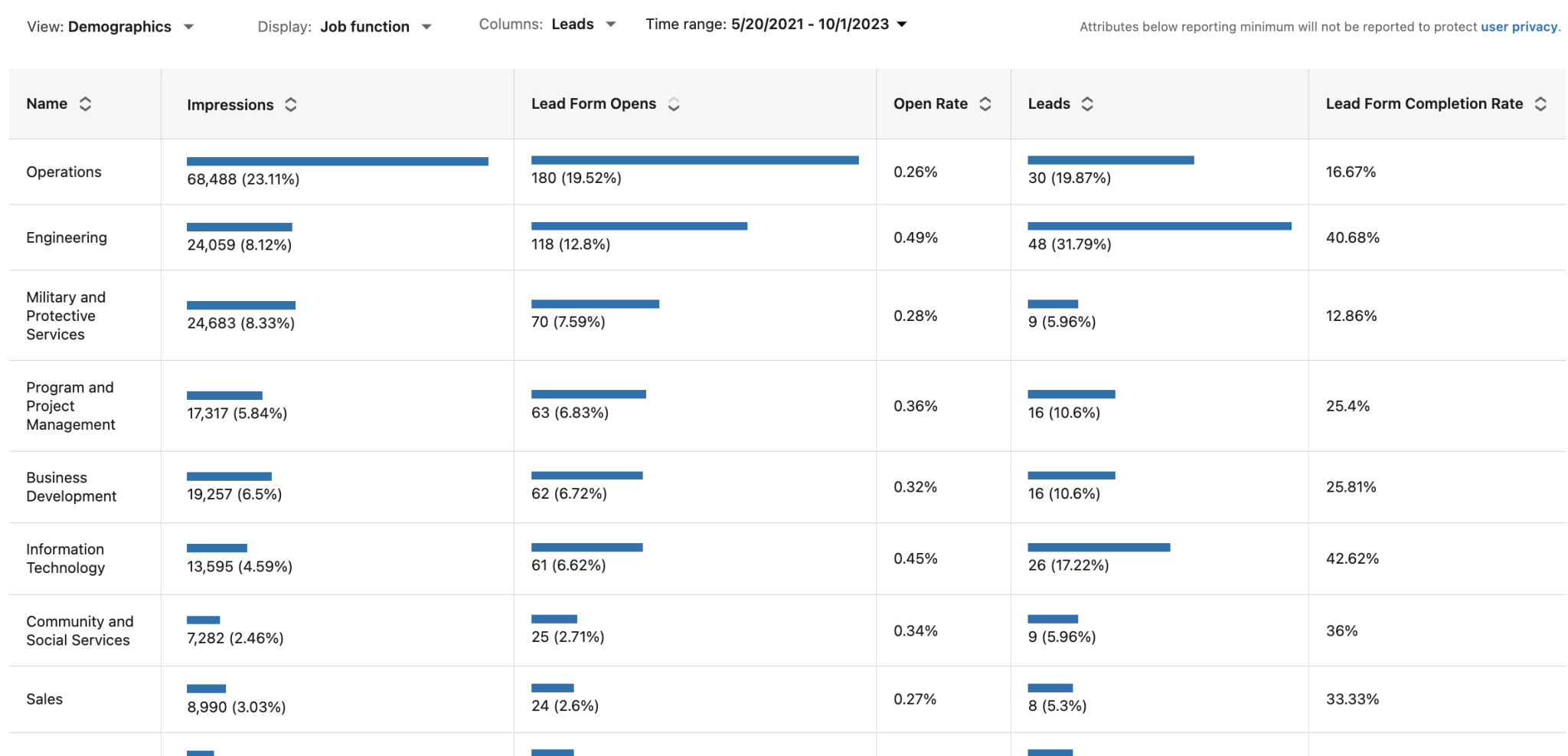
Using the Data
Your data will show you crucial information as to how your ads perform in different demographics and any nuances between the results.
Case Study: How We Helped Kodo Survey Increase Demos by 167% Using LinkedIn Ads
Campaign Demographic Reporting: Best Cases
Collating and reporting data can be overwhelming, so here are the best ways of doing so effectively.
Audience Breakout
Demographic monitoring helps you identify which areas are performing well and which areas are performing poorly, which can help you to optimize and ultimately expand your audience (and weed out any weak areas), meaning your budget is being spent in the right places.
Reducing the Audience
As we mentioned above, reducing your audience to only the strong engagers will mean your budget isn’t being wasted on the wrong members, and your demographics report will help you do that.
For example, you may notice that an ad is performing well with a certain segment that doesn’t fit the case study of your ideal audience (meaning they are engaging – not converting), so you can remove this segment so that you budget and marketing efforts are being wasted on fruitless clicks.
Don’t be afraid to reduce your audience to that of members who completely fit your buyer persona. Always aim for quality over quantity. Also, keep in mind that your demographic reports will include response data from other members who won’t convert. For example, members of your own organization, competitors, third-party vendors, sales members, and so on.
Case Study: How We Helped Kodo Survey to Generate 167% More Leads in 3 Months Using LinkedIn Ads
Trends & Spend
Trends can be an important part of engaging with certain audiences within a certain demographic. Keep in mind that while audience targeting, trends, and spend as a whole will often remain consistent, demographic spend will likely change considerably over time.
This will undoubtedly affect the performance of your future ads. To remedy this, you will need to use LinkedIn’s date range adjustment feature so that you can monitor specific demographic performance over the two selected timeframes. This will provide insights into audience changes.
It’s recommended you regularly use and play around with this feature to familiarize yourself with the demographics of your current target audiences and tweak as applicable.
Final Thoughts
LinkedIn is a powerful entity for B2B marketing, and once you harness the wonders of demographics reporting, you will see your campaigns’ performance significantly elevate and your marketing budget will be well-spent.
If you’d like to learn more about how we help B2B SaaS and Tech companies grow their MRR through LinkedIn advertising, contact us online or send us an email today at info@getuplead.com to speak with someone on our team.
You might also be interested:


