LinkedIn is, without a doubt, the most useful platform for B2B organisations, as it is currently the largest online professional networking site, which allows companies and marketers alike to connect, build a rapport, and hopefully advance their opportunities, reach various targets, and build a robust online presence.
But LinkedIn isn’t some magical entity that pulls all the strings for you while you or your organisation sits back and reaps the benefits. You (or your marketing team) need to put in the work in order to draw the best results.
However, if you’re a start-up or a SME, sometimes there aren’t enough hours in the day to fully commit to earning the LinkedIn rewards (or enough left over in the budget to pay someone to do it for you). That’s where the benefits of LinkedIn ads factor in. If you’re wondering how to maximise your LinkedIn ads and how much LinkedIn ads cost – read on, because in this complete article, we’ll go beyond the best strategies used by our LinkedIn ad agency to control and maximize your budget.
Case Study: How We Helped a Security Analytics Software Company Generate 42% More SQLs Using LinkedIn Ads
1 – Average Costs of a LinkedIn Ads Campaign
As with most things, LinkedIn ads aren’t a ‘one-size-fits-all’ template, and costs both vary and depend on different factors. But typically the average costs of a LinkedIn ads campaign are as follows:
- $0.1-0.2 USD per view.
- $3-15 USD per click.
- $5-20 USD per 1,000 impressions.
- $0.20-0.50 USD per message sent.
Why it varies for different businesses:
- Country of business/audience
- Industry/Sector
- Audience seniority
When a company or a marketer creates a LinkedIn ads campaign, the following criteria should be taken into consideration to ensure the success of the campaign (when it comes to targeting):
- Country & location
- Industry
- Company name & size
- Job title & function & seniority
- Education
2 – How to Plan Your LinkedIn Marketing Budget to Maximise its Success
Having a LinkedIn company profile and posting occasionally isn’t enough to guarantee success from the platform. It needs to be factored into your monthly/quarterly/annual marketing budget, and needs to be treated for what it is – a marketing campaign. So when planning your budget for your LinkedIn marketing campaign, here’s what to consider:
2.1 – Set clear/realistic goals for your ad campaign
A marketing campaign is only as successful as the planning that goes into it.
And to achieve this success, you need to have a clear and realistic idea as to what you’re hoping to achieve with your campaign. Start by making a list, and on that list, ask yourself the following questions:
- What specifically are you trying to achieve with your campaign?
- Do you want to improve brand image, raise awareness, or increase lead conversions?
- Are you sticking with the same target audience, or is there leverage to branch out?
- What is my marketing budget? And how much of that can go towards creating content for LinkedIn (factor in how much you wish to spend on sponsoring your ads as well as actually creating the content).
If you’re unsure as to what exactly you’re hoping to achieve with a LinkedIn campaign, remember the key purposes of the platform: lead generation, brand awareness, online presence, and networking.
When planning your goals, they should always be realistic but with a hint of challenge. This will also help you in deciphering your marketing budget.
2.2 – Utilising Key Performance Indicators (KPIs) to measure success
Again, this goes back to the importance of planning. Using KPIs to measure success is crucial to knowing exactly what works and what doesn’t. And the great thing about social media platforms is they allow businesses to do this with ease.
As a B2B business, metrics are your best friend because they provide you with precise data for non-transactional marketing goals, such as increasing brand recognition and driving traffic to your website. This is imperative for planning your next marketing campaign because it will prevent you from entering blindly and unleashing money and tools into the campaign that might not be the best solutions.
When using LinkedIn specifically for a campaign, some of the proven metrics and KPIs are as follows:
- Reach & impression — these stats show you the number of viewers of your paid ads and sponsored content.
- Engagement rate — this will tell you what content enticed users to interact.
- Audience demographics and data (such as industry, company size, job titles, and skills, etc.). This will allow you to see if your content is reaching your target audience or not.
- Number of followers — this data indicates the success of your campaign, specifically if the goal is to enhance your online presence. Compare the numbers before, during, and after the campaign, and this will tell you if your marketing was successful, and if the paid ads will guarantee a ROI.
2.3 – Consider Bidding
LinkedIn provides an audience bidding feature which allows you to bid (like an auction) for a target audience. How it works is you pay in your bid, and LinkedIn picks the “winner” based on the highest bid and past ad performance (if you have them). There are two types of bids:
- Automated bid — this will guarantee the most return on your budget.
- Maximum cost bid — this gives you better control over your budget, as you get to choose how much you spend.
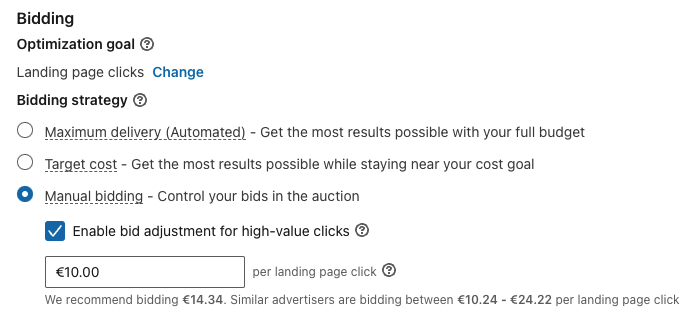
2.4 – Look at your numbers
As in, look at what your marketing budget will realistically be before planning. This goes for the LinkedIn part of your campaign too. As we mentioned earlier, LinkedIn ads aren’t generic – and there’s more than one type. They are:
- CPC (cost per click) — These are ideal for sponsored content and textual ads with the purpose of increasing user engagement.
- CPM (cost per impression) — These work well if increasing brand exposure is high on your agenda.
- CPS (cost per send) — These are sponsored InMail messages that aim to boost lead generation.
A good tip is to decipher how long you would like your LinkedIn ads campaign to last, and set a daily budget for the ads you use (it’s likely you may need to use more than one type.)
If this is your first time using LinkedIn paid ads, it may be a case of trial and error, and after a few weeks you will be able to see which ads are working the best, and make any necessary tweaks to the ones that are not.
PRO TIPS:
- Keep an eye on your daily budget and whether the ads exceed it.
- If your stats suggest that your reach and impression are low, you may need to increase your daily budget (if you’re able to) — you can always decrease spending later, once the success of the campaign takes off.
- If your ads daily budget drains too quickly, reduce the daily spend.
- If you have plenty of budget left, consider being more ambitious/competitive with your bids.
Either way – always monitor your spending!
2.5 – Be prepared to put in the time
Once you’ve created your killer content and scheduled it to go out at peak times, it can’t just be left to its own devices. You need to constantly monitor it to ensure it’s performing as it should, and that the time and money you’ve put in isn’t going to waste. You’ll be grateful you did this when it comes to planning your next marketing campaign and budget.
And don’t be disheartened if you don’t get it right first time. Sometimes these things need a little nurturing before they become the well-oiled machines they’re supposed to be!
Case Study: How We Helped Kodo Survey to Generate 167% More Leads in 3 Months Using LinkedIn Ads
Conclusion
So, LinkedIn can be a hugely beneficial tool, particularly for B2B companies. It helps you build your online presence, connect with other key players in your industry, create content for the purpose of demonstrating the services/products your company offers, and scout for potential talent to add to your team.
The best thing about LinkedIn is it’s free to have a basic profile, but for more advanced benefits you’ll need to pay for a premium subscription.
Creating paid ads are a great way of controlling who sees your content, and when, and LinkedIn’s metrics allow you to monitor on a daily basis the success of your campaigns, as well as how much money you’re spending. This data is really useful for planning future marketing campaigns and budgets. You can also see areas in which the campaign isn’t performing as well as you’d like, and make any necessary tweaks or amend your budget if need be.
You can also connect your business’s LinkedIn profile to your social CRM for extra autonomy.
LinkedIn is useful for all B2Bs, but it’s a case of you get out what you put in. It needs to be tended to like a rose garden. And you need to maintain a regular presence on LinkedIn in order to fully reap the benefits.
Doing a bit of research into LinkedIn peak posting times, as well as trending content and relevant keywords or hashtags will create exemplary content that will smash all your company targets and guarantee a return on investment.
If you’d like to learn more about how we help B2B SaaS and Tech companies grow their MRR through LinkedIn advertising, contact us online or send us an email today at info@getuplead.com to speak with someone on our team.
You might also be interested:


