Bing (Microsoft) Ads allow you to create compelling Audience Network campaigns that will help you target the right audiences across the entire Microsoft platform to appeal to ‘warm’ Bing Ads audiences, as well as pull data, audience lists, and imagery from previous campaigns created via other networks to help elevate your campaign.
What’s more, Microsoft is more cost-effective (and less competitive) than its rival, Google. Here’s how to set up a Bing Ads Audience Network campaign and what to do to guarantee a profitable return-on-investment.
1 – What is the Audience Network?
Not unlike Google, Bing has its own native advertising solution for digital marketers, known as Microsoft Audience Network (MSAN), which allows you to create audiences and build marketing campaigns outside of search simply by drawing data while a potential lead is browsing websites in search of products or services.
Also, an added bonus is that Bing (Microsoft) automatically enables any existing search ads available to use across the MSAN scope.
MSAN Ads are formerly Bing Intent Ads/Bing Native Ads and they can be utilised across all Microsoft’s digital extremities, such as MSN, Outlook, Edge, and so on. And like Google Ads, MSAN ads allow you to create tailored, targeted ads that are based on various data, including a lead’s historical data, intent, profile, location, and device of use. This all makes more ads that can be finetuned and directed at specific audiences who are most likely to convert, based on the content of the campaign.
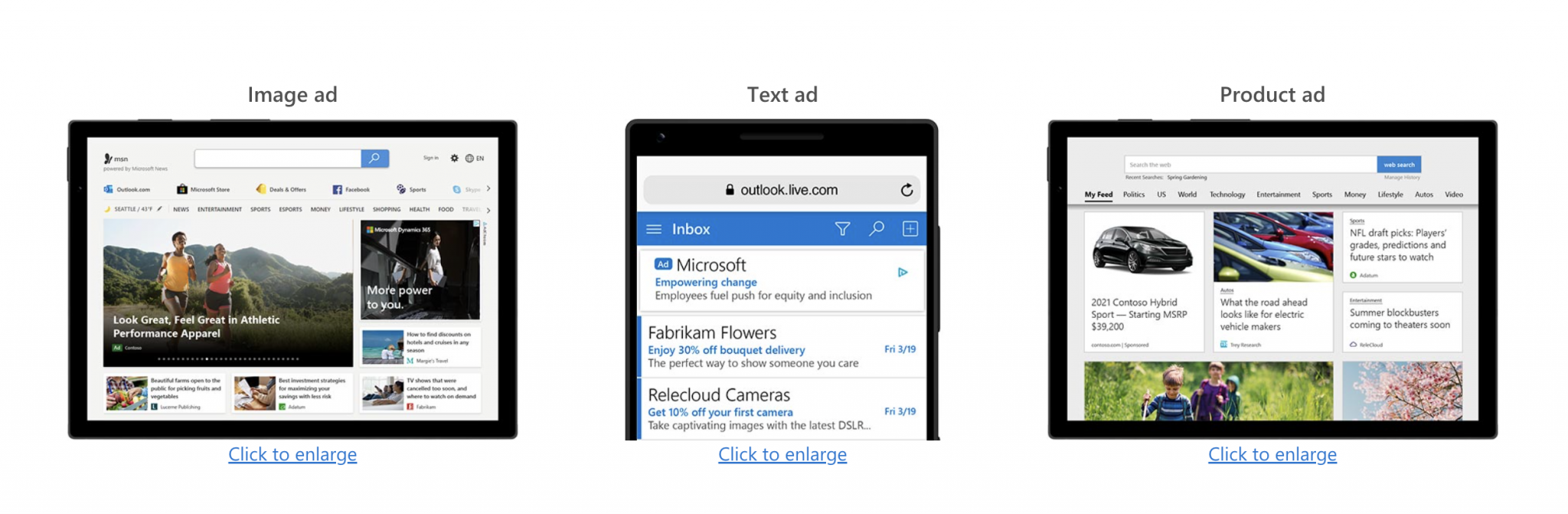
2- Why Should You Use MSAN?
The benefits of using MSAN are numerous. There are some advantages to using this network over other platforms that you may not have considered. Let’s take a look at some pros and cons
- Low-cost cost-per-click (CPC)
- Audience targeting via LinkedIn data
- Customisable metrics specific to your campaign’s needs
- Increased high-quality clicks/more conversions
- Broad reach to your target audience
- Relevant demographic
3 – How to Set Up a Microsoft Audience Network Campaign?
Ready to create your first MSAN campaign?! Here’s how:
Step #1 – Choose an Objective & the Audience Network
Here you will need to allocate a separate budget from that of your other paid search campaigns. It is also worth noting that you’re unable to have mixed campaigns.
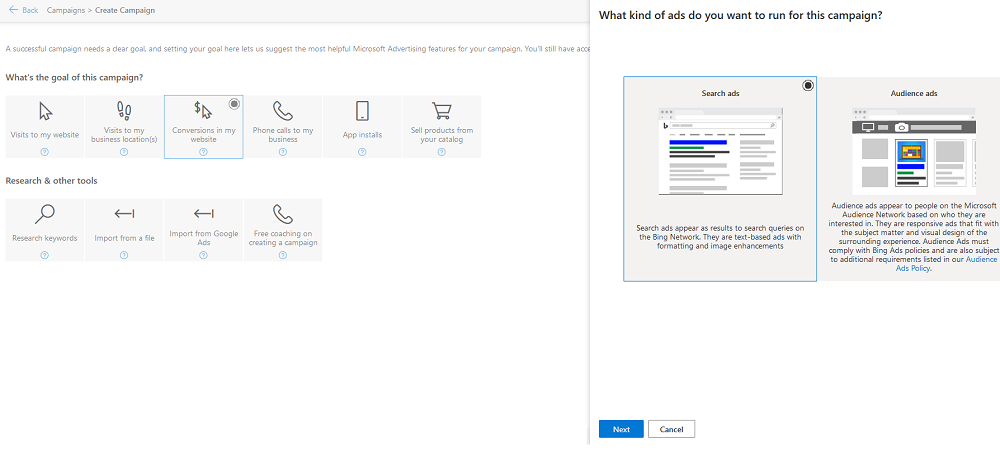
Step #2 – Set Your Campaign Budget (& Give Your Campaign a Name!)
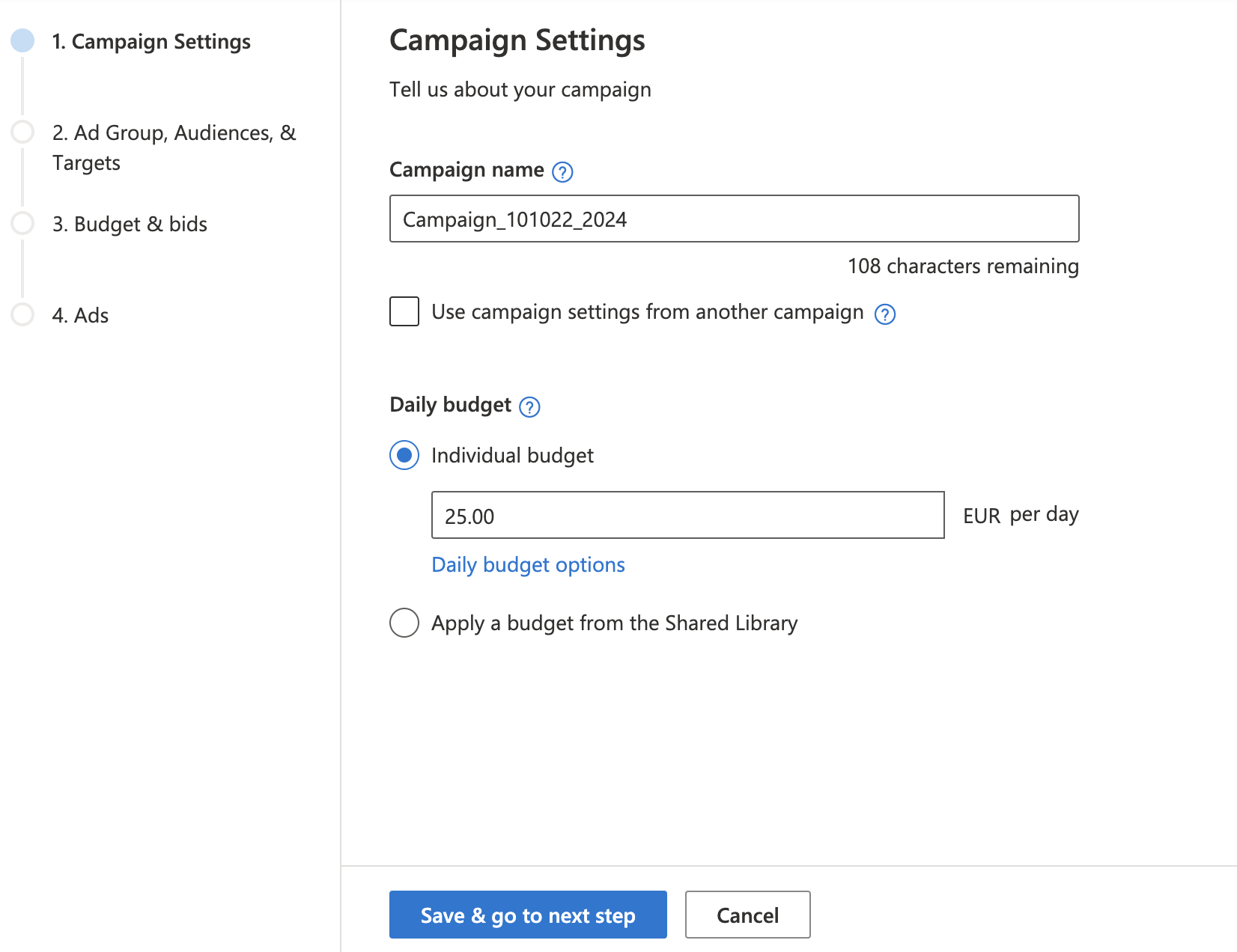
Step #3 – Choose & Exclude Your Targets
Once you select the right targeting option for you, you can then choose the right model for your specific targets. Also, if you require it, you can set specific ad group targets, as well as import ad groups from Facebook (if you have used this platform for campaigns before).
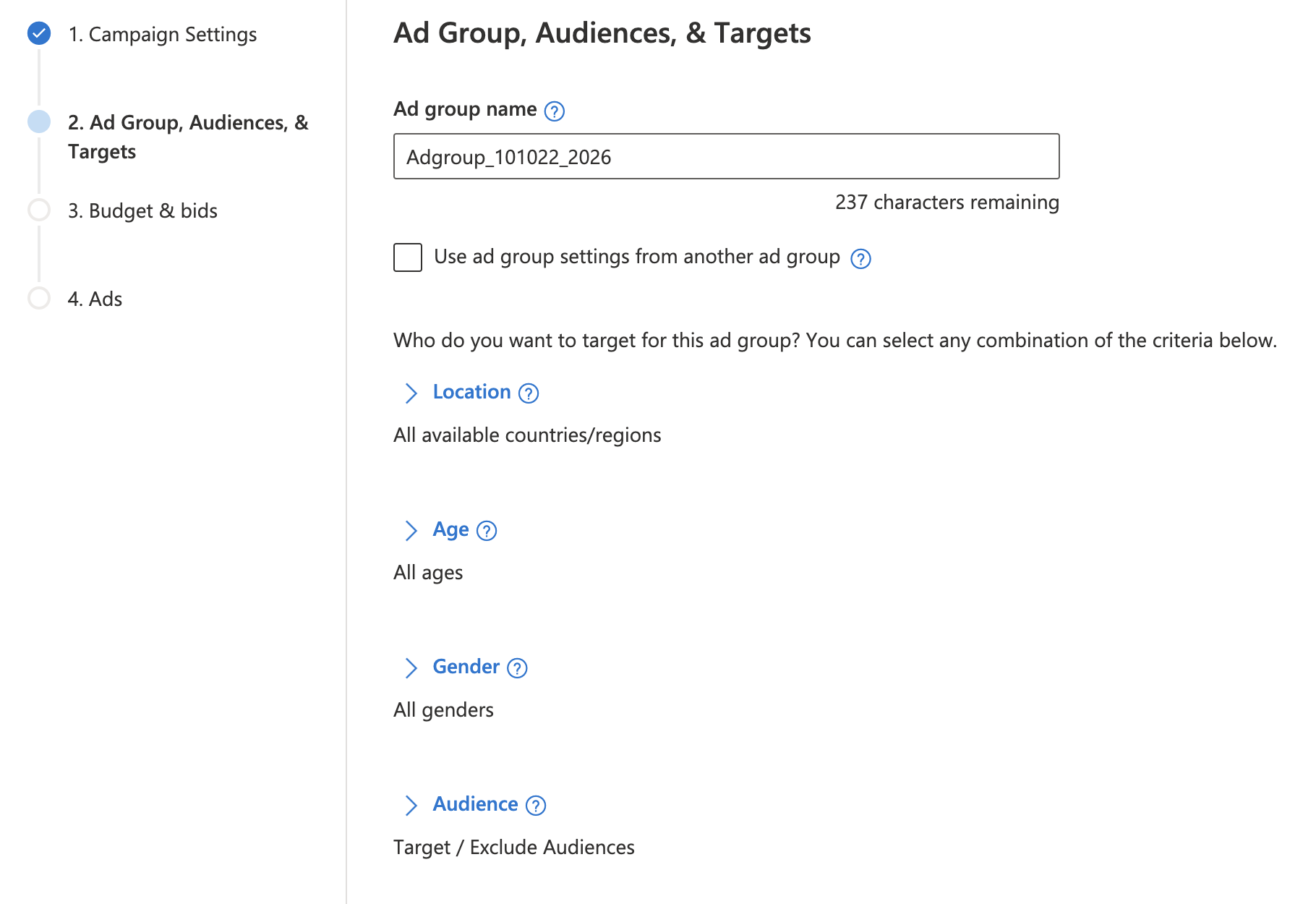
Step #4 – Settle On Your Budget/Bids (+ Any Bid Adjustments Required)
You won’t be able to edit the specific audiences chosen on this part of the campaign-building process, so if you spot an error, or anything you think should be tweaked, you’ll need to go back to that step in the set-up process.
Once you’re happy, you can set your bids.
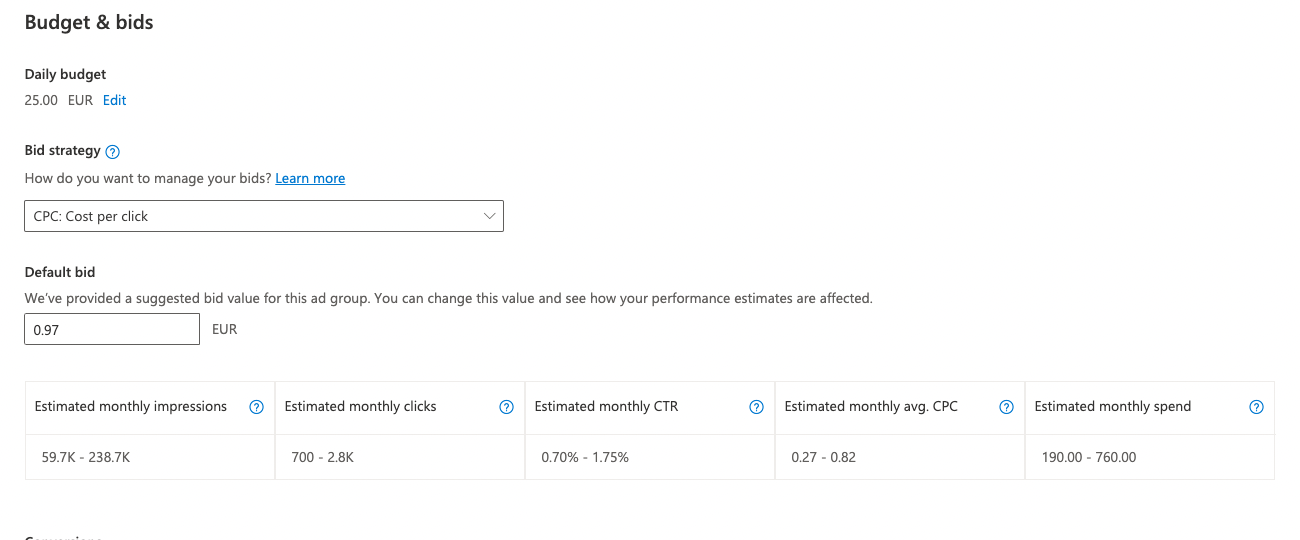
Step #5 – Create the Copy for Your Ad & Add Tracking Templates (If Applicable)
At this point, it is wise to view all the preview options of your ad (once you’ve created the copy and included any tracking templates). This is the only way you can see how your ad will look through the eyes of a lead, which can provide useful insights on where any amendments may need to be made. It will also let you see what the ad formatting looks like.
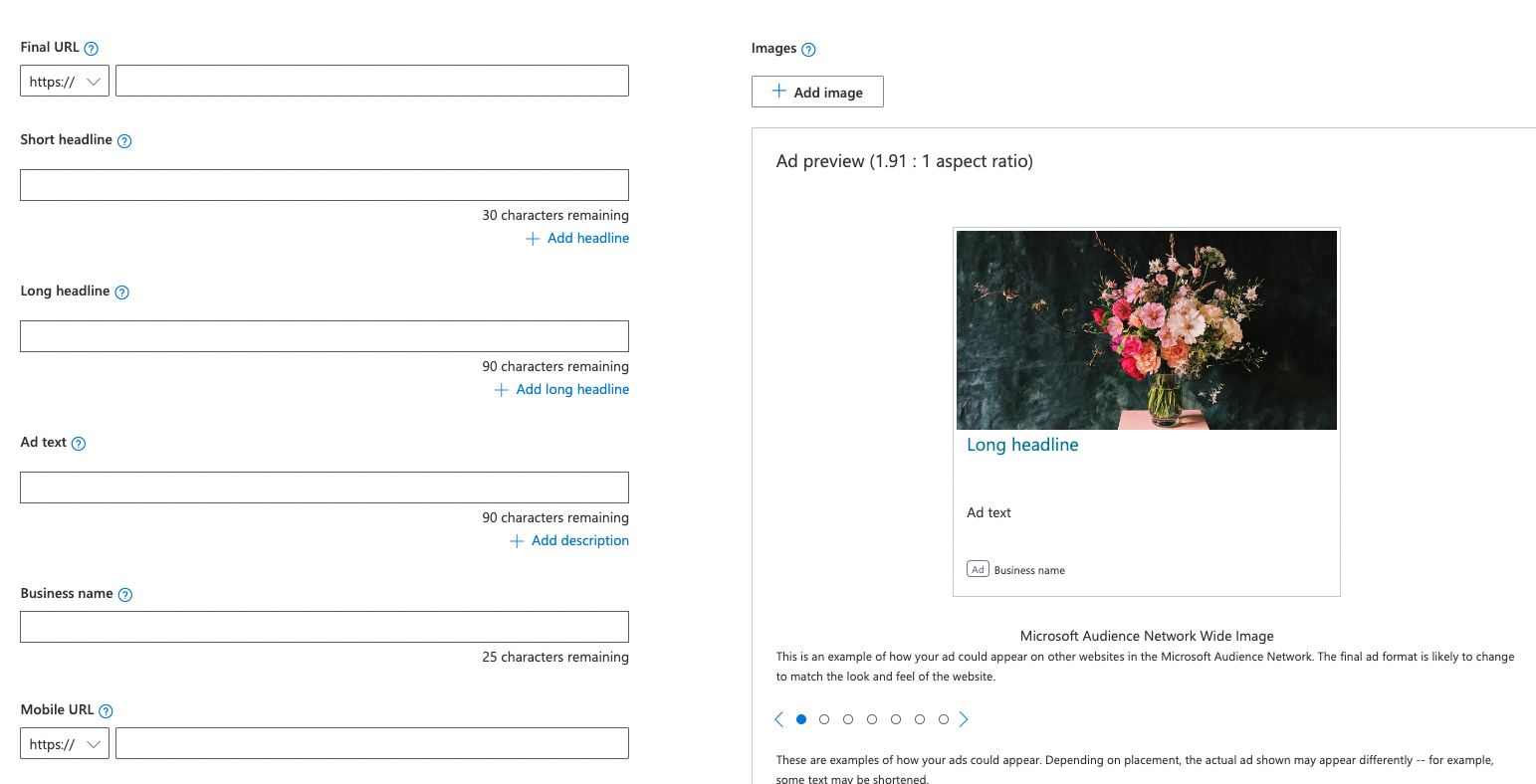
Step #6 – Confirm Your Campaign & Go Live
This is the part where you launch your first MSAN campaign! Congrats!
4 – Types of Supported Ads
Feed-Based Ads
Here you can use Product Audiences to create remarketing campaigns to retarget previous leads/audiences based on data plucked from their online shopping habits (insofar as items they’ve viewed, engaged with, or added to cart, but didn’t purchase, allowing you a second chance at encouraging a conversion.
Image-Based Ads
You can use image-based ads to draw attention from your target audiences using visuals. These images can be utilised across more than just the Microsoft scope, meaning you can advertise them using assets from other campaigns (such as a Facebook campaign, and so on).
| Ad components File type Dimensions | File type | Dimensions |
| Image | JPEG or PNG | Recommended: 1200×628 or higher. Minimum: 703×368. |
| Short headline | Text | 30 characters max |
| Long headline | Text | 90 characters max |
| Ad text | Text | 90 characters max |
| Business name | Text | 25 characters max |
| URL | Text | 1024 characters max |
| Mobile URL | Text | 1024 characters max |
Responsive Ads
You can use these independently from your search ads, because MSAN allows for two responsive ad formats: the two above.
Responsive ads will automatically adjust and realign to support the size/shape of other native ad formats.
5 – Tips & Best Practices
Here’s how to further elevate your MSAN ad to harbour success:
- Aim high with your budget. Microsoft will recommend you start bidding at $20 (or thereabouts, depending on your native currency), but going higher with your bids can mean you out-bid your competition – at least at first. You can amend bids later in the game.
- Perform audience testing to ensure you build the right size list for your campaign. Aim for a larger audience and exclude as necessary.
- Be specific with where your ad appears. Displaying it on all Microsoft platforms doesn’t necessarily mean more conversion. Aim for the platforms right for your campaign – that’s where the warmest leads will be.
- Have a campaign cooling-off period. This means leave your campaign free of editing for at least 7 days after going live. This gives the algorithm ample time to work its magic, as well as analyse data for you to monitor your KPIs.
- Perform keyword research. Do this to ensure the ones you’re bidding on will see the best ROI for your campaign. This means researching your competitor keywords and outbidding them.
- Be brief and to-the-point with your ad’s content – particularly the copy. Internet-users are turned off by having to wade through long and tedious paragraphs. Make your point in a short ‘n’ sweet manner.
Conclusion
You are now ready to launch your first MSAN ad campaign. Following the above information will help you not only familiarise yourself with advertising via Bing, but it paves the way for getting the best results from your campaigns.
If you’d like to learn more about how we help B2B SaaS and Tech companies grow their MRR through Bing ads, contact us online or send us an email today at info@getuplead.com to speak with someone on our team.
You might also be interested:


