If you’re hoping to generate leads with LinkedIn advertising, it’s important to focus on the types of leads you wish to attract, as opposed to going for the ‘quantity over quality’ approach.
The key to marketing success lies within your target audience, and when leveraging LinkedIn, you may be finding that although you’re attracting leads, they’re not the most profitable ones.
This will inevitably mean your marketing efforts (and budget) will be wasted, so before you blindly publish your next well-crafted LinkedIn advertising campaign, let’s focus on how to improve your lead quality to see a better – and more profitable – return on investment.
1 – Identifying the Type of Leads Your Ad is Generating
Despite our best content efforts, sometimes our ads just aren’t raking in the right type of leads, which is frustrating and disheartening, so the first step is to identify why they’re slipping through instead of high-quality, “hot” leads.
There are several ways to do this:
Use the Demographics Tab
If you head to your Campaign Manager on LinkedIn and click on the ‘Demographics’ tab (located next to ‘Performance Chart’), this gives you the ability to view the criteria of the leads who are clicking on your ads.
This includes filtering the criteria (by clicking on ‘Display), which gives you key insight into the cause of the poor quality of the leads because it will show you where the issue lies (for example, if the leads are responding in high numbers of impressions, there’s your problem).
Be mindful that this approach won’t be effective immediately, as LinkedIn generally will not provide this criteria data until the ad has received 300+ audience actions.
Research Your Leads
This approach works by simply analyzing these unqualified leads and looking for similarities within each one (such as job title, seniority, etc.). Once you research enough leads, you should begin to see what the common denominator is.
If that isn’t the case, further research is required, and you may have to more thoroughly evaluate each lead by investigating their LinkedIn profile and looking for similarities or nuances within their profile information.
Yes, you may find this method rather time-consuming, but it will be effective in understanding the source of the poor-quality leads nonetheless.
Breaking Down the Segments
You can find this tool in your Campaign Manager when editing your ads (right-hand side of the page) and it’s not dissimilar to the Demographics tool insofar as it also breaks down lead criteria.
It will display different segments, in which you can click on to see the percentage of leads within that particular segment, which may then show you if there’s one or two that may have the highest volume, indicating the root of the problem.
Case Study: How We Helped a Security Analytics Software Company Generate 42% More SQLs Using LinkedIn Ads
2 – How to Improve Lead Quality: 5 Top Tips
So, by now you should have some indicator as to the source of these poor-quality leads, so now it’s time to learn how to generate better ones.
Here are the top 5 tips used by our LinkedIn advertising agency.
2.1 – Conversion Tracking
Naturally, the best way to track leads once they convert is via Conversion Tracking. You can do this through LinkedIn’s Campaign Manager, or, if your ad is designed to steer your leads away from LinkedIn to be converted on your website, your website KPIs.
Not only does this help you understand the type of leads your ad is drawing in but it will also provide crucial insights into other areas of your ad, such as budgeting and how well your content is performing.
There are several different conversion tracking options to use:
Lead Gen Forms
You may already be familiar with lead gen forms as part of your LinkedIn marketing strategy, but did you know they also shed important light on your leads?
This is done through UTMs and will enable you to track leads via ads, campaigns, and campaign groups.
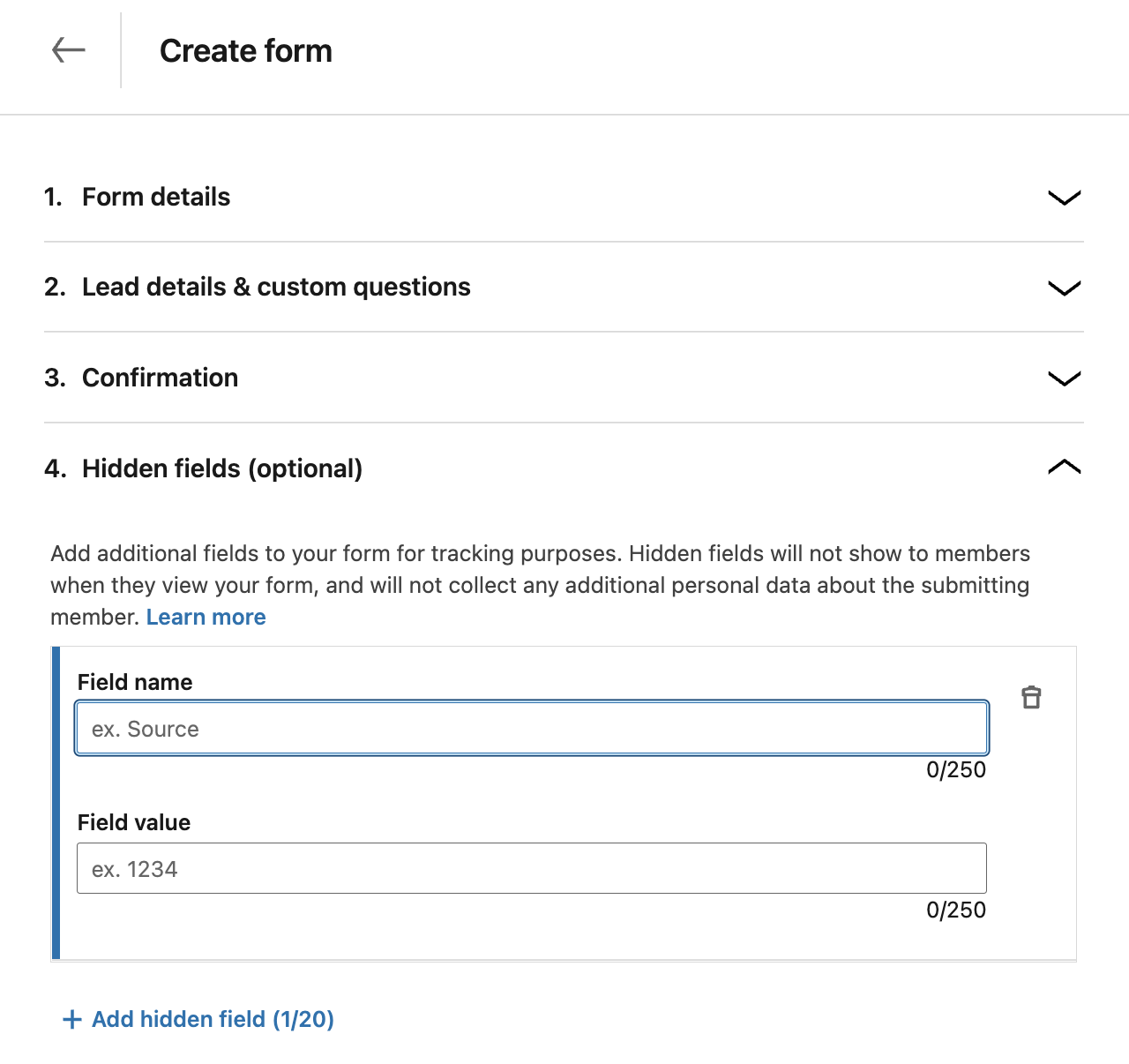
Website Conversion
As we mentioned above, a lot of marketers choose to advertise on LinkedIn but will want their leads to convert via their website.
Because LinkedIn can’t track movements once a user leaves the platform, you will need to implement website conversion tracking, which can often be a small bit of coding added to the back end of your website.
This allows you to monitor certain activities, such as ‘page scroll’ or ‘time on site’ to monitor your leads’ movement – and then to optimize accordingly.
2.2 – Nurture Your Leads
Once you’ve identified your high-quality leads, you will then need to nurture them from the start to the end of the buying journey. This is because often it takes more than just an ad or a website visit to convince them to convert.
To accomplish this you will need to set up more than one ‘nurture stream’. Here are some options:
Paid Media
You can do this directly on LinkedIn by way of audience retargeting, which allows you to keep your brand in the eyeline of the lead at all times.
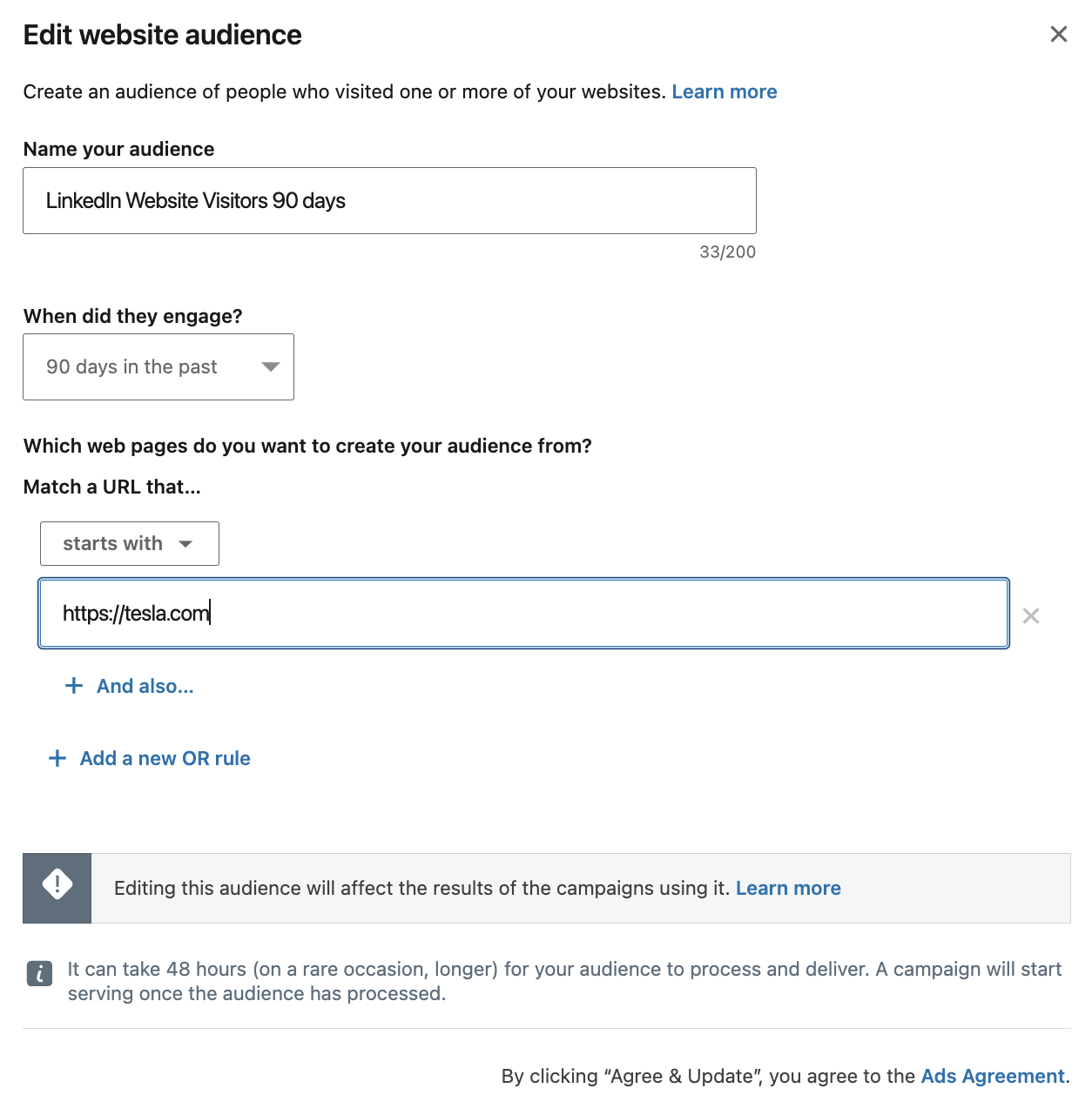
An option is to create bottom-funnel ads that are designed to retarget (e.g.: testimonials), as well as leveraging UTM-based retargeted paid ads.
Email Marketing
Email nurturing is still an incredibly powerful way of nurturing your leads, which you can do after you’ve drawn them in via your lead gen form or website CTA (call-to-action).
This allows you to stay on their radar in a way that continues to inform them of your brand and how your products/services can benefit them.
2.3 – Exclusions
This method works by enabling you to exclude certain criteria from your target audience, ensuring LinkedIn doesn’t display your ads to users who fall under the selected criteria.
You can do this by simply heading to your Campaign Manager, locating the ‘Audience’ section, and clicking on the ‘Exclude’ option. This then opens up a menu of criteria that you can click on to exclude.
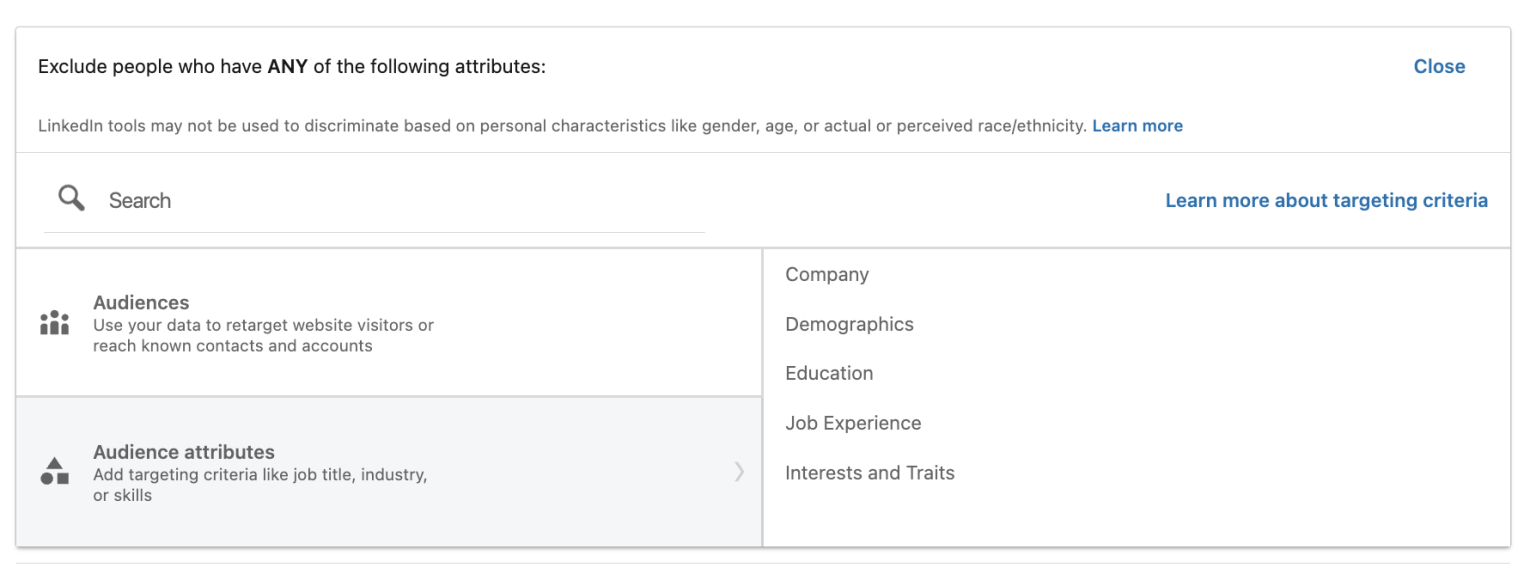
If you wish to exclude certain locations from your campaign, simply scroll upwards and click on the option below ‘Geo Targeting’.
2.4 – Strike a Balance Between Questions & Responses
Find a healthy equilibrium between the questions you ask and the number of responses you’re aiming for on your lead gen forms.
Aiming for too many form-fills (and with minimal questions) will mean the leads you generate will be plentiful, but that doesn’t mean they will be good quality. Hence the need for balance.
In order to get high-quality leads, you should:
- Ask more questions.
- Focus on offering custom questions.
- Don’t just rely on autofill. Make sure the lead has to manually type in at least one response.
2.5 – Don’t Stop Testing & Optimizing
From conception to the closure of your campaign’s life, you should continually test and optimize it to ensure the best results. This means testing different aspects of your ads, such as content, copy, landing pages, images, audience, etc. to see which performs best.
Your conversion data will allow you to decipher what elements of your campaign are the strongest so that you can optimize accordingly. This can include tweaking your budget for the best results too.
By doing this, you will ensure your campaigns are only attracting the highest quality of leads, which ultimately enhances the chance of conversion.
It’s important to understand that your leads are people at the end of the day and to fully grasp their attention, personalization is required. This means tailoring your ads, making the contact/form-filling smooth and easy, and paying heed to the contact method they prefer when it comes to nurturing.
Although the testing process can be time-consuming, there is no other way to get the best out of your ads to attract the highest-quality leads.
Case Study: How We Helped Kodo Survey Increase Demos by 167% Using LinkedIn Ads
Conclusion
Once you understand that quality is far more important than quantity when it comes to lead generation and conversion, you can focus on targeting the best leads and weeding out the worst.
LinkedIn is a powerful platform for B2B advertising, and by taking the time to discern the types of leads you’re attracting, why you’re attracting them, and how to improve the quality of your leads, you will undoubtedly see a better return on investment with your marketing efforts.
If you’d like to learn more about how we help B2B SaaS and Tech companies grow their MRR through LinkedIn advertising, contact us online or send us an email today at info@getuplead.com to speak with someone on our team.
You might also be interested:


