There are now several different LinkedIn ad types for users to choose from, and sometimes selecting the right one for your particular objective or campaign can be a challenge. If you’re not familiar with the relatively new Dynamic Ad feature on LinkedIn, but are intrigued on what it can do for your marketing campaign, read on….
Similar to the likes of Facebook and Google, LinkedIn has introduced its own version of Dynamic Ads, which relies on the incorporation of key information into an ad to make it more appealing and easy to see to a marketer’s target audience. The only difference with LinkedIn’s version is, instead of products or certain search terms appearing in the ad, LinkedIn members will actually see their names and / or profile pictures visible in the ad.
Today we look at how (and why) to create Dynamic Ads on LinkedIn to drive your brand’s marketing to new heights of success.
1 – What are LinkedIn Dynamic Ads?
How LinkedIn Dynamic Ads differ from other types of ad formats on the platform is that they offer the opportunity to be more personalised to your target audience. They will target a user via name and profile picture or company to make the ad appear as tailored and uniquely modified to that individual as possible.
The ad won’t appear within the LinkedIn feed of the target audience, but instead, it will appear in the top-right-hand corner, making it more visible and less likely to be lost amongst all the posts and advertisements that a user will view on a day to day basis. Because of this (and the heavily personalised approach), a Dynamic Ad will serve as a better chance to pique a lead’s interest into connecting with your brand.
Whatever your marketing objective is (be it to build brand awareness, drive traffic, convert prospects into leads by showcasing products, services, events, etc), you will be able to tailor each ad to that particular goal, which makes this a superior marketing method to add to your arsenal.
2 – What are the Different LinkedIn Dynamic Ads Formats?
When using this feature for the first time, you may notice that there are several different formats to choose from. While this may seem confusing to those new to LinkedIn Dynamic Ads, there is a valid reason as to why.
Below are the different ad formats available to you and a breakdown as to their purpose:
– Follow Company Ads. As the title suggests, these are used to boost a follower count on a company page, thus building brand awareness on LinkedIn.
– Spotlight Ads. These are used with a concise call-to-action (CTA) to link to a third-party landing page or website (where the lead can then be converted). They can also be positioned as a custom background.
– Content Ads. These are used to drive content downloads and generate leads. Generally, they are not recommended if your marketing objective is simply to build brand awareness. They are almost exclusively conversion-focussed. Please note: this option is currently only available to managed LinkedIn account holders.)
Each ad format has a specific set of specs which are quite restrictive and must be adhered to, so keep this in mind when creating content for your Dynamic Ad. The specs for each are as follows:
Follow Company Ads
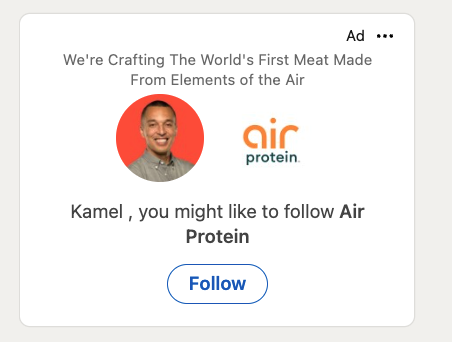
Ad Specs:
– Brand / Company name: 25 characters max (including spaces)
– Logo: 100 x 100px minimum
– Ad description (above image): maximum 70 characters (including spaces)
– Ad headline (below image): maximum 50 characters (including spaces)
– CTA: you can choose from “visit company”, “visit jobs”, or “visit life”.
Spotlight Ads
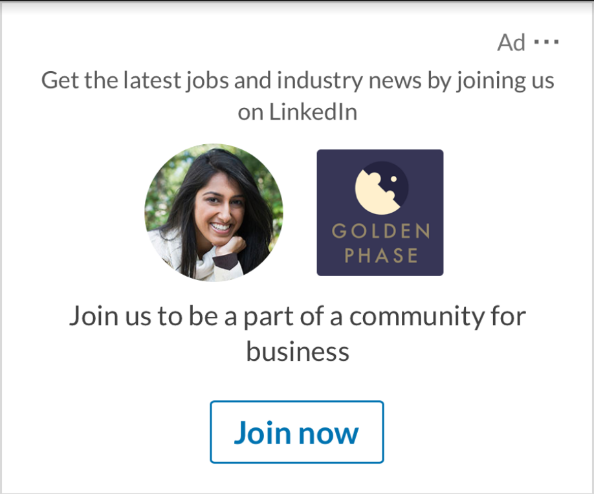
Ad Specs:
– Brand / Company name: 25 characters max (including spaces). The name will be displayed when the user hovers their mouse over the company name area of the ad.
– Logo: 100 x 100px minimum
– Ad description (above image): max 70 characters (including spaces)
– Ad headline (below image): max 50 characters (including spaces)
– CTA text: max 18 characters (including spaces)
– Optional background image: precisely 300 x 250px (2MB or less). Please note: this will remove the member profile image and ad description.
Content Ads
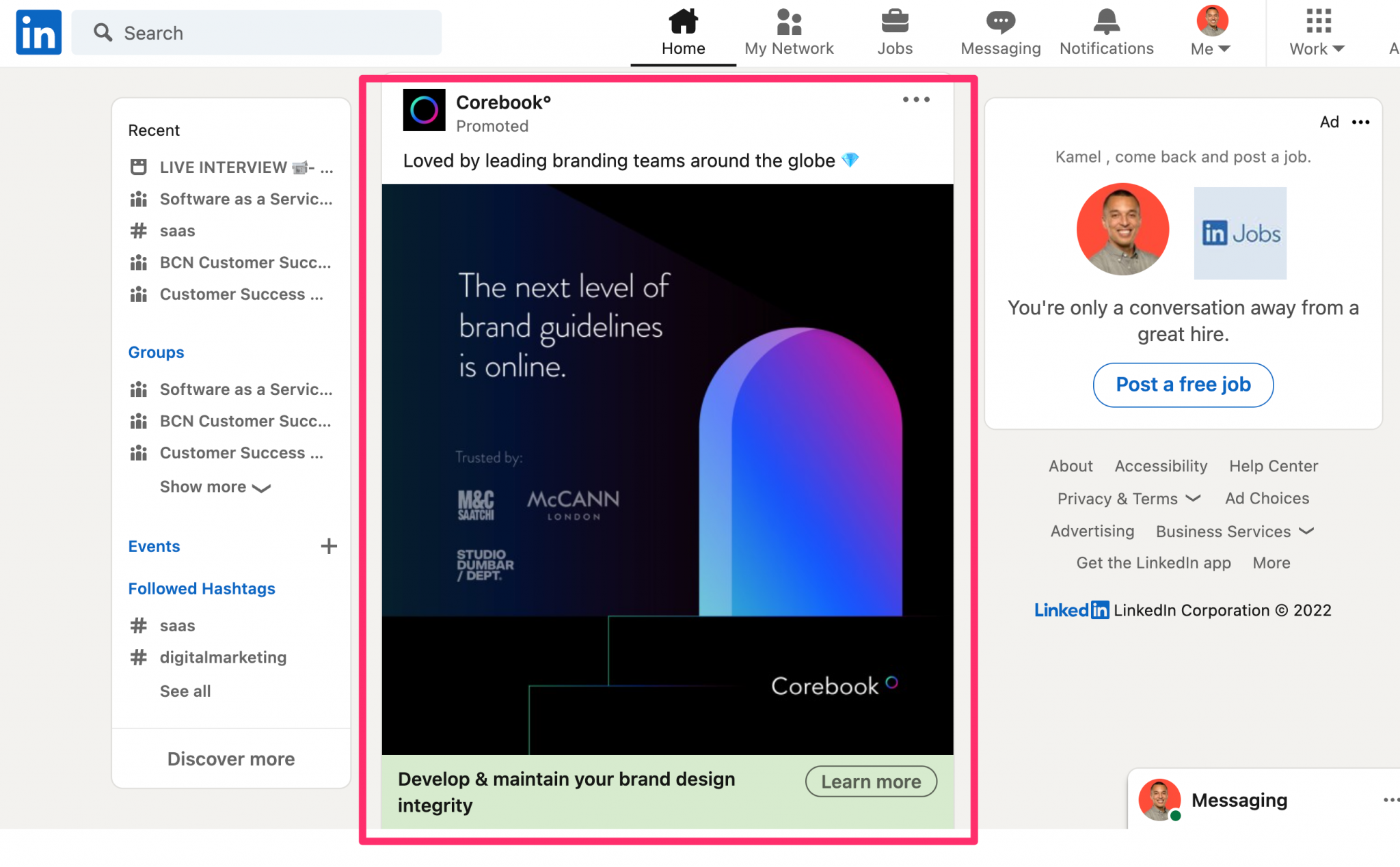
Ad Specs:
– Company / brand name: 25 characters max (including spaces)
– Company logo (optional): 100 x 100px minimum
– Company page follower count (optional): This can be switched on / off
– Primary CTA: maximum 75 characters (including spaces)
– Document name: max 50 characters (including spaces)
– Downloadable document: max 10mb PDF
– Document preview (optional): max 5 preview pages (with each preview page size 81 x104px)
– Privacy policy terms: maximum 2,000 characters (including spaces)
Please note: Your Dynamic Ad will be visible alongside one other competing Dynamic Ad, so you will be in competition with this other advertiser for the lead’s attention.
3 – LinkedIn Dynamic Ads – the Top 7 Best Practices
Before creating your Dynamic Ad on LinkedIn, spend some time focusing on the following to create the best ad possible, thus to enhance the potential success of your campaign:
- Be Clear About Your Main Objective
The specific objective of your campaign will likely dictate which ad format you choose in order to get the best results. For example, if you wish to expand brand exposure, a Follow Company Ad is your best bet. For lead conversion, Spotlight Ads are your friend because you can use it to display a product / feature / service /etc to convert them. For the initial lead generation stage, Content Ads will be your guiding light. Once you’re clear on your primary goal, you will be able to select the right ad format and then start focusing on your target audience.
- Visual Personalisation Will Help Your Ad Draw Attention
The more of a personal approach you take to your Dynamic Ad, the more likely you will capture your audience’s attention and encourage them to connect. In ‘Campaign Manager’, there are pre-set templates for you to ensure your ad contains this personal information from your audience.
- Your Headline & Text MUST Be Specific
As with the importance of being clear on your objective, you must, too, be clear on your message and you must make sure that message is fully enforced in your headline and text. A lead must understand what you’re trying to say and why, and you won’t have a great deal of space to convey this message, so every word must count.
- Provide a Clear CTA
Your CTA (call-to-action) must be extremely obvious and easy to understand what it does. CTAs like “Download Now”, “Click Here”, “Find Out More” “Contact Us”, etc, are all clear, obvious call-to-actions. LinkedIn will provide CTA ready-made options, just to be on the safe side.
- The Post-Click Stage Should Be Recognised
Many LinkedIn marketers use Dynamic Ads to drive traffic to a website landing page for the lead to then be converted there, and if this is the goal of your ad, you’ll need to be sure the content on that landing page is reflective of the content provided in the ad – and again – the CTA must be clear and easy to see.
- Using Profile Pictures & Macros
This serves to help grab attention. Macros can allow you to include each member’s name or company in the ad text, and will help you to generate content that is wholly personalised for each member of your target audience.
- Don’t Forget the Importance of A/B Testing
If you head to ‘Campaign Manager’, you’ll see that LinkedIn makes it very easy for you to track your metrics. This includes your click-through rates, impressions, leads, followers, and engagement rates, (this is dependent on your overall ad objective, of course).
For further measuring, you can utilise LinkedIn’s Conversion Tracker tool to test different logos, headlines, and content / copy. It can be beneficial to test one variable in each ad to establish how well each ad is performing. You will also be able to test background images and icons too.
Conclusion
Whatever your initial marketing goal is, using Dynamic Ads on LinkedIn will help you smash that target because it provides ad formats that cater to the typical B2B marketing goals that professionals use LinkedIn to advertise with.
Whether your objective is lead generation, lead conversion, or just amplifying your brand awareness on the channel, the right Dynamic Ad format can help you create a killer campaign that sees a profitable return on investment.
By adhering to the tips within this article, you can enhance the success of your campaign to ensure that you create an ad that performs well as drives your target audience to your brand.
The great thing about LinkedIn is its metrics and how well and precisely it allows you to monitor / test / amend your campaigns to better the outcome. By following these useful tips, you can create a Dynamic Ad on LinkedIn that outsmarts your competition and proves to your target audience that you mean business!
If you’d like to learn more about how we help B2B SaaS and Tech companies grow their MRR through LinkedIn advertising, contact us online or send us an email today at info@getuplead.com to speak with someone on our team.
You might also be interested:
- The Complete Guide to LinkedIn Sponsored Inmail [+ Best Practices]
- The Ultimate Guide to LinkedIn Text Ads [+ Best Practices]
- The Ultimate Guide to LinkedIn Sponsored Content
- The Ultimate Guide to LinkedIn Dynamic Ads [+ Best Practices]
- LinkedIn Ad Sizes and Specifications for 2022
- LinkedIn Document Ads: The Complete Guide
- How to Create Linkedin Event Ads: A Guide [+ Best Practices]
- How to Boost a Post on Linkedin: A Complete Guide


