Have you considered creating a remarketing campaign with Bing Ads, but aren’t sure if it’s worth it?
Let us assure you – it is!
This article delves into why you should consider Bing (Microsoft) for retargeting, how to set up your first campaign, and choosing the right Bing Ads audience type – plus the reasons why Bing holds superiority even over the likes of Google….
1 – Why Should We Use Remarketing with Bing Ads?
Remarketing may seem like a waste of time, money, and energy when we could be putting those resources into targeting new leads – but in reality, there is power in remarketing ad campaigns and advertisers shouldn’t lose sight of the fact that the leads targeted prior to the remarketing focus have already converted (or at least engaged) to/with your brand’s products/services, and therefore, will very likely do so again. In short, their past behaviour has proven them to be lucrative sources.
What’s more, you now have an opportunity to personalise your marketing content more so than you would have the first time around, making your ad that much more appealing to your retargeted prospects, which, of course, heightens the chance of conversion.
And the best part? You can do all of this on Bing (which is cheaper to use than Google) and will retarget your previous leads across all Microsoft platforms. Those already using Bing for regular targeting can implement retargeting within your advertising campaigns (including Bing Shopping campaigns).
2 – How to Set Up Remarketing Campaigns in Bing
A step-by-step guide on how to set up your first remarketing ad campaign on Bing:
Step 1 – Set Up Your UET Tag Tracking
First things first: log in to your Bing Ads account (or sign up, if you haven’t got an account).
Your UET tag is important for being able to track and monitor a lead once they jump from your remarketing campaign to your website (if you wish to convert them there). You can create this tag when you head to ‘Conversion Tracking’ in the left-hand menu. If you’ve ever created a campaign on Facebook, this is similar to the platform’s tracking ‘pixel’.
Here’s what to do:
- Go to ‘UET Tracking’ in the ‘Conversion Tracking’ area.
- Click on ‘Create UET Tags’.
- Give the tag a name that you’ll recognise as the tag for future reference.
- You’ll need to add the tag script to your website. If you hired a dev to do your website, you may need to get in contact with them.
Once your tag is added to your site, you can track leads’ activity on every page.
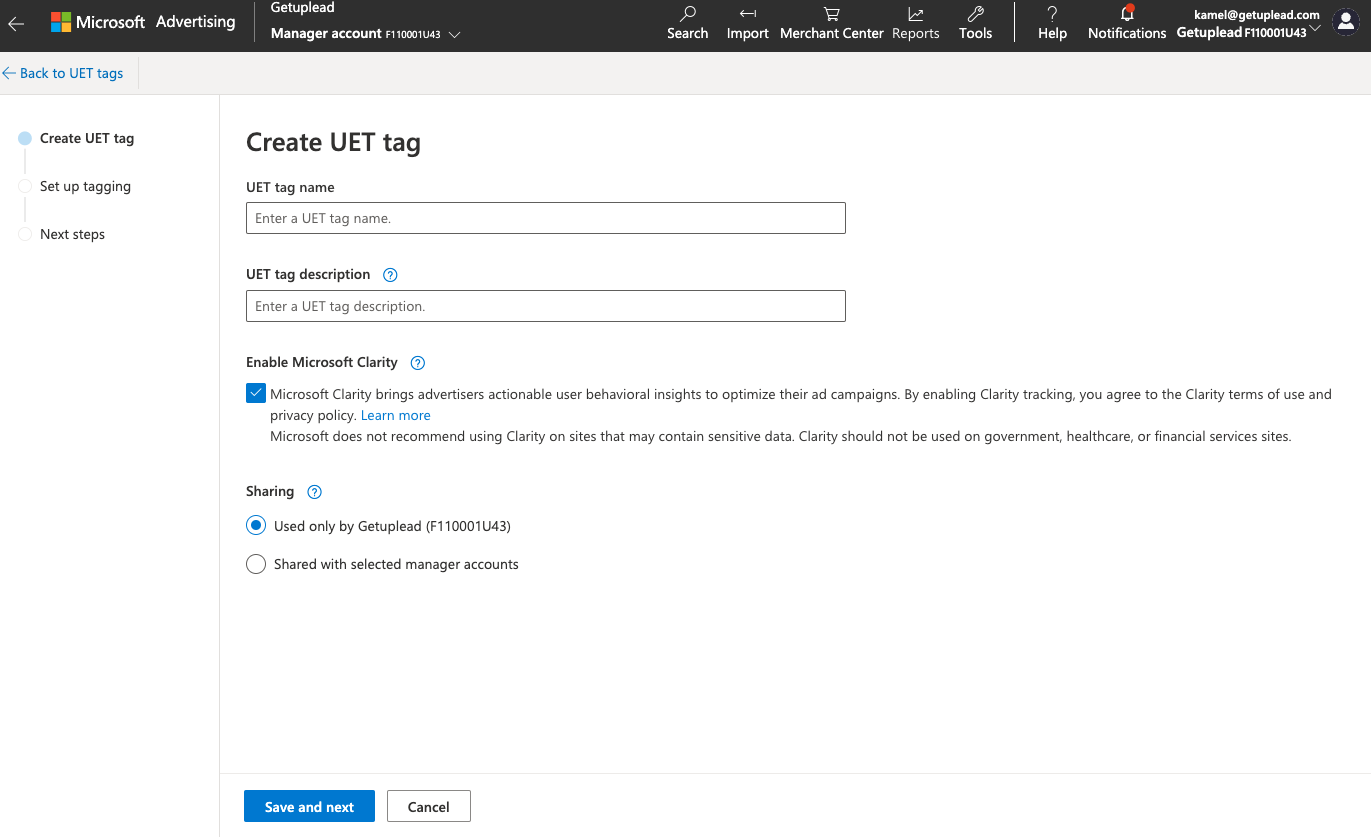
Step 2 – Verify Your Tag As ‘Active’
Once you’ve added the tag to your website, it is important to check whether it is ‘active’ (meaning it’s working!). If you use Chrome, you can do this via the ‘UET Tag Helper’ option.
Step 3 – Setting Up Your Conversion Goals
Establishing why you want to create a retargeting campaign is the next part. This could be because you want to encourage them to subscribe to an email list, download an eBook, or just inform them of a new product/service. Whatever the reason, you can track conversions via ‘conversion goals’.
It’s crucial for any type of marketing campaign to monitor its progress. This can provide useful information on its performance, and if there are any areas within the campaign that need tweaking (such as the daily budget, or bids). It can also provide valuable insights for future campaigns.
Here’s what to do:
- Head back to the ‘Conversion Tracking’ tab.
- Select ‘Conversion Goals’ and click ‘Create Conversion Goal’.
- Select the ‘type’ of goal you require as outlined by Bing.
You are able to set up more than one goal using your UET tag, but it can be wise to stick to one or a small few to keep it more focussed and manageable. Pick the goals most important to the outcome/focus of the campaign.
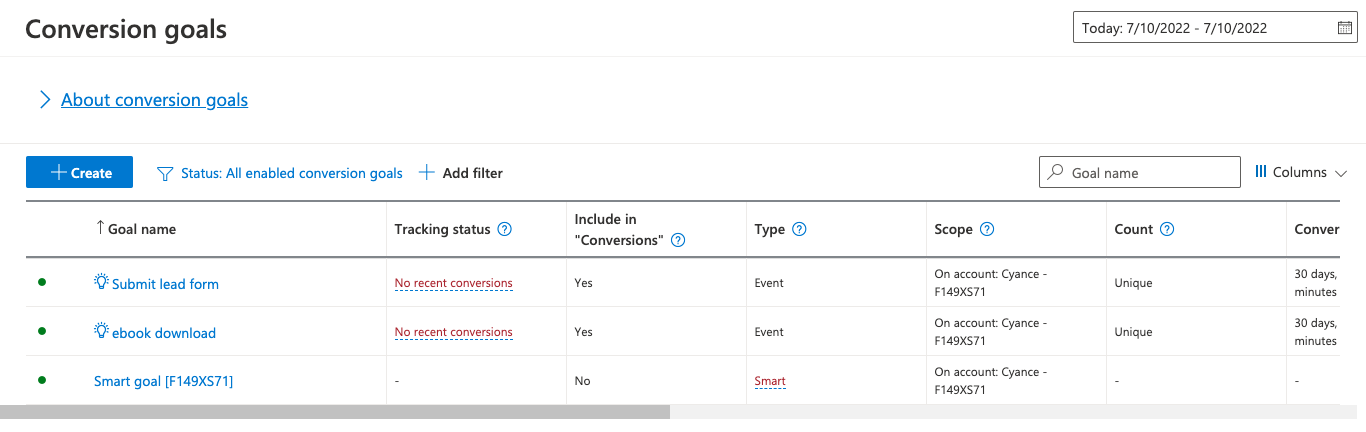
Step 4 – Creating a Remarketing Audience
Since you don’t need to build a fresh audience, this part is pretty simple:
- Go to ‘Shared Library’ on the left-hand menu.
- Click on ‘Audiences’ and ‘Creates’.
- Chose the type of audience you want to create: remarketing list, dynamic remarketing list, customer match list, custom combination list.
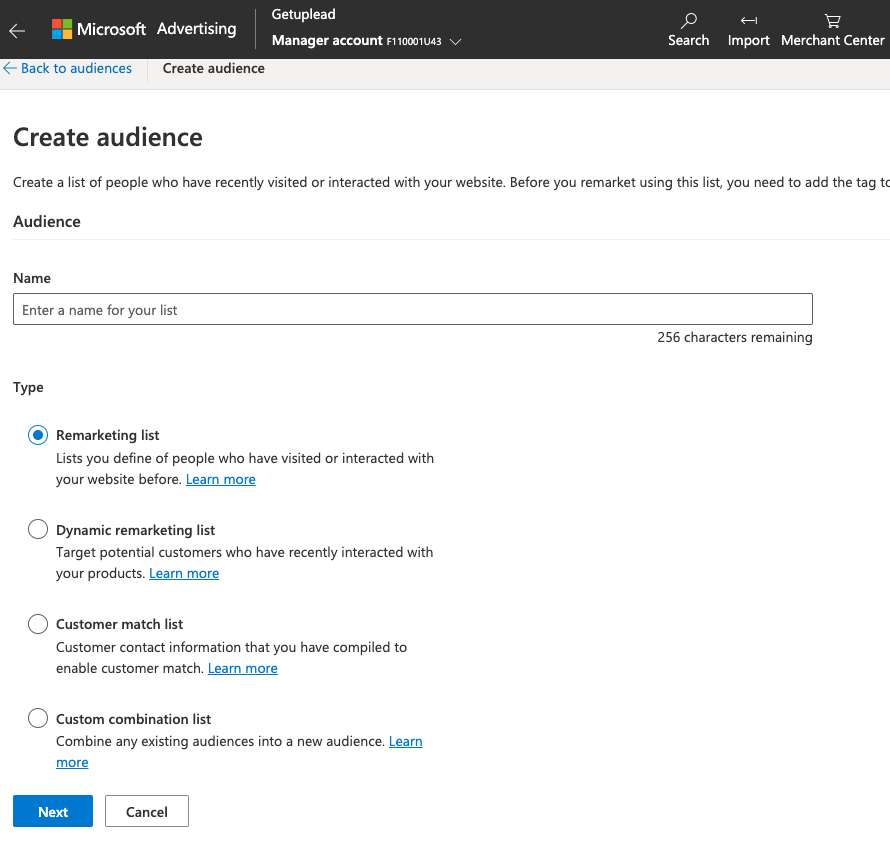
3 – Remarketing with Different Audience Types
3.1 – Microsoft Custom Audiences
This audience type is built exclusively via your custom data, and it works by allowing you a richer audience segment per user. You also have flexibility over the database, meaning you can add and subtract users, as well as personalise it.
If your company has a data management provider, you can use this to import lists, which will allow you to customise your segments per lead, as well as include information on their user and buyer habits, and where they are in their buying journey.
3.2 – Microsoft In-Market Audiences
Here you can find lists that audiences may have made regarding products and purchasing regarding a certain category. This helps you fine-tune audience needs and what they are directly searching for through the Bing search engine. This saves much time during the audience building process.
3.2 – LinkedIn Profiles
You can incorporate a LinkedIn profile targeting strategy as a means of gathering an audience. LinkedIn is a great resource for business professionals of both the B2B and B2C markets and using it to build a relevant audience can be almost guaranteed sales.
3.4 – Microsoft Product Audiences
Instead of focusing on creating large and in-depth audience/consumer profiles, you can use feedback to find out what they want and expect within their buying journey through their online purchasing habits and activity.
This allows you to look at users who have engaged with specific products/services/areas of your website in the past and allows you to retarget them based on what they’ve shown interest in.
3.5 – Microsoft Similar Audiences
Although this isn’t specifically retargeted audiences, it allows you to focus on similar audiences to that of the users on your retargeting list based on their own previous buying habits that suggests they’re likely to invest in or engage with your campaign.
4 – The Benefits of Using Bing Ads for Remarketing
Just because Bing Ads aren’t as well-known for their advertising advantages as, say, Google, this doesn’t mean they don’t hold a lot of potential:
It’s Less Competitive
Google Ads are well-known for having a high-volume of users, which means competition can be fierce. This means you can keep bids lower but keep your initial CTR (click-through rates) higher, potentially resulting in a lower CPC (cost-per-click) charge too.
More Data Granularity Regarding Your Campaigns
Increased granularity and ad group editing is another benefit of Bing Ads, which you can’t get when using Google Ads (when you’re utilising the ad group feature, that is). That’s not the case with Bing. Instead, you can continue customising your ad groups within specific campaigns, which can benefit you when split testing.
Higher Age Demographics Have Lower CPA
Bing holds superiority over Google when targeting older generations (50+), particularly when it comes to remarketing, regarding CPA, CPC, and CTR.
Conclusion
Not only can retargeting on Bing reel in previous customers or users who have engaged with your brand, but you can also use it to find similar audiences and target them for engagement or conversion. Plus you have less competition and lower expenses than with Google. Win-win!
If you’d like to learn more about how we help B2B SaaS and Tech companies grow their MRR through Bing ads, contact us online or send us an email today at info@getuplead.com to speak with someone on our team.
You might also be interested:


