As a B2B company owner, LinkedIn is one of the best tools you should be utilising for advertising your brand, predominantly because it enables you to market to a very precise target audience of other LinkedIn users. Recently, the platform has introduced Conversation Ads (sometimes known as Convo Ads) to help further autonomise your brand’s marketing funnel.
Conversation ads are a type of LinkedIn Sponsored Inmail ads, which allow channel users to directly engage with their target audience via their LinkedIn inbox, and how they work is they’re ads disguised as direct messages / emails. Today, we look at how to master the art of LinkedIn Message Ads and best practices used by our LinkedIn Advertising agency.
Key Takeaways
- Bid High, Pay Low: Ignore recommended bids and bid aggressively ($10). You’ll only pay $0.01 above the next highest bidder, but you’ll dominate inbox delivery since only one company can reach prospects every 45 days.
- Retargeting Beats Cold Outreach: Don’t waste budget on cold audiences unless you have an irresistible offer. Focus on retargeting website visitors, content engagers or previous leads with compelling offers like free audits.
- Keep It Conversational, Not Salesy: Write like you’re messaging a colleague, not pitching a prospect. Use personalization, ask questions and avoid business jargon. The best Conversation Ads feel like helpful recommendations from a peer.
1 – What Are Conversation Ads & Why Use Them?
Digital marketing via social media channels (such as LinkedIn) rely on first-party audience interests and attributes based on data collection to allow users to build an effective ad campaign that can then be aimed solely at the leads most likely to convert.
How LinkedIn lends itself to more superiority here than, say, Facebook or Twitter, is it is aimed exclusively at business professionals (particularly from the B2B sector) and its demographic information is much more advanced and fine-tuned than other platforms. When a user signs up for a LinkedIn account, they can input information such as company, education, seniority, sector, experience, locations(s), job skills, and so on. All of this allows for highly targeted data collection for marketers.
Where Conversation Ads fit into this is that they will allow all of this collected data to build an audience of ‘warm’ leads to then target via their inbox – and while they’re actively using the platform; thus increasing the chance of engagement.
Case Study: How We Helped a Security Analytics Software Company Generate 42% More SQLs Using LinkedIn Ads
2 – Why You Need Conversion Ads
Higher Purchase Intent
These ads allow for a two-way conversation set-up, and because these ads will only be received while the user is currently active on LinkedIn, their mindset will be more geared towards interest, engagement, and ultimately, conversion.
Expanding the engagement
These ads feature a “choose your own path” option, meaning they allow you to offer multiple CTAs (call-to-action), giving the lead the choice to select which feels like the best option for them, and expanding the engagement potential.
Relevant Ads
Convo Ads allow you to create personalised campaigns to target your audience with, based on where he or she is within their buying journey. And because they provide the lead with autonomy over engagement, they’re more likely to reach out.
3 – How To Set Up LinkedIn Conversation Ads
Below is a step-by-step guide on how to set up your Conversation Ads on LinkedIn.
3.1 – Set Up Your Campaign
You’ll need to set up a fresh campaign in Campaign Manager, with the objective being either ‘website visits’ or ‘lead generation’. Please note: other campaign objectives will not allow for this advertising format.
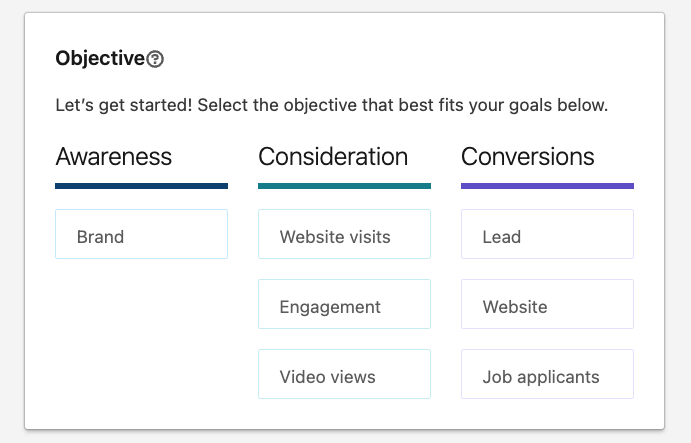
If you’re familiar with setting up a campaign on LinkedIn, you’ll go about it exactly the same way for your Convo Ad, such as specifying the required demographics for the ultimate target audience. Because of LinkedIn’s laser-focussed targeting functions, you’ll be able to build a detailed, specific audience of warm company decision-makers.
Expert Tip: I’m not a fan of conversation ads with cold audience targeting. They tend to perform quite poorly if you don’t have a great offer. We usually have better results with retargeting audiences using an irresistible offer like a free audit or assessment. Otherwise, offering a free trial or free credits to use your solution could also work well.
After you have your targeting sorted, you can move on to creating your ad.
You’ll first see this page:
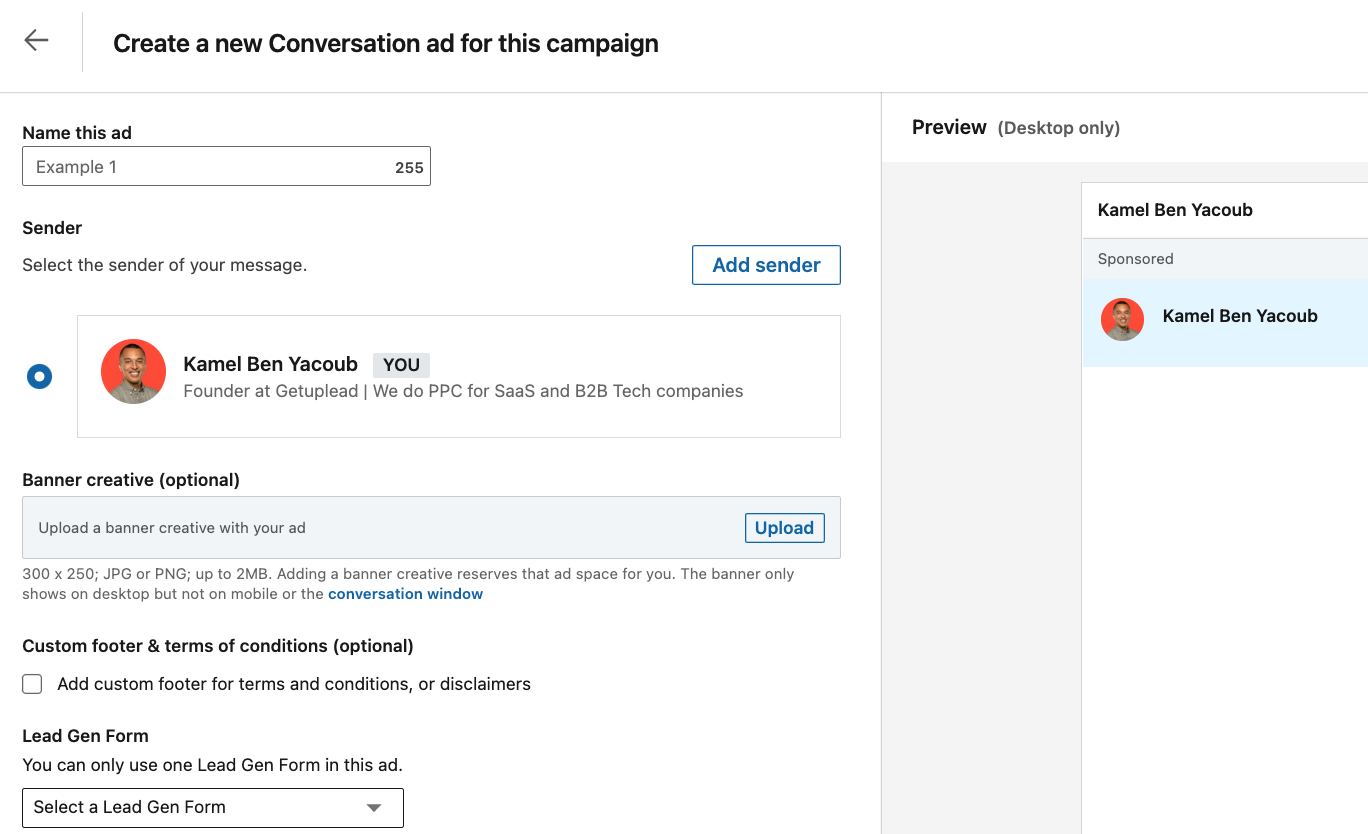
The first step of putting together a conversation ad is choosing your bot’s face. Anyone who is an admin on the ad account you’re using is eligible for this.
After selecting your sender, you can add some custom banner creative (desktop only) and a custom footer to your message (shows in the bottom right corner of the user’s inbox).
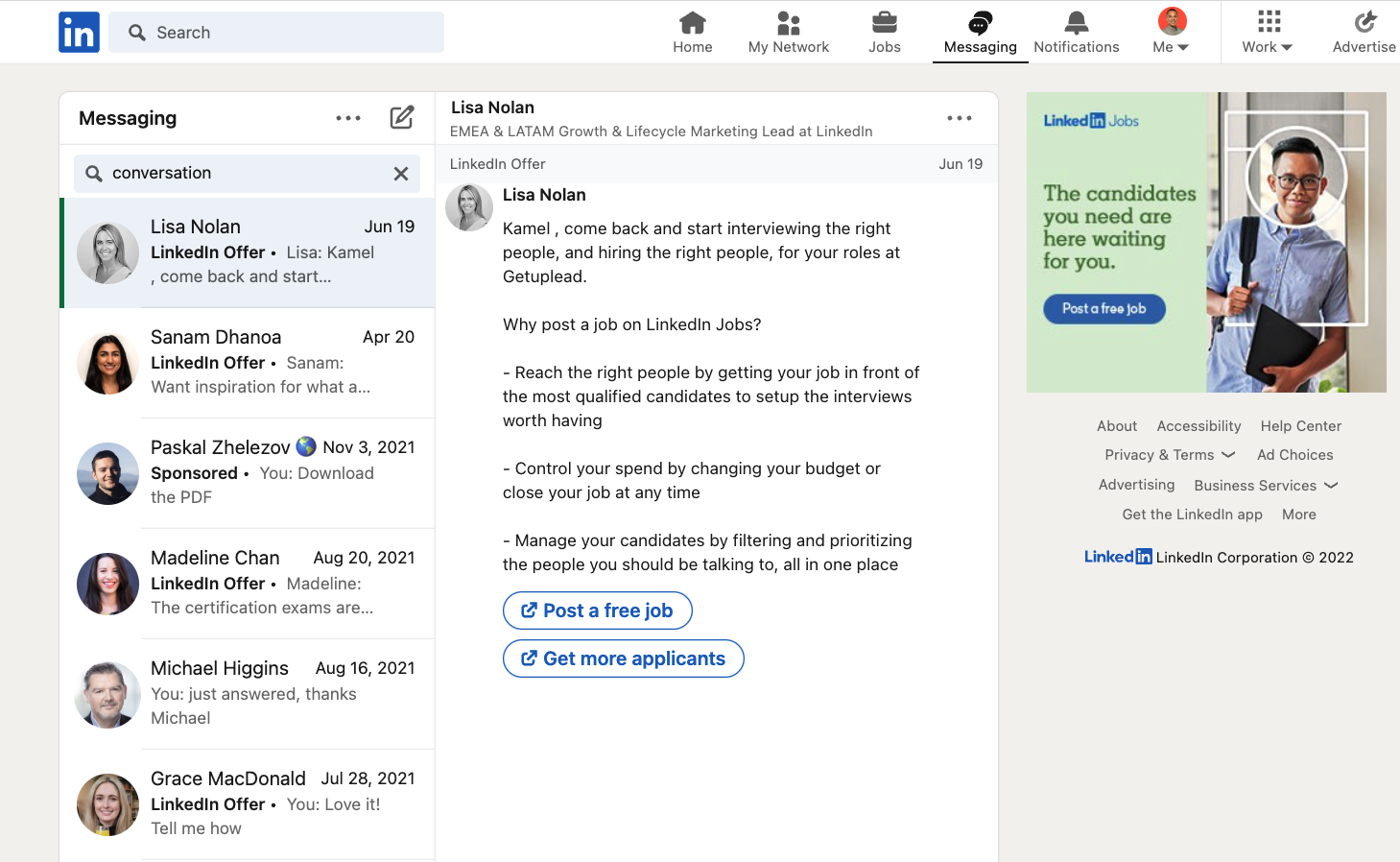
3.2 – Choose Your Message Format
Next, you’ll be given a choice of what message template you wish to use for your campaign. Choosing the right one for you will depend on what you’re aiming to achieve with your ad. If you decide that none of the templates seem suitable, you can create your own from scratch.
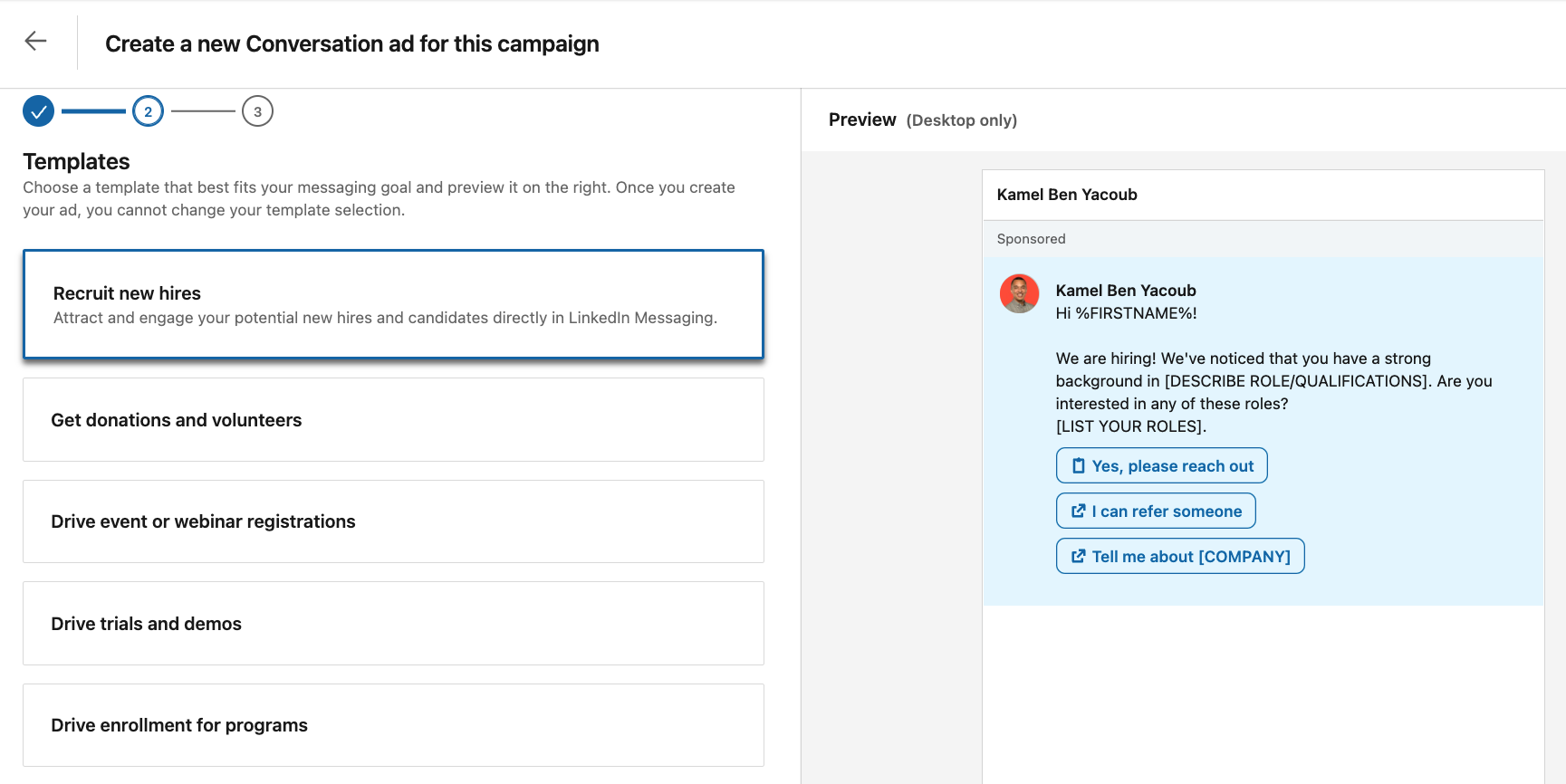
3.3 – Customise Your Messaging
Here you will start customising your template of choice. You will be able to personalise your message via first name, last name, full name, company name, job title, and industry. Aim for a friendly but informative tone – remember: everyone hates a salesperson!
If desired, you can also include an image in your message. You will also have a maximum of five CTA buttons to include.
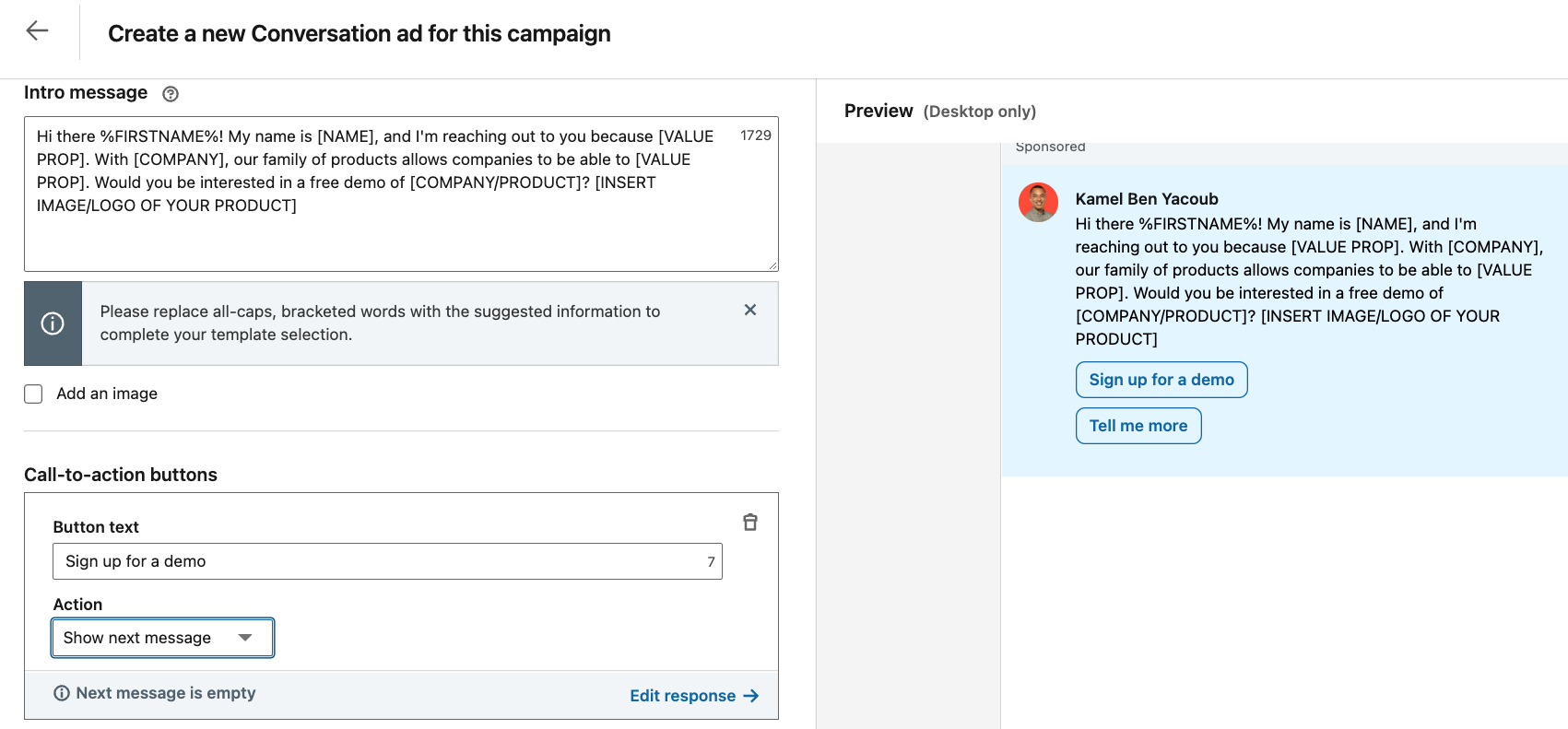
3.4 – Build Your Logic
Here you will build the second part of the message, meaning: what the lead will experience if they engage with one of your CTA buttons via a flow of smaller messages, which can be customised by clicking on each and editing the content.
These message options are designed to create a specific ‘chatbox’ response for the lead, so that they understand you are willing and able to meet their buying needs.
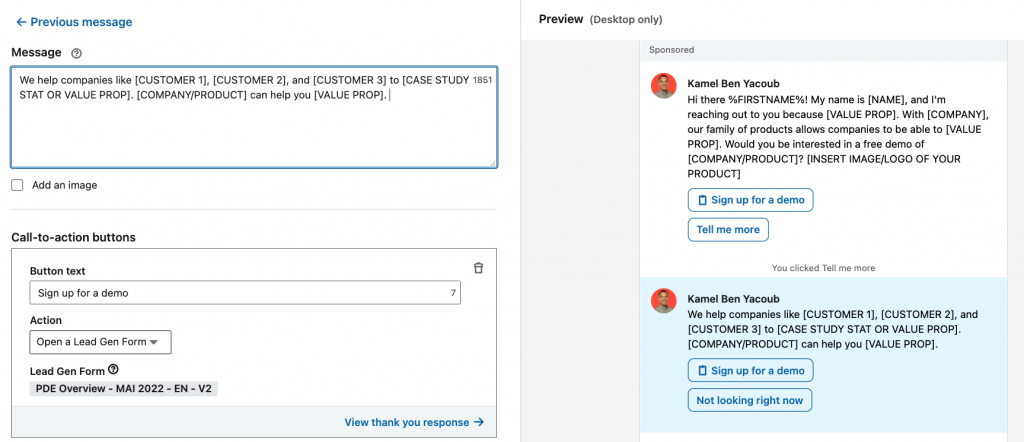
4 – Best Practices For Your Conversation Ads
Focus on Your Target Audience
Setting up a Convo Ad is the same as setting up any other campaign on LinkedIn – and that includes your targeting. In short, you can build an audience of finely-honed leads, or retarget a previous audience to re-convert. Always keep conversion as the focal point of your content.
Budget & Bidding
Here’s something most people miss: Conversation Ads run on cost-per-send, not CPC or CPM. Only one company can land in someone’s inbox every 45 days but now it is done more dynamically (it depends on how active a user is and how often then check their inbox). So if you’re not the highest bidder, you don’t get volume.
Most marketers see the “recommended bid” and try to bid competitively. This makes sense for traffic or lead gen ads, but not for Conversation Ads.
Ignore the recommended bid completely and go high – even $10. You’ll only pay $0.01 above the next highest bidder. Most of the sends cost between $0.20 and $1.00, but you dominate the inbox.
Case Study: How We Helped Kodo Survey to Generate 167% More Leads in 3 Months Using LinkedIn Ads
Choose a Sender
Your sender will be representative of your company and will have an influence on the audience’s decision to convert or not. So, choose wisely! Depending on the focus of your content, this could be the marketing & sales manager, head of human resources, or even the company’s CEO.
Top Tip: make sure your sender of choice has a good, well-articulated LinkedIn profile (including a profile picture, so it doesn’t come across as a bot!)
Personalise Your Content
Address the ad as if it’s an email to someone specific. Personalise where possible, and allow the tone to be personable. This type of marketing is most effective when it appears more like a direct message to one person in particular, instead of a generic email for the masses.
Top tips:
– Keep it short ‘n’ sweet. Great chunks of text will be off-putting.
– Be engaging – for example, open with a question.
– Be friendly. Avoid hyperbole, too much business jargon, and long, unappealing words. Keep it simple.
Select a CTA Button/s
Because of the chatbox layering of these ads, you’ll have the opportunity to include a CTA at the end of each message segment. Because the maximum of CTAs is fine, this indicates how many message layerings you can use. Avoid using the CTA button options to give the lead the chance to decline (i.e.: “No Thanks”, “Not Interested”, etc). Make it hard for them to say no!
Include an Image Banner
For example: your logo. This will help make your ad look more professional and allow the lead to have an image to a name. It is important to note that if you don’t include an image banner, other brand’s banners will appear instead.
Make sure the image is simple and clear. Avoid anything cluttered or complicated. Less is often more!
You’re Ready To Go!
Your ad campaign is now ready to go live as and when you wish it to!
Once you’ve launched your campaign, it is wise to keep an eye on your metrics to monitor how your ad is performing in real-time. This will allow you to see how successful it is and if there is anything that needs to be tweaked or amended.
Conclusion
You’re now ready to go with your first Conversation Ad – congratulations!
By following the above advice and instructions, you’re well on your way to using this LinkedIn tool as a lucrative marketing method.
Key Implementation Points:
– You can only use Conversation Ads if your objective is either website visits or lead conversion. This format will not work on other chosen objectives.
– Aim to make your content as personalised as possible – and choose the right ‘sender’ based on their role within the company being in conjunction with the specific purpose behind the ad.
– Make sure the tone of the text is appealing to the lead. Too much business or sales lingo can be off-putting; as can too much text to wade through. Keep it short and sweet. Simplicity goes a long way too.
– Use your CTA buttons wisely.
– Include a banner image. This will help with brand identification, will make your company look like they’re serious about doing business, and will prevent another brand’s banner filling in for the absence of yours.
If you’d like to learn more about how we help B2B SaaS and Tech companies grow their MRR through LinkedIn advertising, contact us online or send us an email today at info@getuplead.com to speak with someone on our team.
You might also be interested:


