Like everything, LinkedIn is evolving. And with this evolution, LinkedIn text ads have slipped out of focus as the best way to market your brand on the platform; nowadays, it’s LinkedIn sponsored content ads that seem to be hogging the limelight.
Because LinkedIn text ads only allow for a limited number of characters and a small image, whereas LinkedIn sponsored content ads give you the opportunity to sell your brand with more copy and a larger image. While this may seem like sponsored content ads are the far superior of all LinkedIn ad types, that’s not necessarily the case.
Don’t fall into the trap of thinking that text ads are redundant. This article pinpoints the relevance of LinkedIn text ads, how to utilise them for your campaign and the best practices used by our LinkedIn ad agency.
1 – What Are LinkedIn Text Ads, And When Should You Use Them?
LinkedIn text ads are a simplified marketing option, not dissimilar to microblogging, that allows you to create an ad with a small image, and a short headline and description. Once the ad is live, LinkedIn’s algorithm will help push the ad on the feed of other users.
Unlike sponsored content ads, text ads are only compatible with desktop, but they are also cheaper and can potentially reach a wider audience.
Depending on the objective of your campaign, both sponsored content ads or text ads have their key benefits. If your goal is lead conversion, sponsored content ads are your best bet. However, if building brand awareness is on the agenda, the text ad is your friend, particularly if you’re fairly new to advertising on LinkedIn and would like to pick up more of a following on the platform.
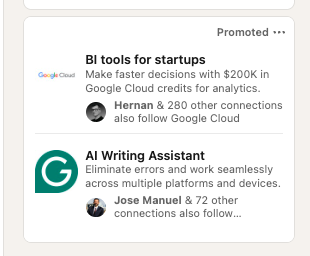
2 – How to Set Up LinkedIn Text Ads
If you’ve never dabbled in text ads on LinkedIn, here’s how to set up for first campaign in this format:
2.1 – Select Your Bid Type
Your options here are maximum CPC (cost-per-click) or maximum CPM (cost-per-impressions). Again, it’s important to reiterate here that text ads are not a good choice if your goal is to generate leads to be converted and nurtured because you can’t optimise your text ads.
With LinkedIn text ads, it is recommended you opt for CPC over CPM because the click-through-rate is really low for text ads, so you’ll only want to be charged for the click itself. CPCs can vary for text ads in terms of price depending on your local currency.
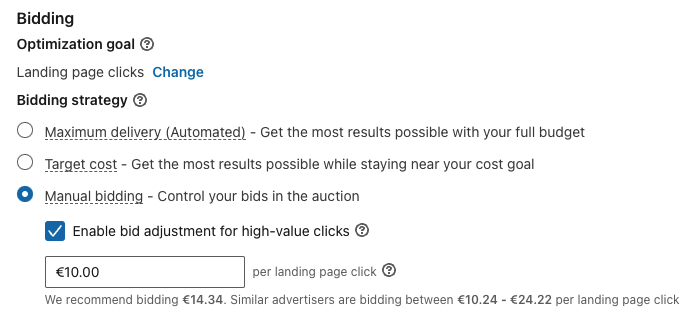
2.2 – Select a Budget
Here you can select your budget setting of either a daily budget or a target lifetime budget. It is wise to start with a low daily budget (and compare to another campaign you are testing alongside). Around 10-20% of your total daily budget is a good recommendation.
Case Study: How We Helped Kodo Survey to Generate 167% More Leads in 3 Months Using LinkedIn Ads
2.3 – Observe Your Conversion Tracking
If you’ve already dabbled in sponsored content ads, you may already have your conversion tracking set up for this. With text ads, you can do the same to monitor how your ad is performing. It can be beneficial to have your attribution settings set to 30 day click and 1 day view, because you may have a substantial amount of impressions in comparison to your sponsored content.
2.4 – Your Copy & Imagery
With text ads, you have two different sections for your copy: one for the headline and the other for your description. With your headline, your character limit is 25 characters, and for your description, it’s 75 characters. Because 25 characters isn’t a lot (and of course, this includes spaces), your challenge will be getting the point of your campaign across perfectly in the headline, so make sure it gets to the point!
For your image, your brand’s logo is a good choice. Size-wise, you have 100×100, which is small, so an image that is the focal point of your company is probably the best option.
2.5 – Audience Recommendation
Ad performance testing is just as important with text ads as it is with sponsored content ads. It can be wise to start by testing your highest performing audiences to compare them to your other current best performing ad unit (if you have any other ads on the go).
2.6 – Start With the Specs
With text ads, they will often appear just above the main feed, or jutting slightly to the right. Here is a reminder of the specs you’ll need to adhere to:
– 100×100 image
– Ad headline of up to 25 characters
– Ad description of up to 75 characters
Your ad may appear in the following sizes: 300 × 250, 700 × 17, 160 × 600, 728 ×90, or 496 × 80. Also, while it is important to include a CTA (call-to-action) in ads, LinkedIn will automatically add an extra CTA (typically, “learn more”) to text ads.
Because you’re so limited with every aspect of this type of ad, everything you include has to be completely relevant to the campaign.
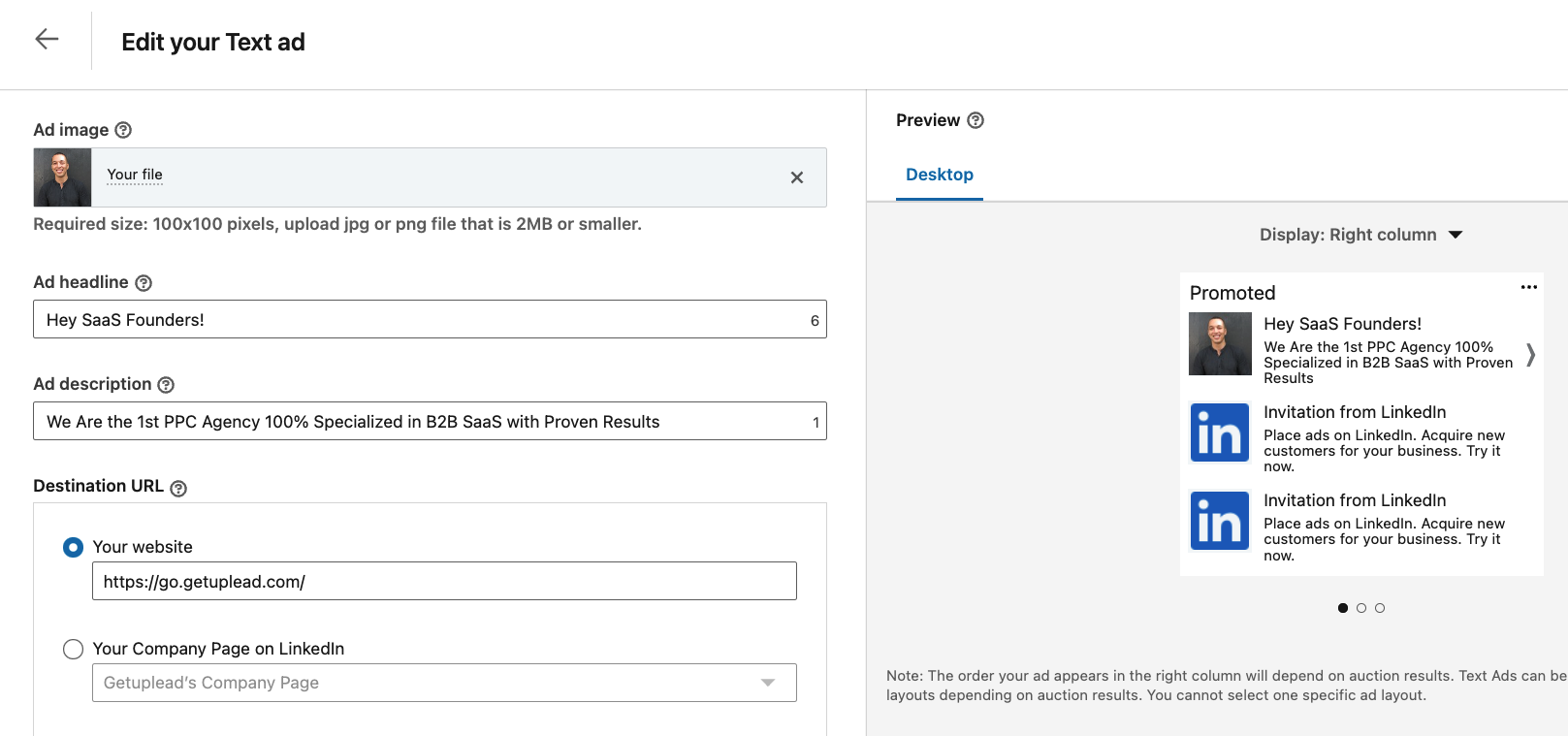
3 – How to Get the Most Out of LinkedIn Text Ads
Because of the size and character limitations of text ads, it can be off-putting for many B2B marketers, but it can also be a specific and straight-to-the-point form of advertising. So, here’s how to get the best out of it:
3.1 – Choose Eye-Catching & Clear Imagery
As we mentioned above, using your brand’s logo is probably the best bet here. However, if you’re opting for something else, stick to something simple, clear and concise, and not something with huge amounts of details, as this will be lost within the 100 x 100 size restriction.
Expert Tip: If you add a little notification bell (or number) to the logo/image, you’ll see a boost in clicks
Bold colours will help your ad stand out too.
Case Study: How We Helped a Security Analytics Software Company Generate 42% More SQLs Using LinkedIn Ads
3.2 – Get to the Point – And Have a Clear CTA
Because of the restrictions with text ads, you may struggle to get every single piece of information into the ad, so your focus here will be to incorporate the most important pieces, plus a good CTA.
Your CTA could be to drive the reader either to your company’s LinkedIn page, or to your website, so your content will need to be compelling enough to make them want to do that. Action verbs will help your content too because it will show your lead that there is something to gain by following the CTA.
If you’re opting out of using a logo for your image, you’ll need to reference your company in some other way to drive it into who you are and what you do.
3.3 – Make Sure the Headline is Compelling & Relevant
Again, because you only have 25 characters to make your point in your headline, you need to make every single letter count. A few ways to make your headline draw attention are:
– Open with a question.
– Speak directly to your target audience.
– Use brand/industry-specific keywords. For example, “human resources”, “business management”, “public relations”, “recruitment”, etc.
– If you’re offering something, such as a discount, freebie, etc, make that abundantly clear in the headline.
– Use numbers. Numbers are clear and good for conversion.
– Include a short or one-worded CTA: ‘Click’, ‘Download’, ‘Yes’, ‘Free Trial’, etc.

3.4 – Make Every Word Count
So, here you have a little more room to make your point, but not much. With a mere 75 characters, your job here is to further continue the point you made in the headline. Here are a few tricks of the marketing trade on how to make your description catchy and relevant:
– Use commanding, compelling and active language. Be direct and to the point, as opposed to vague and wishy-washy.
– Create intrigue. Sentences like “Find out more”, plus your CTA are a good way to bait a lead to want to know more about you and your brand.
– Sell the benefits. Leads need to know there’s something in it for them, so make it about them (even though it’s technically about you!)
– Use numbers. See headline reasoning.
– Include a CTA – even if you’ve included one in your headline.
3.5 – Always create a separate conversion event when you’re running Text Ads
Why?
Text Ads are desktop-only but they generate a ton of impressions.
Because of that, they tend to take credit for more conversions than they actually drive.
Here’s what you should do:
- Create a Website Visits objective campaign
- Select Text Ads as your format
- Use manual bidding at $10
- Set a daily budget of $20
- Create a separate conversion event
- Don’t use the same conversion events that are being used in other campaigns
For the conversion event, you can use something like the example showed in the image below.
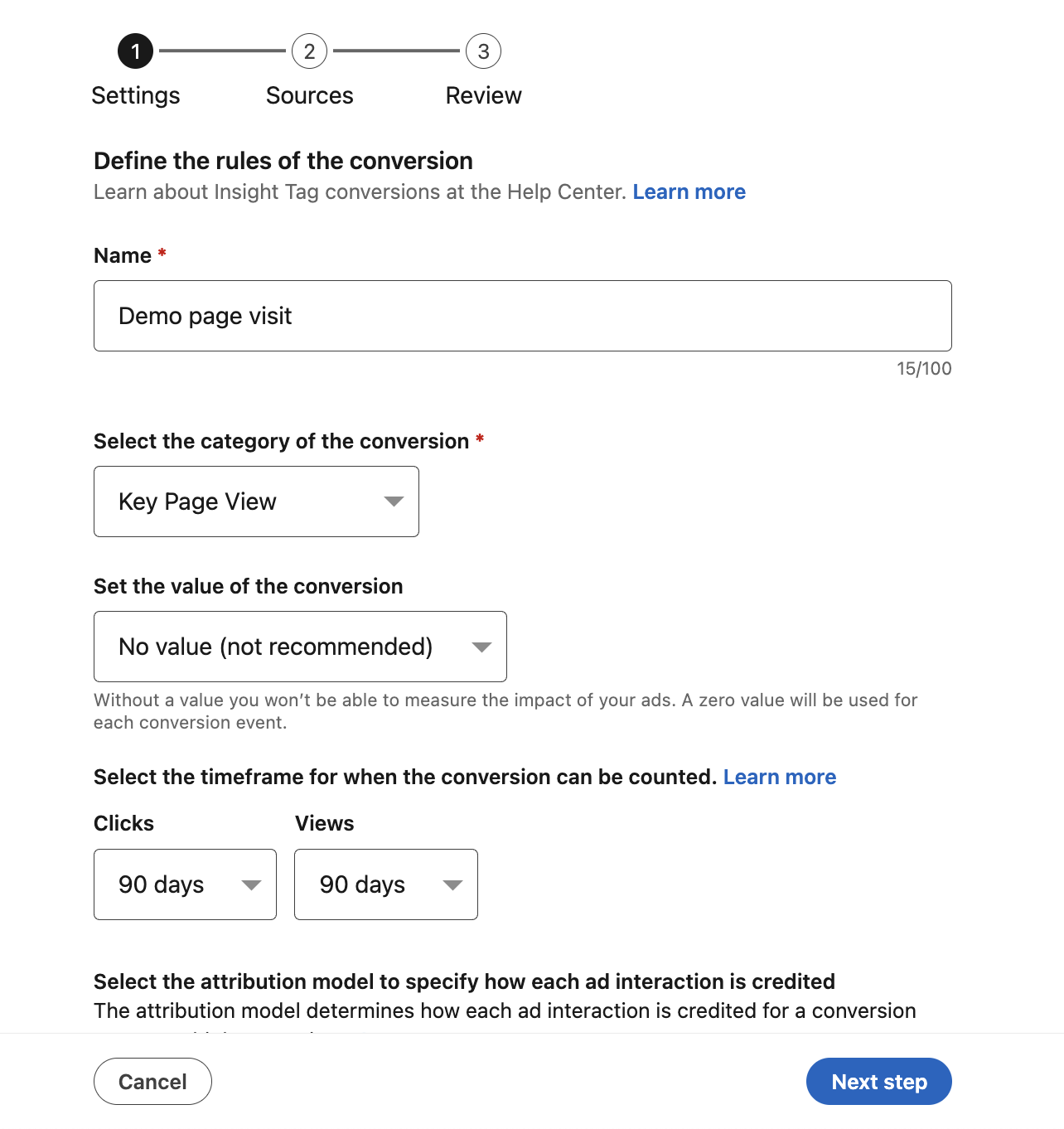
Expert Tip: We usually do a 90-day click and 90-day view, but yes. In a way, it’s like an offline conversion tracking without the offline conversion upload.
Doing this will help you:
- Preserve clean in-platform reporting
- Understand the behavior of your Text Ad audience
- Increase your brand’s influence with low-cost visibility
3.6 – Be Realistic With Performance Expectations
While text ads might not be the most advanced and sophisticated form of LinkedIn marketing, as long as you make your content stand out, you will begin to attract an audience.
Try not to expect miracles straight away. Give your ad some time to work its magic. When monitoring your metrics, you may notice your CTRs in the 0.02% – 0.03% range. Obviously, these metrics can vary based on certain factors, such as your targeting and creative input. But initially, a low CTR is normal, due to the less obvious feed placements where these ads appear.
However, the bright side here is that these ads are cheaper than sponsored content, and can be a useful option for new SMEs with a limited budget.
Conclusion
Text ads may seem like the less appealing option in terms of successful marketing on LinkedIn, but they still serve their purpose and are a great solution for those new to advertising their brand via LinkedIn, or SMEs with a smaller budget.
As long as you stick to the aforementioned advice on creating your text ad, you should see a return on investment, and subsequently, a larger audience on LinkedIn.
If you’d like to learn more about how we help B2B SaaS and Tech companies grow their MRR through LinkedIn advertising, contact us online or send us an email today at info@getuplead.com to speak with someone on our team.
You might also be interested:
- The Ultimate Guide to LinkedIn Dynamic Ads [+ Best Practices]
- The Complete Guide to LinkedIn Sponsored Inmail [+ Best Practices]
- The Ultimate Guide to LinkedIn Sponsored Content
- LinkedIn Ad Sizes and Specifications for 2022
- How to Write LinkedIn Ads Copy that Converts
- LinkedIn Document Ads: The Complete Guide
- How to Create Linkedin Event Ads: A Guide [+ Best Practices]
- How to Boost a Post on Linkedin: A Complete Guide


