Bing may always be permanently overshadowed by powerhouse, Google, but by no means does that mean it should be overlooked as a lucrative advertising tool for B2B companies. For starters, it is cheaper to advertise on Bing than it is via Google. It also boasts a much less competitive ad auction….
Therefore, should you go for a Bing Ads agency rather than go it alone? We recommend using an agency, because Bing Ads require a knowledge of the platform that not all entrepreneurs have beforehand. This article explores the costs and budget strategy to advertise on Bing.
1 – How much does it cost to advertise on Bing?
Firstly, it is important to say that the cost of advertising on Bing varies depending on which industry your brand belongs to.
Because the ad auctions are less competitive on Bing than with Google, this is why advertising across almost all industries is cheaper. Another benefit here is that, with Bing, you have more room to advertise on the right-hand side of the SERP (which isn’t the case with Google), so even advertisers with bids in the lower margin get a shot of displaying their content.
It’s also notable that industries that are typically rife with more costly keywords (because they are typically more competitive industries) can still advertise at a lower rate on Bing.
1.2 – The Average Cost-Per-Click on Bing
The average cost per click on Bing in 2024 (across all industries) is $1.64, which is circa 33% less than what you would be paying Google for CPC (cost-per-click) advertising with them.
An example of CPC charges on Bing Ads per a selection of industries (in USD):
1.3 – The Average Click-Through-Rate on Bing
The average click through rate on Bing in 2024 (and across all industries) is 2.63%.
This may be a surprising revelation here, but the average CTR (click-through-rate) on Bing is around 50% higher than that of Google Ads – and that covers all industries. It is also worth noting that, while certain industries may have a lower CTR on one platform (such as Google Ads or Facebook), that doesn’t necessarily mean it’ll also be low on another platform (such as Bing).
1.4 – The Average Conversion Rate on Bing
The average conversion rate on Bing in 2024 (across all industries) is 2.84%. And again, it is currently averaging at a higher rate than that of Google, but only slightly. And again, it depends on your industry. The average conversion rate referenced above is merely a ballpark figure spanning the entire spectrum of industries.
2 – Bing Ads Bidding Strategy
So, now you’re familiar with the three pricing models on Bing Ads, let’s look into the bidding strategy side of things.
Bidding strategies are designed to help ensure your marketing budget is spent according to the best advertising approach to your particular campaign (clicks, conversions, searches, etc). Here is how Bing can help you manage your bids:
– Manual CPC. This helps you manage your keyword bids and ad groups on your cost-per-click ads.
– Target Return on Ad Spend (ROAS). This allows you to set and measure your budget over a 30-day period with a target ROAS. You will then be able to bid in real-time to achieve this set target.
– Target CPA (cost-per-acquisition). You can use this to set a 30-day target CPA and Bing (which is owned by Microsoft) will automate bids for you.
– Maximise conversions. Naturally, this approach is designed to help you up the ante on your conversions to attain as many as your budget will cater to. You are able to set a maximum amount so as not to go over-budget.
– Maximise clicks. Again, as the name suggests, this metric is designed for the target of maximum clicks per ad.
– Enhanced CPC: This is the default bid management option.
3 – Bing Ads Budgeting
3.1 – Your Budgeting Options
Before your Bing Ads campaign can go live, you will need to set a budget amount and budget type. But don’t let this concern you – your budget is not set in stone, and can be altered at a later date if need be.
With Bing Ads, you will only be charged when someone clicks on your ad, so if you’re unsure of where to begin with your budget, a good option here is to set it to CPC. In doing so, you’ll need to tally up an average number of clicks you anticipate receiving each day your campaign is running and how much a click is worth to you.
Here are the two budget types available to you:
– Daily Standard. This is based on what the campaign is advertising and aims to maximise the exposure based on daily user searches.
– Shared Standard. This is designed for brands who create multiple campaigns that all live at the same time, but otherwise works the same way as the Daily Standard budget.
3.2 – Budgeting for Multiple Campaigns
If you plan on balancing more than one campaign on Bing at any given time, naturally your best option is to utilise the Shared Standard budgeting option – and if you do, the good news is that Microsoft Advertising will automatically adjust your spending across each campaign. But regardless of which option you go for, this is what Bing Ads budgeting offers:
– Freedom to set a maximum amount of daily spend.
– Seasonal (such as holiday promotions) or market condition changes, which you’ll be able to take advantage of.
– Freedom to alter your budget throughout the life of your live campaign.
– Metrics that allow you to monitor your daily budget.
– Impressions that are evenly distributed throughout the day.
If you’re unsure which budgeting option to go for, a/b testing can help you decide which will ensure the best ROI (return-on-investment). And also – you can chop and change your budget type at any point of your campaign’s life.
When setting your budget, the general rule of thumb is to settle on a monthly budget then divide that figure by 30 to establish your daily spend. You are, of course, free to go higher than this daily amount, but you run the risk of exhausting your budget before the month is over.
4- How to Create a Bing Ads Campaign
So, now that the fundamentals of Bing Ads are clear and you’ve selected your budget type and spend, here’s how to get started with your campaign. If you’ve previously used Google Ads, you’ll be pleased to know Bing Ads aren’t overly dissimilar.
Establishing Your Target Audience
Bing will provide demographic information that will allow you to establish a target audience; allowing you to choose yours based on factors such as age group and gender.
Gender targeting allows you to target either-or gender (or both). If you wish to disable ads for a specific gender, you’ll need to set the bid percentage to zero. Moreover, you can adjust your bids by 10% , depending on the searcher’s gender.
Age targeting allows you control over which age group/s you wish to target. Bing Ads age groups are categorised into the following:
– 18-24
– 25-34
– 35-49
– 50-64
– 65+

Time Intervals on Bing Ads
This is where Bing slightly differs from Google Ads, which allows you to set ads at 30-minute intervals. Instead, you’ll need to follow the following set intervals:
– 3 A.M. to 7 A.M. (early morning)
– 7 A.M. to 11 A.M. (morning)
– 11 A.M. to 2 P.M. (midday)
– 2 P.M. to 6 P.M. (afternoon)
– 6 P.M. to 11 P.M. (evening)
– 11 P.M. to 3 A.M. (late night)
And again – you have autonomy here to disable certain intervals that you don’t feel are right for your target audience.

Setting Your Bing Ad Group Start & End Dates
Unlike Google, with Bing Ads, your start and end dates are set at the ad group level.
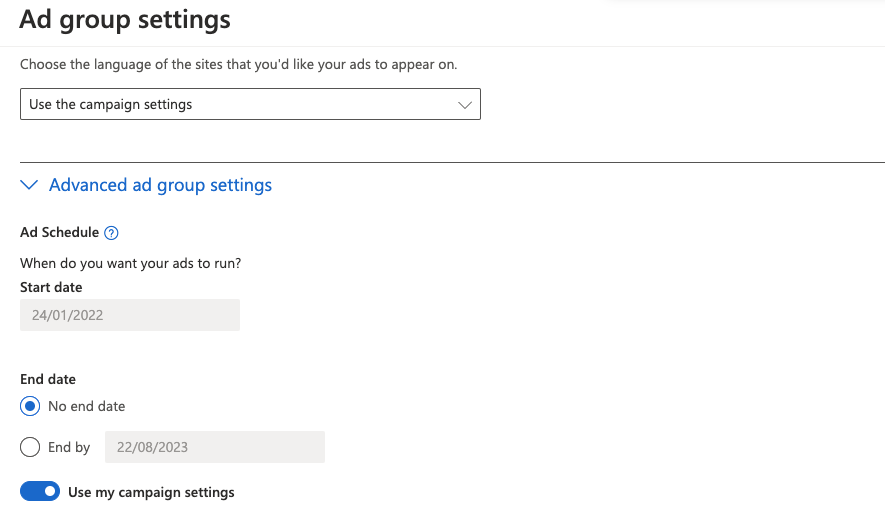
5 – Running Cost-Effective Bing Ads: Top Tips
Here is how to see the best return-on-investment with your Bing Ads.
– Take the time to choose your keywords carefully. This is important because Bing keywords vary on price, demand, and effectiveness. So you will want to do your research into the most effective ones for your campaign. You’ll need to bid on your keywords, so try choosing ones that are not only sustainable within your budget but are also compatible with your audience’s needs. And they will need to relate to your qualified leads. Also, keep in mind the importance of location-based keywords.
– Be extremely thorough with your audience research. This is vital, as targeting the wrong audience will mean your ads are being wasted on the wrong leads, and you will have wasted both time and money. The only way to guarantee an impressive ROI is to gear your campaign to the hottest leads possible. This is where market research needs to be factored in. You can do this by creating buyer personas, asking vital questions, such as “are my desired customers using Bing?” (Naturally, if you find out the answer here is no, you may want to advertise on another, more suited platform). Finding out how and where they go to search for products like yours is crucial.
– Avoid overspending. Bing has features in place designed to prevent this from happening, so take advantage of them. This is where the importance of budget features in and also, using negative keywords to keep undesirable audiences from clicking on your ad and accumulating fees with no ROI. Meticulously homing in on the ideal audience will not only guarantee a better conversion rate, but will prevent you from going over-budget.
– Add yourself to Bing for free. You won’t be charged for using the Bing toolbox and including your brand’s URL. This will help your website’s exposure on Bing, which is especially important if your site is fairly new. This doesn’t mean it’ll be automatically search engine optimised, but it will make it easier for leads to find you.
Conclusion
So, we hope this has convinced you that Google isn’t the be-all-and-end-all of advertising online. While Bing is lesser-known, it has several attributes that Google doesn’t. The key ones are that it is cheaper to use, is less competitive in the bidding department, and generally boasts a better click-through and conversion rate.
Also, advertising on Bing doesn’t mean you’ll need to forsake Google Ads (if this is something you’re already using). On the contrary, using both simultaneously can maximise the exposure of your brand and ultimately drive more traffic to your website.
If you’d like to learn more about how we help B2B SaaS and Tech companies grow their MRR through Bing ads, contact us online or send us an email today at info@getuplead.com to speak with someone on our team.
You might also be interested:


