If you’re new to the wonderful and profitable world of LinkedIn advertising, LinkedIn Document Ads may be exactly what you need to market your brand.
There are various Linkedin ads types and formats, which suit different campaigns with different purposes. If you’re thinking of launching a LinkedIn Document Ad campaign, this article covers everything you need to know.
Key takeaways
- For brand awareness and audience nurturing: Engagement objective shows high CTRs (8-12%) but charges for all interaction types meanwhile Website Visits typically delivers the best overall cost performance despite higher bid costs. Choose Engagement only when the goal is document consumption without external actions.
- To generate leads cost-effectively: use LinkedIn Document Ads with Lead Gen Forms and a manual bidding strategy, gradually increasing bids to optimize daily budget spending.
- Design for scroll and readability: Extract top statistics or insights from existing content for each slide. Keep text large, colors bold, and add arrows to guide scrolling. Aim for mobile-friendly, eye-catching content that keeps users engaged.
1 – What are LinkedIn Document Ads?
LinkedIn Document Ads allow advertisers to create content for platform member audiences, who can then download the content without needing to leave the site.
It is a great way for B2B advertisers to utilise the platform to target their desired audiences while they’re browsing LinkedIn, and allows them to download the content without the inconvenience of being redirected away from the channel (such as to the advertiser’s website, etc.).
How it differs from other LinkedIn ad options is that it was exclusively designed for the advertiser to create content that isn’t suitable for short, succinct advertising. Instead, it allows you to create long-form content to a tailored “hot” audience. Our LinkedIn ads agency has seen good results using Linkedin document ads to promote case studies.
Here are a few LinkedIn document ads examples to give you an idea of the possibilities:
- Industry-specific research papers or reports
- Success stories from past clients or campaigns
- Visual summaries of key metrics or insights
- Overview documents for your product or service
- Slide decks or recordings from webinars recordings
- Guides or eBooks on relevant topics for your audience
- Year-in-review documents showcasing milestones and results
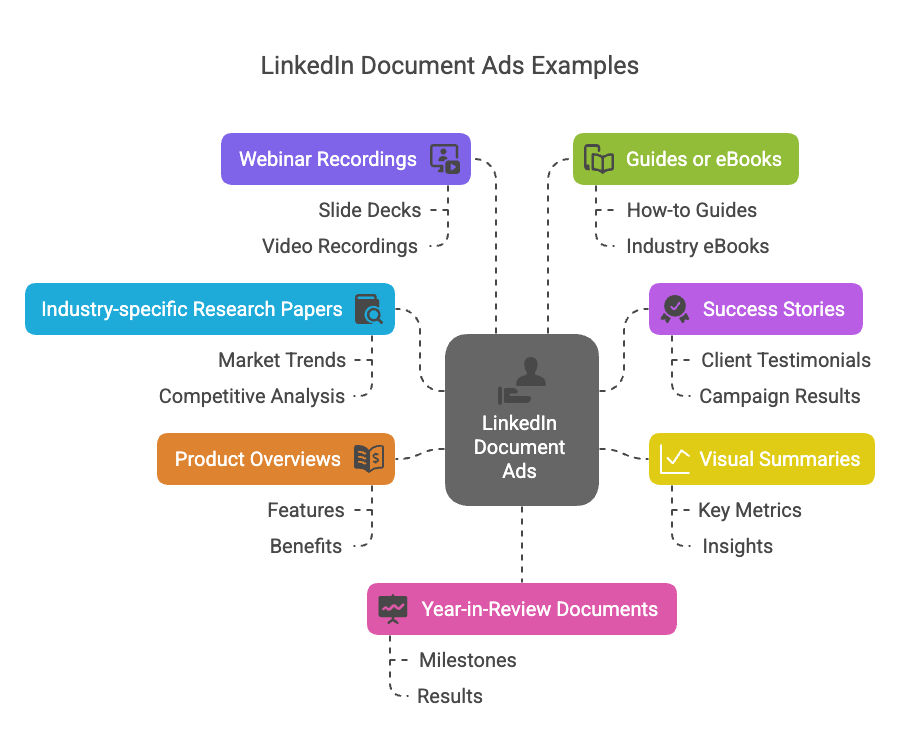
Each LinkedIn document example highlights how Document ads can creatively promote a brand’s unique offerings and drive desired actions from the target audience.
Expert Tip: If you are using sponsored content to advertise your gated content try using the same content with Document ads instead and vice versa. I’m always surprised to see the same piece of content get totally different results depending on the format used.
2- Which campaign objective and Document Ads experience to choose?
2.1 – Your goal is in-feed content consumption
With Document Ads, you can drive engagement by sharing educational and inspiring content that your audience can read and download. In this case, non-gated content with the campaign objective “Engagement” works best.
Using the ungated Document Ad experience, members can read the entire document directly on LinkedIn without needing to leave the platform or provide additional information. They have the option to download the document to their desktop or mobile device, but downloading is not required to view the content.

If you are promoting ungated content without redirecting to a website we recommend using the “Engagement” objective since the goal is to get people to swipe through the PDF rather than click through to a landing page. If the purpose of the ad is in-feed document consumption, switching to “Website Visits” wouldn’t be useful, as you’ll generally see a much higher CPC with that objective.
Chargeable clicks for the “Engagement” objective include reactions, comments, shares, clicks to your LinkedIn Company Page, and clicks to your landing page. Engagement objective often shows impressive click-through rates of 8-12% and costs of $1-3 per click, which initially seems attractive. However, keep in mind with this objective you pay for every type of click, including interactions like flipping to the next slide which can quickly add up. Also, the CPC is much lower because many of these interactions are lower in value than a landing page click. This also means that CPC and CTR take all clicks into their calculation
2.2 – Your goal is is to generate clicks to a website page
The Engagement objective also tends to attract a lower-quality segment of your audience compared to Website Visits. You get what you pay for impulsive clickers who aren’t always decision-makers. So if your goal is to reach decision-makers and drive qualified clicks from users actually interested in your call to action, it’s better to use the Website Visits objective.
A good tactic we use is to first run a Docu Ad with the Engagement objective for a few days to build up social proof, likes and comments, then switch to Website Visits once the post has traction. Ads with visible engagement grab more attention and usually drive a higher CTR.
Expert Tip: The “Clicks” metric under the Engagement objective means “Total Clicks”. This includes reactions, comments, shares, clicks to your LinkedIn Company Page, clicks to your Landing Page, etc.If you want to see actual clicks to your website, click the Columns dropdown in Campaign Manager, then Engagement. Scroll to the right and you’ll see the metric “Clicks to Landing Page.” You can then calculate a more accurate CPC and CTR using this metric
In a nutshell, we recommends using the Engagement objective only when the goal is to have people consume the document without directing them elsewhere. The Website Visits objective initially appears to have lower engagement metrics but we found that it often delivers better overall results because advertisers only pay for clicks to their website while getting all other engagements (likes, comments, ‘see more’ clicks) for free.
Although the bid cost might be higher (around $10-15 per click) the total cost effectiveness is usually better.
Expert Tip: Website Visits typically delivers the best overall cost performance despite higher bid costs. Choose Engagement only when the goal is document consumption without external actions
2.3 – Your goal is to generate leads
If your goal is lead generation, using LinkedIn Document Ads with the Lead Gen Form experience is the best cost-effective approach.
Members will see a preview of your Document Ad in their newsfeed. After reaching the maximum number of pages they can view, they will need to select “Unlock Document” and complete a Lead Gen Form to access the full document. All leads will receive a confirmation message in their LinkedIn inbox, which includes the downloadable document, a thank you message, and a link to an external site.

For best results combine the Document Ad with a lead gen form and a manual bidding strategy. Start with a low manual CPC bid and gradually increase it until you reach your daily budget.
For the Lead Generation objective, not that you will pay for ‘see more’ clicks when ad copy exceeds 160 characters, even if the user doesn’t open the document or fill out the form. We suggests showing engaging document previews before requiring form completion, at least 2 or 3 pages to sparke curiosity. It increases the chances they’ll complete the form and download the full content.
3 – LinkedIn Document Ads: What to Bear in Mind
While LinkedIn Doc Ads certainly have their benefits for certain ad campaign types, there are a few minor warnings you’ll need to keep in mind before setting up your campaign:
Click-Through Rate (CTR)
When it comes to reporting the click-through-rate of your LinkedIn Document Ad campaign, you may find that the results are somewhat misleading.
While you may see results suggesting a high click-through-rate, this doesn’t necessarily equate to conversion. Instead the results will report total chargeable clicks, which includes:
- Link clicks
- Clicks to your company’s LinkedIn page
- Post reactions
- Post comments
- Post shares
- Clicks to read the full ad text
While this, of course, does mean your campaign is performing and is being interacted with, it is not accurate data to calculate the overall success and ROI of your ad.
Case Study: How We Helped a Security Analytics Software Company Generate 42% More SQLs Using LinkedIn Ads
Call-to-Action (CTA)
LinkedIn Doc Ads do not give much freedom and flexibility with your call-to-action. What we mean by this is, regardless of your campaign objective, the only CTA option you’re allowed is the “download” choice, meaning that’s all your audience will be able to do if they click on it.
While you’ll be able to include external links in the text body of your campaign, for example, if you wanted to drive your audience to your website’s homepage, this won’t be calculated as CTR data. Meaning when it comes to monitoring the native KPIs, you won’t have a very specific forecast of your ad’s performance – especially if you really want readers to visit your website.
Please note: if redirecting your audience to your website is a primary focus, this ad type probably isn’t the best option for this target.
Expert Tip: A/B testing your content is crucial for improving performance. If your offer is strong, you’ll generate leads at a low cost. If it’s not, lead volume will be low and costs will rise. Therefore, if you have multiple resources, begin by testing those first. Once you identify an offer that performs well, you can then start testing some different intro text or design cover.
Mobile-Only Content for Lead Gen
If your campaign objective is lead generation, this ad type is exclusive to LinkedIn members using the mobile site only. However, if your objective falls under one of the other options (for example, brand awareness), desktop users (as well as mobile users) will be able to see your content.
Hopefully LinkedIn is working to change this to provide more flexibility, so watch this space!
4 – LinkedIn Doc Ads: Specs
All advertising on LinkedIn has its own specs you need to adhere to. Document Ads specs are as follows:
- Limit: 300 Pages or 1MM words
- File type: PDF, DOC, DOCX, PPT, PPTX (your best bet is to opt for PDF)
- Aspects: vertical, horizontal, square
- Size: 100MB
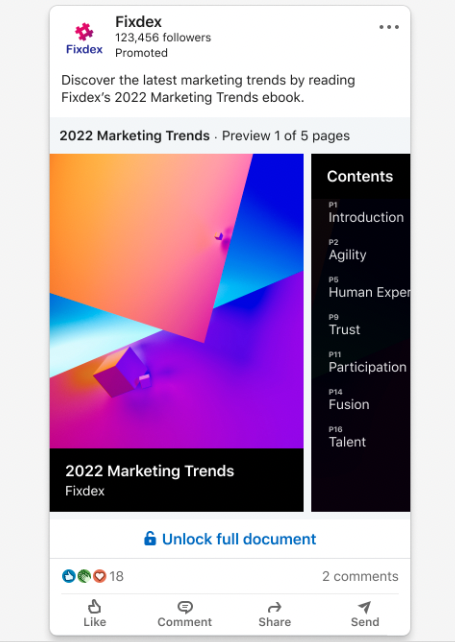
Case Study: How We Helped Kodo Survey to Generate 167% More Leads in 3 Months Using LinkedIn Ads
5 – How to Create Your LinkedIn Doc Ads Campaign
Before you begin, you’ll need to log in to your LinkedIn account (or set one up if you haven’t got a personal one) and head to Campaign Manager and set up your ad account, linking your company’s LinkedIn page. Once you’ve done this, here’s what to do next:
- Select your campaign objective – you can only choose one, so focus on the goal your company needs the most right now.
- Choose your targeting criteria. Consider and draw upon your ideal audience. Always aim for company decision-makers and relative demographics.
- Choose the ad format you require. You need to get this right the first time, because once invested – you cannot change it. Do some research into formatting per objective, if need be.
- Complete all the required fields and begin to upload your ad content.
- Click save.
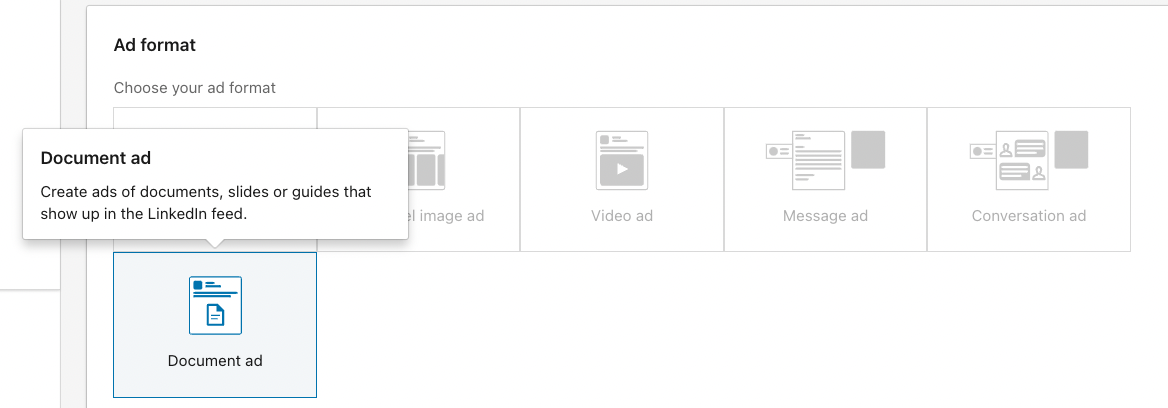
6 – Document Ads Best Practices
Creating Highly Engaging Document Ads
- Start identifying the most compelling statistics or insights from your existing content. For example, if you have an eight-page guide, extract one interesting statistic or key takeaway from each page to create an eight-slide document.
- The format should be a PDF but conceptually designed like a punchy PowerPoint presentation rather than a text-heavy document. We strongly recommends using a square format, as it performs best across different ad placements on LinkedIn. Also you should incorporating visual cues such as arrows pointing to the next page to prompt users to continue scrolling even if they miss LinkedIn’s native scroll indicators.
- Always use attention-grabbing colors like oranges, blues, reds, greens, and purples to stand out in the feed. The text should be large and easily readable on mobile devices with each slide containing just one major point or statistic to maintain user interest throughout the document.
- The text should be large and easily readable on mobile devices with each slide containing just one major point or statistic to maintain user interest throughout the document.

Use Document Ads for Retargeting
Document ad retargeting is unique in two ways.
1- It works like video or post engagement audiences but goes further. Swiping through a doc is enough to get someone into a retargeting pool.
2- Because of this, Document Ads often hit over 10% engagement rates.
It take it further by tracking the smallest level of interest. It track everyone who has a glimpse of interest, giving campaigns further down the funnel more to work with.
What is the best campaign objective for Document Ads
Conclusion
LinkedIn Document Ads are extremely beneficial, but their advantages are exclusive to certain advertisers and campaign types.They are great for long-form content, and if you require your B2B audience to download something (such as an eBook).Those with other desired outcomes (such as web traffic) are advised to veto this ad type and look into one of the other LinkedIn ad options.
If you’d like to learn more about how we help B2B SaaS and Tech companies grow their MRR through LinkedIn advertising, contact us online or send us an email today at info@getuplead.com to speak with someone on our team.
You might also be interested:
- The Ultimate Guide to LinkedIn Dynamic Ads [+ Best Practices]
- The Ultimate Guide to LinkedIn Text Ads [+ Best Practices]
- The Ultimate Guide to LinkedIn Sponsored Content
- LinkedIn Ad Sizes and Specifications for 2022
- How to Write LinkedIn Ads Copy that Converts
- The Complete Guide to LinkedIn Sponsored Inmail [+ Best Practices]
- How to Create Linkedin Event Ads: A Guide [+ Best Practices]
- How to Boost a Post on Linkedin: A Complete Guide


