With company list targeting on LinkedIn, you can compile an audience of high-quality professionals, such as influencers, decision makers, and executives – all of whom are ready to act on new opportunities… if the opportunity in question is marketed well and is beneficial for their company…
Today, we look at how to upload a company list to your LinkedIn ad campaign, and how to make sure it is effective with best company list targeting used by our LinkedIn ad agency.
Key Takeaways
- Aim for 95%+ match rates: Using LinkedIn Company Page URLs can get you near-perfect matching. This single data field outperforms all other combinations.
- Use the right fields: First name + last name + company name + job title beats email addresses for contact targeting. Most professionals use personal emails for LinkedIn, not work addresses.
- Always layer your targeting: Never launch with just uploaded lists. Add LinkedIn’s native targeting like seniority or job function to reach decision-makers, not just anyone at the company.
1 – Why Matched Audiences on LinkedIn Matter
First of all, what actually is a Matched Audience on LinkedIn?
According to LinkedIn themselves, a Matched Audience is “a set of targeting options to combine your business data with LinkedIn’s professional data. This results in a richer marketing strategy that builds on what you’re already doing. Matched Audiences includes Retargeting, Contact Targeting, Account Targeting and Lookalike Targeting.”
This allows you (or specifically, LinkedIn’s algorithm) to target new leads via:
– Email address targeting (contact targeting)
– Targeting users at specific companies (account targeting)
– Targeting users based on website visits (website retargeting)
Case Study: How We Helped a Security Analytics Software Company Generate 42% More SQLs Using LinkedIn Ads
2 – Matched Audiences: Setting Up a Contact Targeting Campaign
If you’re delving into using Matched Audiences for your LinkedIn campaign targeting for the first time, your first port of call will be uploading your email list. Here’s how to do that:
– Go to the LinkedIn Campaign Manager.
– Select a LinkedIn page / account which you’re planning on creating a matched audience for.
– Click on the Tools menu in the top right menu bar and choose “Matched Audiences”. If you don’t see this menu item it may not have appeared in your account yet, but it will, so keep an eye on it.
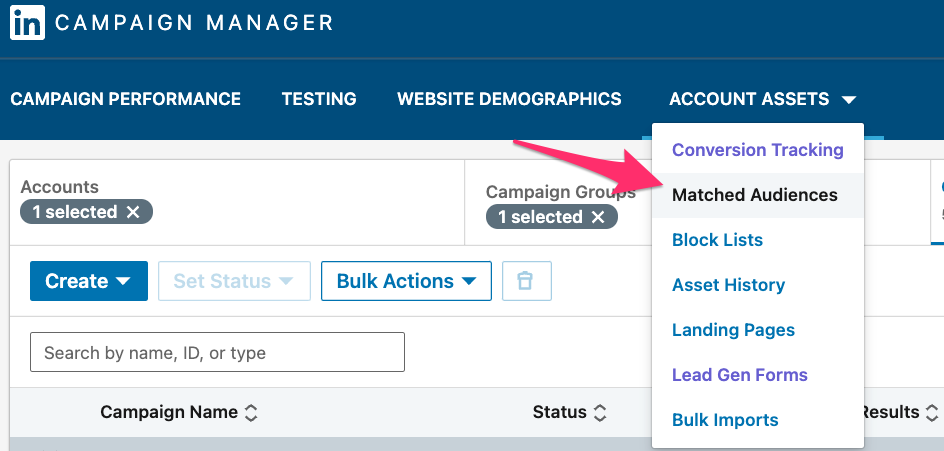
– Click on the “Create audience” tab, then on “Upload a list”. It will open up a window where you can upload your list file.
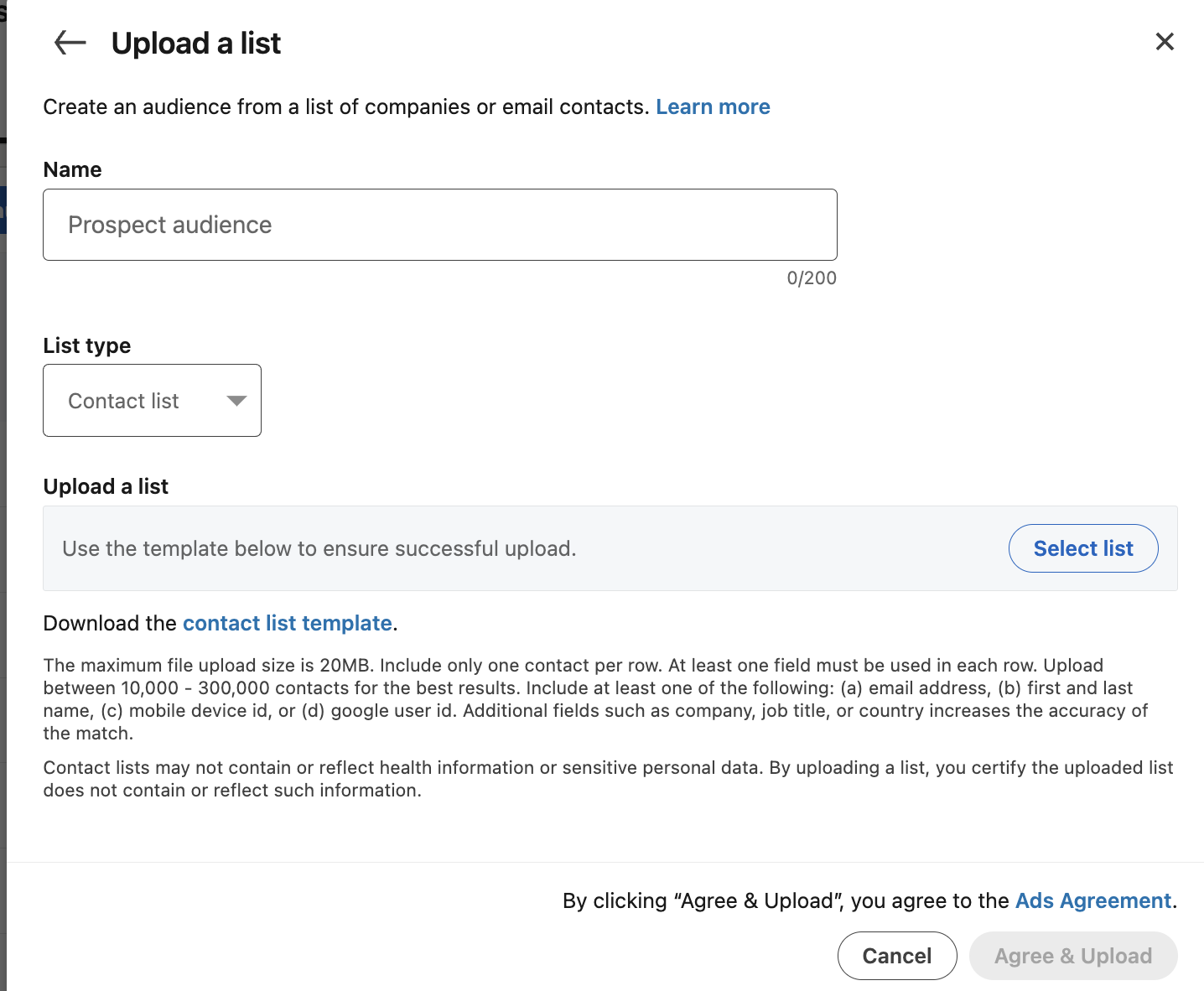
3 – How to Create a Campaign with Your Matched Audience
Targeting the Audience
Once your email list is uploaded, it’s now time to focus on building your campaign and focusing it on your matched audience. To do this, you’ll need to go to LinkedIn Ads Campaign Manager and click on Create Campaign.
Next, you’ll need to establish the end goal behind the campaign (try to be specific and stick to only one major objective, such as increasing website visits). Scroll down to “Who is Your Target Audience” and click on “Audience” and then “List Upload”. This will allow you to upload your email list of company contacts.
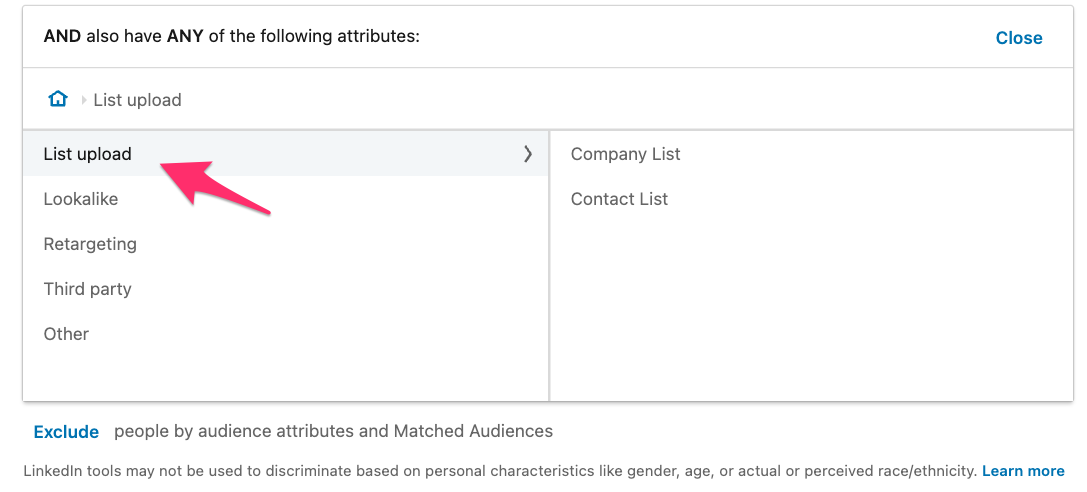
Once you’ve done this, you’ll be able to see a performance forecast as outlined by LinkedIn, which provides the following data:
– Audience size
– The predicted 30-day budget spend
– How many impressions you’ll get in 30 days
– The ad’s CTR (click-through-rate)
– The expected 30-day clicks
Please note: this is a general prediction – not a guaranteed result. Depending on the campaign’s content and the quality of your leads, it could be significantly higher or lower.
LinkedIn expects you to have a minimum of 300 contacts on any given list in order for the campaign targeting to be effective, so if you’ve uploaded your list and are noticing it is too small, you’ll need to take it down, add more companies to it to meet the quota, and then re-upload it again.
Conversely, if you feel your list is too big, you can downsize by removing any companies you choose.
Case Study: How We Helped Kodo Survey to Generate 167% More Leads in 3 Months Using LinkedIn Ads
4 – Tips for Company Targeting
4.1 – Tips for Higher Match Rates
Through our experience managing LinkedIn ads campaigns for hundreds of B2B SaaS companies, I’ve learned that most marketers settle for poor match rates without realizing the impact on the success of their company targeting campaigns. We regularly see advertisers accepting 70-80% match rates when they could easily achieve 95% or higher with the right approach.
Here’s what we’ve learnt works best:
Use LinkedIn Company Page URLs When Available
This is the most reliable data you can provide to your company lists CSV template. LinkedIn knows their own company page URLs, giving you near-perfect match rates. This single field outperforms combinations of company name, website URL, and other data points.
If you have access to LinkedIn Company Page URLs in your CRM or prospect database, use them exclusively. Skip the other fields because they’re not necessary when you have this specific data.
Master the Four-Field Formula for Contact Lists
For contact targeting, we’ve found that four specific fields give the highest match rates: first name, last name, company name, and job title. This combination is actually more reliable than email addresses since most B2B professionals don’t use their work email to log into LinkedIn.
The key is ensuring your company names match what’s actually on LinkedIn company pages, and that job titles come from LinkedIn’s experience section rather than someone’s headline.
Layer Your Targeting Strategically
Don’t just upload a list and launch your campaign. We always recommend layering additional LinkedIn targeting criteria on top of your uploaded lists. Add seniority levels, job functions, or department targeting to ensure you’re reaching decision-makers, not just anyone at the company.
This approach transforms a broad company list into precision targeting of the right people within those companies.
Implement Strategic Exclusion Lists
One of our favorite tactics is using exclusion lists to prevent wasted spend. We help clients upload lists of competitors, current customers and their own employees as exclusions across all campaigns. This single step can avoid 15-20% of irrelevant impressions and clicks.
The goal isn’t just reaching your target companies, it’s reaching the right people while avoiding everyone else.
4.1 – Boost Your Company List Data via Online Tools
It’s important to understand that just uploading your email list is enough information for LinkedIn’s algorithm to work its magic. But a little boost never hurts, right?!
Certain online tools can improve your audience list data, which can pluck the companies’ social media pages, which creates more solid data for your campaign’s targeting to be effective. Some of the tools you can use include:
– SpyFu
– Google Auction Insights
– SEMrush
– SimilarWeb
– MixRank
4.2 – Narrow Down Your Targets By Layering Your Targeting
An important aspect of company list targeting on LinkedIn is that your campaign will target every member of the company that has a LinkedIn profile, and more often than not, this is not appropriate or necessary. To tackle this, you’ll need to layer your targeting so that your campaign only reaches the key decision makers and other authoritative figures within the company.
You have flexibility here as to how you want to approach your target layering, such as job title or seniority. An ad will have no effect in front of the eyes of users who have no decision-making or purchasing power, so make sure your targeting is as specific as possible.
As we mentioned earlier, your forecast is only a general prediction, and that includes the budget spend outlined. Once your targeting is tailored exclusively to company members who are in a position to allow the company to be converted, prepare for your budget spend to possibly increase, particularly if it’s a PCP (pay-per-click) campaign. The good news is, if these leads are high-quality, it’ll guarantee a return on investment.
Conclusion
So, now you’re ready to not only upload a list of high-quality leads in the form of target companies for your LinkedIn ad campaign to be aimed at, but you’re also able to tweak and edit that list so that it only reaches the members of the companies that are in a position to make a decision regarding the product/service your brand is advertising. This means that your lead conversion rate should be fruitful (depending on whether the content of the campaign itself is of a high quality) and your ROI will be high.
If you’d like to learn more about how we help B2B SaaS and Tech companies grow their MRR through LinkedIn advertising, contact us online or send us an email today at info@getuplead.com to speak with someone on our team.
You might also be interested:






