If you’re a B2B company and you’re not utilising LinkedIn’s Matched Audience tool – you’re missing out.
Back in 2017, the platform launched this feature in a bid to change the way B2B companies conduct their paid marketing strategy, and the feature is nothing short of revolutionary. So, if you’re not yet reaping the benefits of LinkedIn’s Matched Audiences, this article is a step-by-step guide as to what it is and how it works. It’s one of the best LinkedIn ads targeting strategy used by our LinkedIn Ads agency.
What is LinkedIn’s Matched Audiences Feature?
Matched Audiences is part of LinkedIn’s advertising portal, and it provides users with a range of targeting tools that users can harness to reach other platform members in a more effective targeting manner via data-driven demographic advertising.
The idea behind Matched Audiences is to help a company who utilises LinkedIn to retarget website visitors, advertise to their contacts from customer databases (such as a CRM system) and marketing automation platforms (such as Hootsuite and Mailchimp), and allows them to fine tune B2B their marketing strategy to reach the right audiences at the right time via LinkedIn. Keep in mind that the matched audiences option is only one of the many LinkedIn Ads targeting options.
Case Study: How We Helped a Security Analytics Software Company Generate 42% More SQLs Using LinkedIn Ads
While this feature also has its variants on social media platforms, such as Facebook and Twitter, not to mention Google Ads, using LinkedIn’s Matched Audiences is specifically designed for B2B companies, whereas the aforementioned are often better suited to B2C.
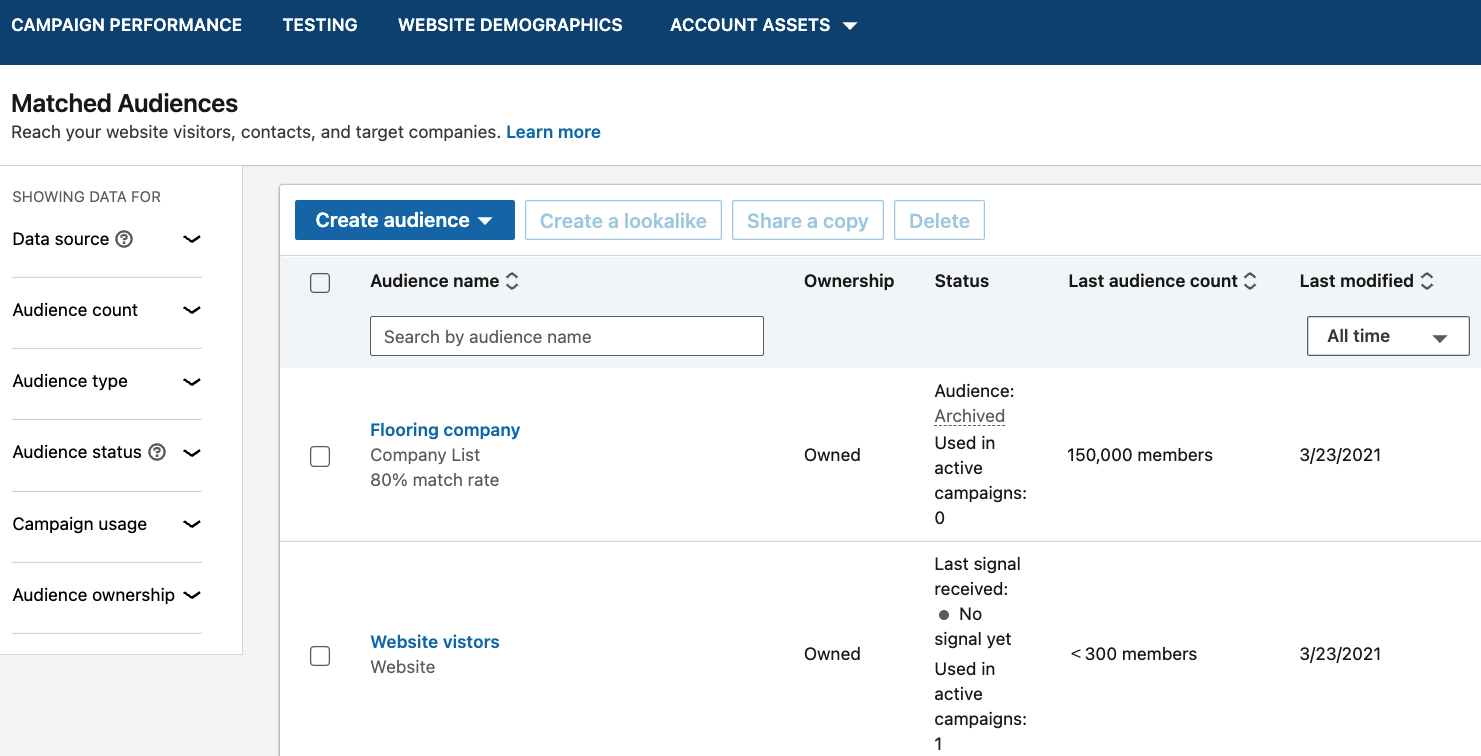
How Does Matched Audiences Work?
For those who’ve yet to fully dabble in the wonders of Matched Audiences, here’s how it works: LinkedIn will allow you to use metrics to build individual target groups for you to aim your ads campaign at. There are three main options here:
– Website targeting. This allows you to define your target audiences based on the pages they visited on your website.
– Contact targeting. This allows you to create audience lists based on your email address lists or connecting your contact management platform (you can upload the lists easily instead of inputting the data manually to save time).
– Account targeting. This allows you to use LinkedIn’s data to run account-based marketing (ABM) campaigns.
In a nutshell, Matched Audiences enables you to gather your existing contacts together, or merge the traits of your ideal lead with the platform’s user data to target new leads that are most similar to the existing clients. Retargeting made easy!
In addition, if you want to do retargeting with more precision, you can build your audience with more options. Here is the list of all possible matched audiences:
– Upload a list of companies or contacts
– Retarget people who:
– Visited a page on your website
– Engaged with your single image ad
– Viewed your video ad
– Opened or submitted your Lead Gen Form
– Engaged with your company page
– RSVP’d for your LinkedIn Event
– Integrate contacts from a third-party system
– Create a Lookalike Audience
How to Use Website Targeting
Just because a lead lands on your website, it doesn’t mean they are ready and willing to be converted. Quite the opposite. They will need to be nurtured and convinced that your brand has something that benefits their lives. This is applicable even if the person has used your services/purchased a product before.
Enter, retargeting…
The powers of the algorithm play a leading role in how retargeting works because it tracks visitors based on their movements on your site, and then serves them a targeted ad on their favourite/regular sites and platforms; the purpose being to coax them to the next step of their buying journey.
LinkedIn specifically aids you with website retargeting by allowing you to:
– Create target audiences based on the pages they visit on your website.
– Create tailored content so that when you segment your website visitors based on pages they visited, you have all the information you need to create hyper-specific, personalised ads designed to re-convert the lead.
– Naturally, these two steps should result in you being able to successfully convert your audiences (and ultimately, deliver a ROI).
So, without further ado, let’s get started on finding out how to use website targeting via LinkedIn.
Step 1: Add the LinkedIn Insight Tag to your website.
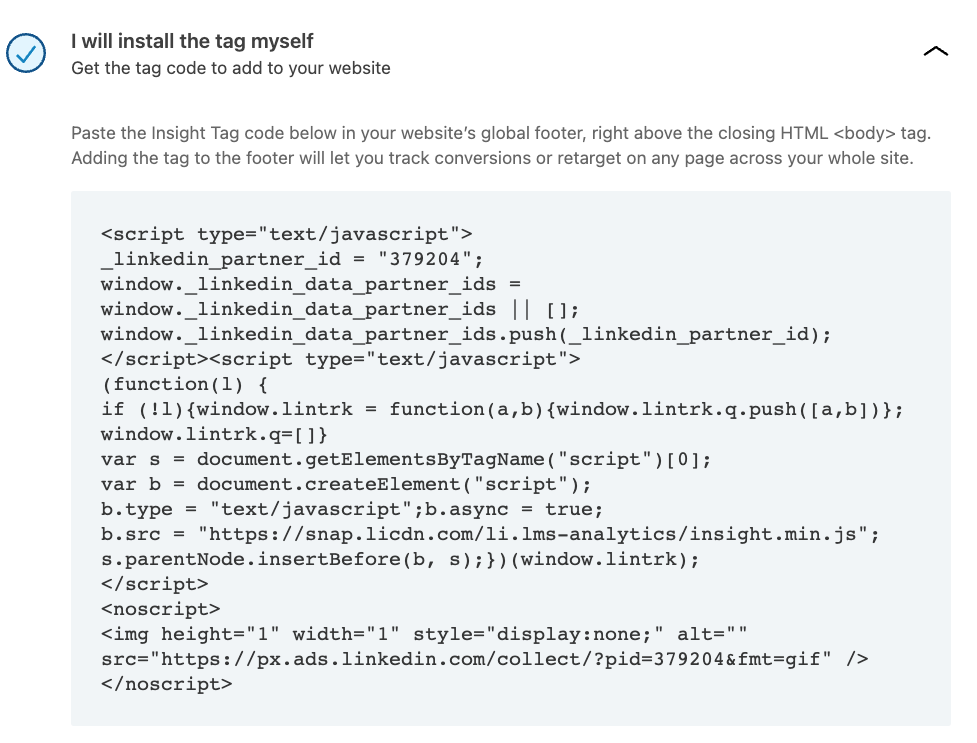
Once the Tag is installed, sign in to your Campaign Manager, click your account name, and access “Insight Tag” from the “Tools” drop-down menu. If you’ve added the tag correctly, your website will be listed as “Verified.” If not, repeat the process or contact LinkedIn’s “Help” department.
Step 2: Create your retargeting audience.
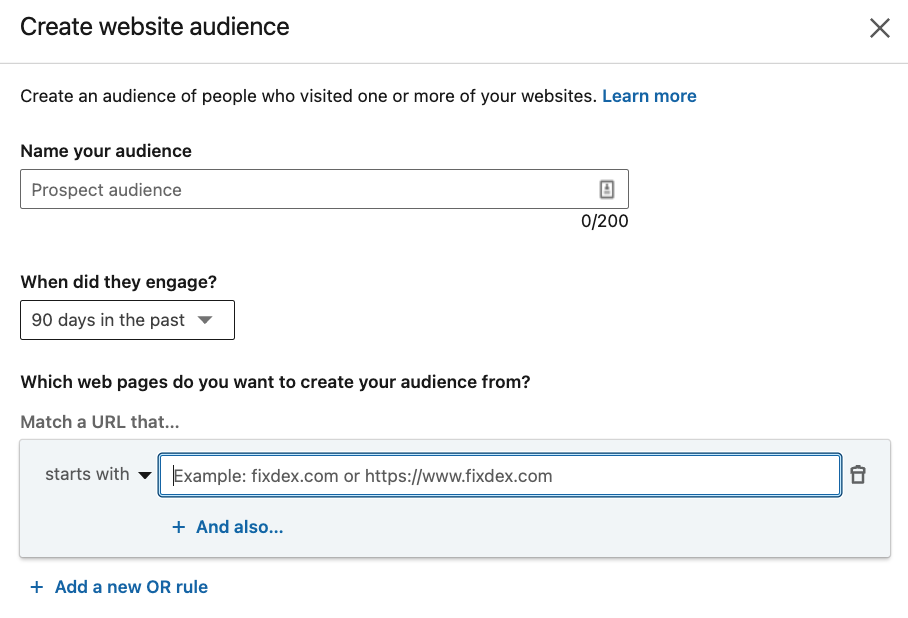
Head to the “Audience Creation” page in Campaign Manager, then click “Create an audience to retarget”. You can create rules for tracking with the following three options:
– Click on “Starts With” to retarget users who have previously visited your website using the specified URL as outlined on your LinkedIn ad.
– Click on “Exact” to retarget LinkedIn users who visited the URL you specified.
– Click on “Contains” to retarget visitors to URLs that contain specific characters.
Step 3: Let your audience build
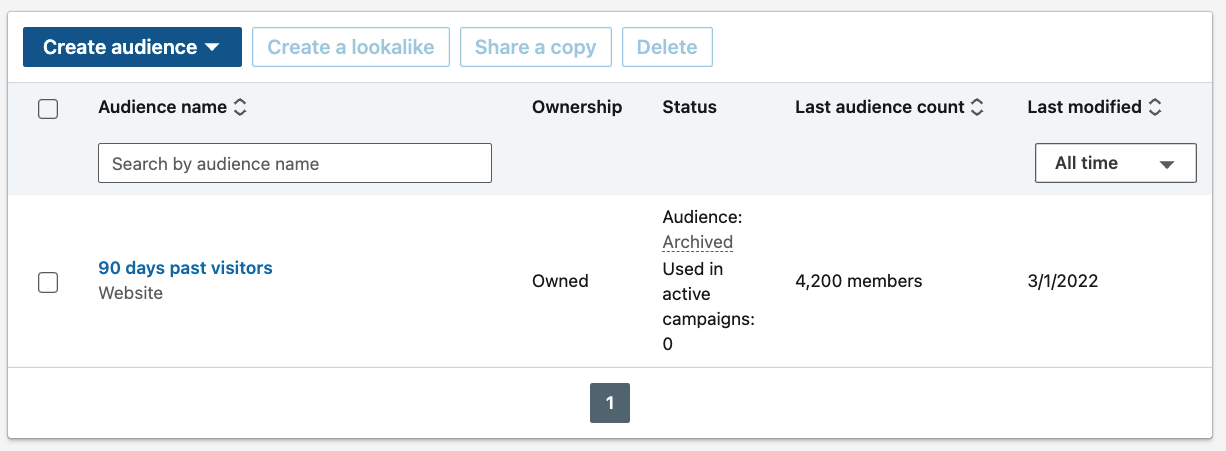
Once your Tag is installed and your website URL is defined, your audience will begin to build. This will not be an instantaneous achievement. Bear in mind that the more LinkedIn users you attract, the bigger your audience will grow. Also, before you can start tracking your visitors, your audience size needs to reach 300. According to LinkedIn, this can take up to 48 hours, so don’t be disheartened if you don’t start seeing results immediately.
Other things to bear in mind:
– Audiences won’t begin to be matched until your Insight Tag is verified by LinkedIn and it won’t be verified if it isn’t installed correctly.
– As we mentioned above, you will need a minimum of 300 LinkedIn members to be matched before your ad campaign can begin serving impressions to your retargeting audience.
– Once a minimum of 300 members have been matched, you will need to activate your campaign by clicking “Launch”. This is important to remember, as it will not do so automatically.
How To Use Account Targeting
Here’s how to get started with Account Targeting on LinkedIn:
STEP ONE: Prepare your account list
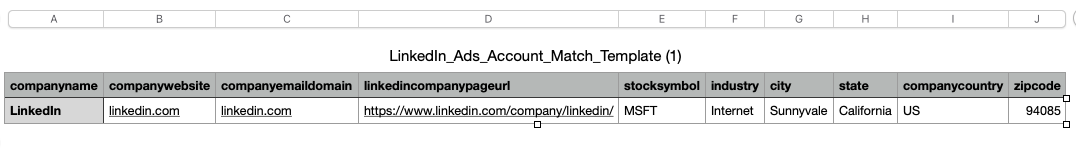
You can do this by using a one-column, one-row spreadsheet to list your target accounts. In the first row, write “companyname”, then import up to 300,000 names. Save the document as a CSV file.
STEP TWO: Set up your ads for Account Targeting
You can do this by signing in to Campaign Manager and then:
– Select “Matched Audiences” from the “Tools” drop-down menu.
– Via the “Uploaded Audiences” tab, select “Upload list”
– Enter the name for that list and click “Upload file”
– Click “Next”.
According to LinkedIn, the suggested account list is 1,000 records long, and the maximum file size is 20MB. Some other useful facts include:
– Use a CSV file format using only the company’s name in the first column. Make sure all company names are spelled correctly to avoid any errors or delays. Remove all formatting for optimal matching rates and ensure the first row says companyname – with no space separating the words.
– Avoid what’s known as ‘hyper targeting’. This includes uploading a list of leads that isn’t big enough (you should aim for a minimum of 1000 companies). Also, avoiding going overboard with targeting criteria in the account list.
– Always target decision makers and influencers within the companies to enhance the likelihood of response/conversion.
– The larger the list, the better the match rate.
Company list targeting on LinkedIn allows LinkedIn marketers to reach influencers and decision-makers at one of LinkedIn’s 12 million company pages, as well as targeting professional demographics at those businesses.
With LinkedIn Account Targeting, you can:
– Run account-based marketing campaigns that will only serve ads to the companies you want to work with/convert.
– Target by professional demographics and serve ads to the decision-makers and key influencers at the companies of your choosing.
– Drive more conversions by hyper focused targeting (which increases chances of conversion). If you know the professional demographics of your target customer, you will be able to reach them on LinkedIn.
Case Study: How We Helped Kodo Survey to Generate 167% More Leads in 3 Months Using LinkedIn Ads
How To Use Contact Targeting
The idea behind Contact Targeting is to allow visitors to upload their email addresses, enabling you to target them on LinkedIn. When marketers use LinkedIn to retarget, there is a chance a lead has uploaded both a personal and professional email address, thus expanding the targeting field. Here’s how to use it:
Step 1: Upload your email list
To prepare and upload your email list, you’ll need to take similar steps as you did when you set up your Account Targeting list, so that means creating another one-column spreadsheet with email addresses listed downward, one per row. In the top row, write “email.”
You’ll then need to head back to Campaign Manager. From there:
– Click “Create an audience”
– Followed by “Match based on a list of email contacts”.
– Finally, you can upload your file
– Click “Next”
Step 2: Set up an integration
You’ll be pleased to know that with Contact Targeting on LinkedIn, you can import email data from automation software, such as Eloqua, Marketo, or LiveRamp too. To do this, you need to connect a marketing partner with Campaign Manager to create third-party audience segments with Matched Audiences. You’ll be able to select from your specific marketing partner when defining a campaign’s audience. Here you have the list of all the marketing partners allowed by LinkedIn:
– Bizible
– Bombora
– Engagio
– HubSpot
– LiveRamp
– Marketo
– Microsoft Dynamics 365
– Oracle Eloqua
– Zapier
After that, all you’ll need to do is link API keys to your marketing automation software. Your list will then automatically populate within the next 24 hours (again, don’t be disheartened if you don’t see results immediately).
To sum up: according to LinkedIn, the main purposes of Contact Targeting are as follows:
– Building a custom audience by securely uploading a list of email contacts to target.
– Delivering relevant content through reaching potential prospects, current customers, and users you’ve lost to the marketing mill.
– Driving more conversions. Because, as with any ad, the higher the relevance of leads, the higher the conversion rate will be.
LinkedIn Matched Audiences: Early Results
Did you know that LinkedIn has recently been running a Matched Audiences pilot program with more than 370 advertisers? Within the last six months, they’ve created over 2,000 high-performing campaigns on the platform – resulting from targeting. Here’s what materialised:
– Advertisers received a 30% increase in click-through rate and a 14% dip in post-click cost-per-conversion. (Website retargeting).
– Post-click conversion rates rose by 32%, while post-click cost per conversion dropped by 4.7%. (Account targeting).
– Click-through rate increased by 37%. (Contact targeting).
This will no doubt have shown B2B LinkedIn members just how powerful the platform is for targeted marketing campaigns. If you take a peek again at the above statistics, you’ll see that LinkedIn didn’t stop at measuring the CTR of ads on their platform. What they actually did was go beyond that to discover how Matched Audiences behaved once they clicked off of LinkedIn.
The ad options included Sponsored InMail, Sponsored Content, and Text Ads to audiences.
With higher post-click conversion rates and lower post-click costs per conversion, through Matched Audiences, LinkedIn targets found the content on the page the ad directed them to was more appealing because it was more relevant. As a result of this, they were more likely to claim it at a lower cost to advertisers, meaning lower budget-spend with ample ROI.
Conclusion
So, we hope this article has proven useful for demonstrating why LinkedIn is the prime online platform for B2B retargeting ad campaigns.
The inner workings of LinkedIn’s algorithm can accurately pluck data from previous customers to help you identify the right audience for your retargeting campaign. You can quickly and accurately upload contact lists (such as email addresses relayed from your CMR), as well as building an audience based on companies that have a LinkedIn business page.
There are a few key things to take away here:
– Your company list should be a minimum of 300 (although LinkedIn recommends around about the 1000 mark as a minimum number).
– Your Insight Tag needs to be uploaded correctly and it needs to be verified by LinkedIn before you can begin building your audience.
– Once you’ve matched over 300 members, you can then activate your campaign by clicking “Launch”.
– If your company uses marketing automation software, this will make it quick and easy to upload contacts onto LinkedIn.
– When using a spreadsheet, make sure all details are spelt correctly to avoid any confusion, errors, or delays.
– Always monitor your LinkedIn metrics on a regular basis to see how your campaign is performing.
If you’d like to learn more about how we help B2B SaaS and Tech companies grow their MRR through LinkedIn advertising, contact us online or send us an email today at info@getuplead.com to speak with someone on our team.
You might also be interested:






