Microsoft Advertising (formerly known as Bing Ads) is vastly becoming the go-to search engine for digital marketing campaigns. But does this mean it’s time to turn your back on Google once and for all?
Not necessarily.
In fact, what you can do is run your Google and Bing campaigns simultaneously to better enhance your ad outreach. And the best part? You won’t need to build campaigns from scratch on Bing – you can simply import your existing ones over from Google. Just make sure you create a Bing Ads account first, if you’ve not done so already.
1 – Why Use Microsoft (Bing) Advertising?
If you’re still on the fence about using Microsoft Ads for your next marketing campaign, here are some of the benefits of using this option:
Flexibility
This includes flexibility with scheduling around time zones, as Bing bases this feature around the time and location your audience will see the ad – not what your time zone is, which is one of the ways Bing differs from Google (for the better!)
Less Competition
While Google undoubtedly is superior in terms of outreach and keyword quality, the downside of this is it is more expensive for the advertiser to use – and the competition is much higher. This means it is easier for you to rank on the keywords you use for Bing. Oh, and they can cost as much as 45% less than what you’d be paying with Google.
Higher Return-on-Investment
Because the CTR (click-through-rate) is higher on Bing – and the CPC (cost-per-click) is typically lower, you’re more likely to see a better ROI (return-on-investment) on Bing, in comparison to Google. This also allows you to modify your ads on a more granular level.
Easy Navigation
This includes importing current campaigns over from Google. And the account set-up is simple too.
2- How to Import Google Ads
If you’ve previously used – or are currently using – Google for advertising, and wish to use the same campaigns from Google on your Microsoft advertising, the good news is, not only is that doable – it’s super easy:
Step One
Sign in to your Microsoft Advertising account and head to the “Import” option (top right-hand corner), click “Import” and then click “Import from Google Ads”.

Step Two
You’ll then be transported to the Google sign-in option, which you’ll need to do, so be sure to have your login details ready.
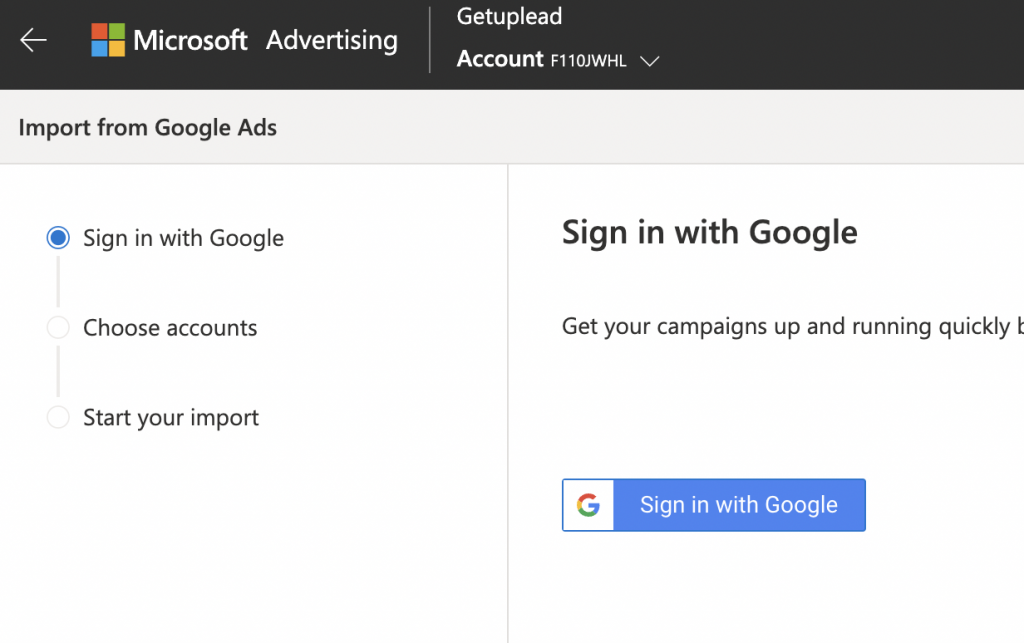
Step Three
Sign in to the Merchant Centre, if you wish to import Google Shopping campaigns. You’ll then be asked if you agree to give Microsoft access to your data, which you’ll need to agree to. Once you’ve done this, click “Next”.
Step Four
Next, you’ll need to click on “Advanced Import”, where you can import one specific campaign, or all of your campaigns.
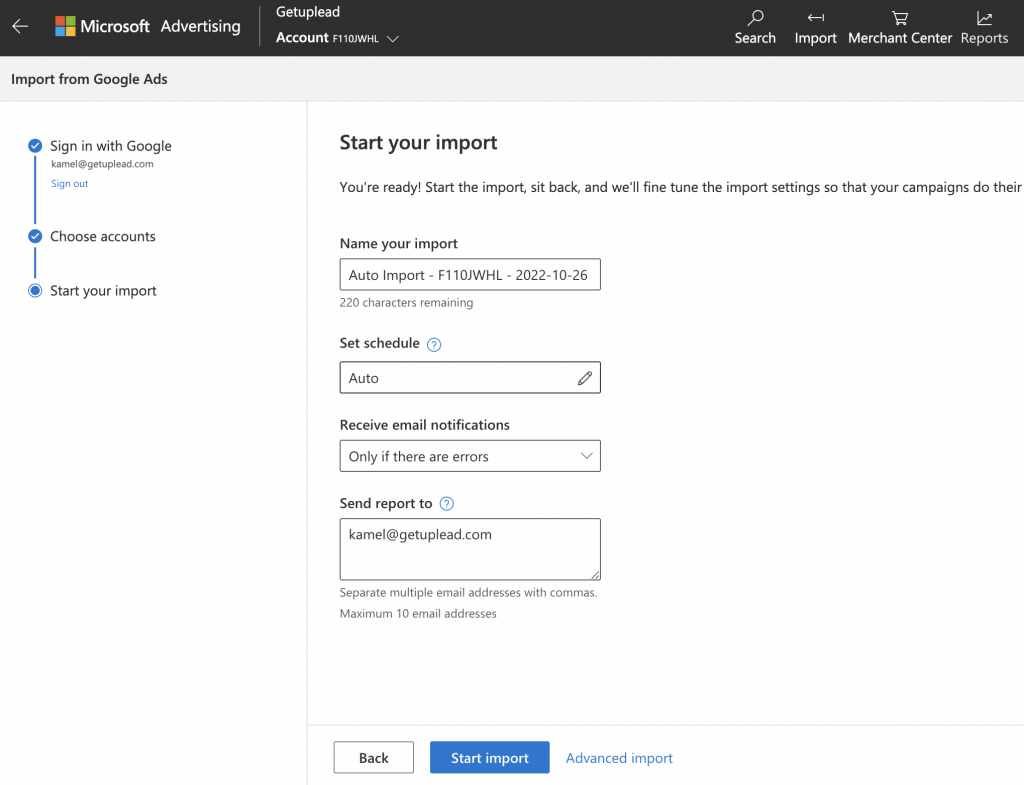
Step Five
Select your campaign of choice, or choose to import all of your campaigns, and then click “Next”.

Step Six
Here you need to select your import settings. This gives you the opportunity to set your budget and make bid adjustments, etc. Make your selections and then click “Next”.

Step Seven
Give your import a name and choose the frequency you require for the import. Here you’re also able to create an import schedule, if you prefer. This can be now, once, daily, weekly, or monthly. If you require regular changes to your campaign for whatever reason, you can base the frequency around these changes. Once you’ve selected your option, click “Save”.
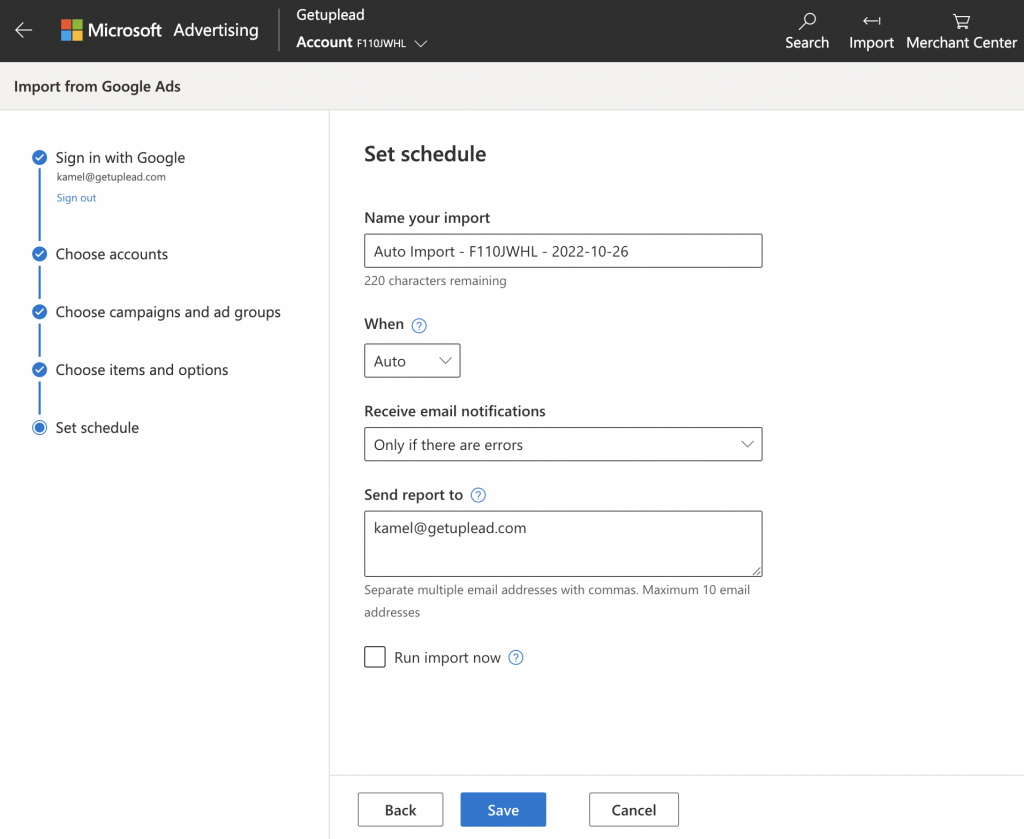
Step Eight
You’re now good to go, and you should receive a confirmation from Microsoft that the import/s were successful.
3 – What’s Next?
Once your import/s have been successful, there are a few things to take into consideration and check before you go live with your Bing Ads campaign/s:
Bid Strategies
Bing isn’t entirely compatible with all Google bid strategies, so Microsoft will, by default, set unsupported strategies to the Enhanced CPC, so be sure to check this.
Budget & Bids
With Microsoft Ads, the minimum CPC (cost-per-click) is $0.05 (this may differ per your location in the world), so if your bids are too low, Microsoft will automatically raise them to meet the minimum requirement. Make sure your budget is compatible with these expectations.
Negative Keywords
With Microsoft, you won’t be able to broad match negative keywords, so your broad match negative keywords will automatically be imported over from Google, alongside the rest of the elements of your campaign, as Microsoft phrase matches.
Dynamic Search Ads (DSAs)
If you are based in the United States, Germany, or France, Microsoft will support DSA imports. If you are based outside these regions, you will only be able to import Exported or Standard Text ads.
Age & Gender Targeting
Bing is similar to Google in terms of its age group targeting options, with the exception of the age group “45 – 54” (which cannot be imported). Be mindful that any age or gender group marked as “Unknown” will not be imported.
Ad Distribution
With Bing, your ad distribution will be set to “Search” (if your Google Ads network was initially set either to Google Search Network or Search and Display Network). This means, by default, Microsoft will target all of its networks (Bing, Yahoo, AOL, and any syndicated search partners).
Location Targeting
Whatever the selected location/s of your Google ads, Bing will automatically match them when importing. But keep in mind that Microsoft isn’t yet compatible with smaller location settings in the way that Google is. Instead, what will happen is Microsoft will match them with the nearest “parent” locations/regions. If Microsoft is unable to match a location, it won’t be imported.
If you require granule targeting for your imported campaign, don’t worry about expanding your location targets during the importing process. To opt out of this, click the “Do Not Expand Unsupported Location Targets”, which is under “Choose Import Options”. Unsupported locations will not be imported, but your campaign will still be served worldwide, even without location targeting.
If you’re not sure about where to focus your location targeting, you can still import your campaigns, but be sure to click “Pause Campaigns” if all your location targets are unsupported (this is under “Choose Import Options”.)
Audience Targeting
If you have in-market audiences with your Google Ads, you can import them over to Bing (as well as their corresponding associations). But be mindful these list matches may not be identical. This is because some in-market audiences don’t exist on Bing, in which case they will be matched with a parent audience.
| Google audience type | What is imported | What isn’t imported |
| Affinity | N/A | All |
| App users | N/A | All |
| Combined lists | Lists using “and”, “or”, or “not” conditions | Lists using “not” condition |
| Customer lists | N/A | All |
| Detailed demographics | N/A | All |
| In-market | N/A | All |
| Website visitors | Visitor of a page listsVisitors of a page who also visited another pageVisitors of page who did not visit another page | Visitor of page during certain date listsVisitor of page with specific tags listsLists created using parameters not supported by BingSpecific date-based lists |
| Similar audiences | Similar visitors as mentioned above that Bing supports | Non-visitor based lists (e.g.: customer lists) |
| YouTube visitors | N/A | All |
Please note regarding website visitors: any membership that exceeds 180 days will be lowered to 180 approx. during the import.
If you wish to transfer custom and/or remarketing lists, you will need to do this manually later, as Microsoft doesn’t facilitate this within the import process.
Language Targeting
If you wish to use Microsoft Advertising, you can do so in the following languages:
- English
- French
- German
- Portuguese
- Traditional Chinese
- Italian
- Danish
- Dutch
- Finnish
- Norwegian
- Swedish
Be mindful that Microsoft may flag up other languages as ‘unsupported languages’, and they will not be imported over from Google.
Conclusion
We hope that this article has paved the way from smooth and seamless importing from your Google campaigns to your Bing, in which you should see a better return-on-investment, owing to the higher CTR and the lower CPC, as well as slightly more autonomy with scheduling. Good luck!
If you’d like to learn more about how we help B2B SaaS and Tech companies grow their MRR through Bing ads, contact us online or send us an email today at info@getuplead.com to speak with someone on our team.
You might also be interested:





