For those unfamiliar, LinkedIn Audience Network solution is an advertising feature complimentary to those utilising LinkedIn Ads targeting options for paid marketing campaigns. It allows companies to promote advertising on and off of LinkedIn via native ads or sponsored content on innumerable sites and mobile applications – and here’s how to use it following best practices recommended by our LinkedIn ads agency.
1 – How LinkedIn Audience Network Works
LinkedIn Audience Network serves as a way for platform members to buy display advertising inventory that goes beyond LinkedIn, but also uses demographics from the social network to aid in good targeting.
The feature was rolled out a couple of years ago to all English-speaking countries and accompanied by only a limited amount of beta testing, where circa 6,000 advertisers used it for B2B marketing testing.
The testers all accredited the Network feature to a 3-13% increase in unique impressions served, and up to an 80% increase in unique clicks, meaning it is a guaranteed useful addition for unique impression-based advertising because, unlike most other LinkedIn ad campaign options, it isn’t exclusive only to LinkedIn users in terms of audience-reach.
LinkedIn works in partnership with a number of Ad exchanges platforms for the Audience Network program, including MoPub, Rubicon, and Sharethrough, which help deliver the sponsored content to a variety of websites and applications, such as MSN.com, Outlook.com and MyFitnessPal.
And it’s easy to use for those already familiar with advertising on LinkedIn because it involves the same targeting criteria, bid type, and budget selected for your campaign as the initial ads campaign set-up.
Please note: this feature is only available to native-English-speaking countries at present.
Case Study: How We Helped a Security Analytics Software Company Generate 42% More SQLs Using LinkedIn Ads
2 – What Can You Do With The LinkedIn Audience Network?
Aside from allowing for advertising via other platforms, such as the ones mentioned above, this feature also allows you to increase the reach of your advertisements by as much as 25%.
The goal here is simple: increased audience expansion; specifically to those who may not be a member of LinkedIn. By using Audience Network, you could potentially reach millions of professionals on multiple other touchpoints – just by enabling this option whilst publishing your ad campaigns on LinkedIn.
As we mentioned above, LinkedIn works in conjunction with several legitimate publishers to allow this option to be successful, which ensures the safety and protection of your brand while publishing via third-party sites. While audiences on these third-party sites may not be as well-targeted as the ones you’ve carved out on LinkedIn, it is still free additional exposure. The good news is, LinkedIn Audience Network also promises to protect your brand from any kind of fraud, or misuse of your content via brand-safe placements only.
In the digital climate we’re currently in, good marketing can increase the chance of going viral – even on business-related platforms such as LinkedIn, as long as you harbour quality over quantity.
3 – Drawbacks of the LinkedIn Audience Network
Problem 1: The audience you’re targeting, is not the audience you intended to target.
The LinkedIn Audience Network deviates from LinkedIn’s targeted, business-focused approach by using Group Identity. This method targets similar audiences based on general characteristics, not the specific audience you intended. In B2B marketing where precise targeting is crucial this can lead to your ads reaching the wrong people such as operation managers instead of marketers. Additionally, ads may appear on non-business-related websites, further reducing their relevance. This issue is especially problematic for Account-Based Marketing (ABM) and retargeting campaigns impacting campaign effectiveness and accuracy. Also, LinkedIn has confirmed this practice in their Ads Help Center.
Problem 2: Users Not in a Professional Mindset
When people browse websites outside of LinkedIn, they are often in a more casual, relaxed state rather than a business-focused mindset. This change in context can reduce the effectiveness of your LinkedIn ads when they are shown on the Audience Network. The professional tone of your ads may feel out of place in the more casual browsing environments of these partner sites.
Problem 3: Concerns About Click Quality:
Despite LinkedIn’s claims of partnering with reputable websites many advertisers are skeptical about the quality of clicks generated from the Audience Network. The value of clicks from lesser-known websites is often questioned due to potential issues like click fraud or accidental clicks which can reduce the overall effectiveness of your ad spend.
So, is it worth it?
From our experience audience network is mostly spam. If you do the test and check the metrics from campaigns with audience network on G4 analytics you’ll see a high bounce rate and low time spent. A lot of Agencies are enabling this feature intentionally to inflate the numbers and misrepresent ad performance (much like the Google Display Network, the Audience Network records higher click-through rates and impressions at a low cost).
The worst is this can’t be capped, once it’s enabled, audience network cannibalize the majority of the clicks generated. We don’t really see any value using audience network except if you have a big budget and want the maximum visibility taking in count the spam issue.
If you still want to give the LinkedIn Audience Network a try, here is the process to follow.
4 – How to Enable LinkedIn Audience Network?
Again, your A/B testing can shed some light on how effective this may be for achieving your results.
Please note: this feature is turned on by default, so if you have no interest in using it for your campaign, be sure to turn it off.
This option can be located in the “Step 1” area of the campaign settings, within the “Placement” section.
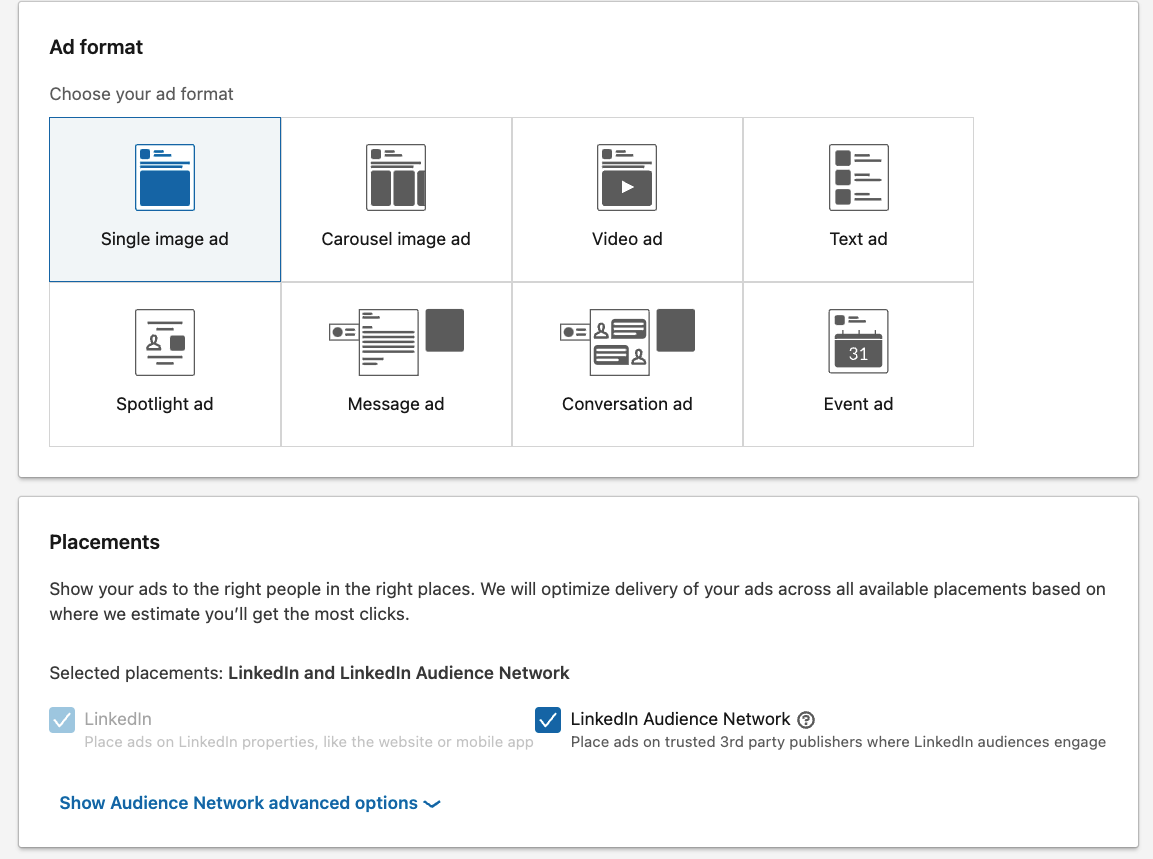
This is the part of the feature that allows you to display your campaign ads outside of the LinkedIn platform to enhance your audience exposure. You can exclude website categories that you do not feel are right for advertising on, and you can also upload a blacklist of applications and/or websites in which you don’t want to appear, to allow for more specificity to your targeting.
As we mentioned earlier, this option is currently only available for native-English-speaking countries, e.g.:
– United States
– United Kingdom
– Canada
– Australia
– New Zealand
It is highly likely that LinkedIn is working to be more inclusive of other countries, so keep an eye on the platform news for any updates here.
Another thing to bear in mind here is this feature isn’t currently available for campaigns that use the Lead Gen Form (LGF) format, or certain ad types, such as InMail and Text. Generally, the most fruitful option here is campaigns that are CPC (cost-per-click), where the primary marketing objective is lead conversion.
5 – LinkedIn Audience Network Tips
At the risk of sounding repetitive, but we can’t recommend excluding the publishing categories you don’t think are relevant for your brand or campaign enough! Here are the ways you can exclude them:
Case Study: How We Helped Kodo Survey to Generate 167% More Leads in 3 Months Using LinkedIn Ads
1 – IAB Category
Here’s what to do:
– Sign in to the campaign manager
– Click on the campaign you want to add the LinkedIn Audience Network option
– Select the video ad or single image ad format
– Enable the LinkedIn Audience Network tool
– Click “Show Audience Network advanced options” and select “Exclude categories”
– Type the category you want to exclude
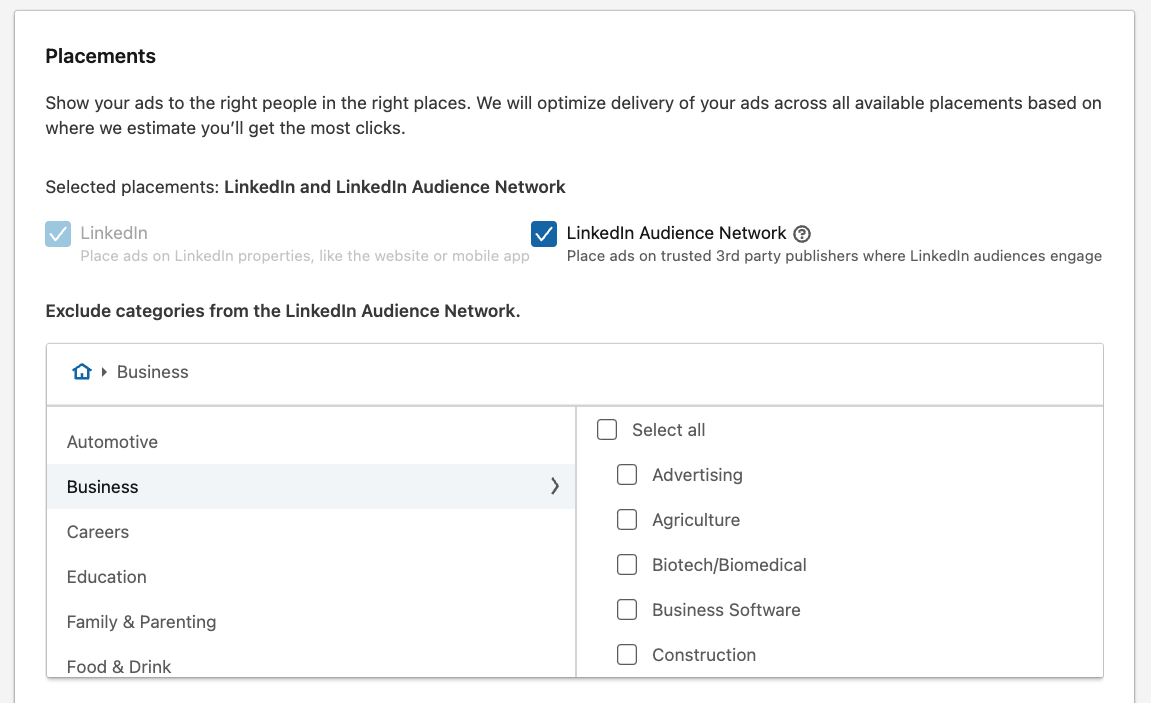
2 – Block Lists
Here’s what to do:
– Create a CSV adding the sites you want to exclude/download the template
– Sign in to Campaign Manager
– Go to Account Assets and click “Block Lists”
– Click “Upload a Block List”
– Add this list as an exclusion in your campaign manager
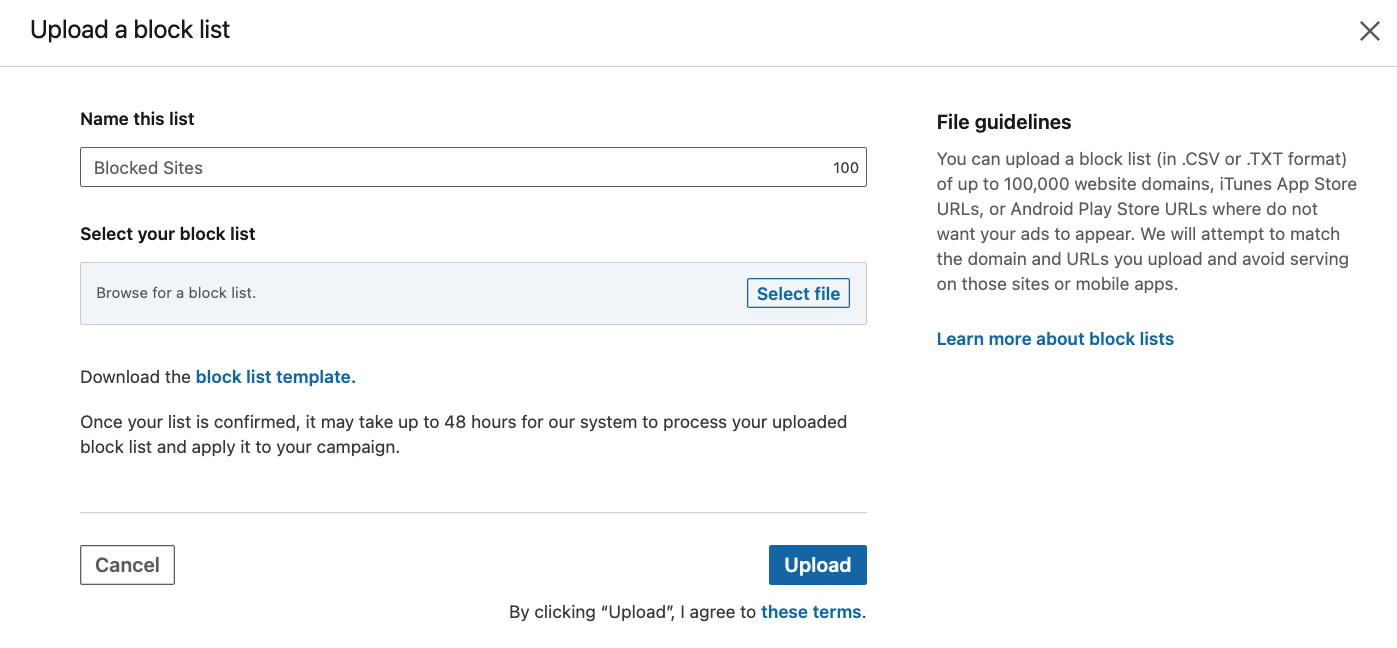
Other Useful LinkedIn Audience Network Tips
– Consider that your ads should be adapted to the different sites. It’s recommended to add them with minimum overlay text and to keep your ad title on the shorter side, and to be mindful if using images and videos.
– Get on that A/B testing! This is an important part of all digital marketing because it allows you to witness in real-time what’s working, what isn’t, and what could benefit from some tweaking or improving. To do this, you can launch two different campaigns: one enabling the LinkedIn Audience Network option, and the other by not. This way, you will see if it helps with your campaigns. Be mindful that this feature doesn’t cost anything further to use, so no improvement will not hinder your ROI.
Conclusion
So, you’re now fully in the know about how LinkedIn Audience Network works, as well as how to set it up, the benefits of using it, and a few tips to getting the best out of it for your marketing campaign.
While LinkedIn is the perfect solution for B2B marketing campaigns, using an option like Audience Network allows you to explore and potentially gather further leads that may not be using LinkedIn.
And as with a regular LinkedIn ad campaign, it is the platform’s algorithm that does the work for you in regards to plucking criteria to help home your target audience. But because LinkedIn hasn’t published a thorough account of what the criteria-plucking is, there’s no sure-fire way of knowing how effective utilising this additional tool will be.
However, you will not be charged extra for using it, so dabbling in it to see whether it helps or not will not impact your ROI. And because of LinkedIn’s metrics, you can see whether or not Audience Network is having a positive effect on your ad cam campaign or not.
If you do use it, however, to ensure the most effective results, you need to tailor your content to the third-party websites to maximise potential lead generation and to take a little time to remove any categories you feel will not contain high-quality leads.
If you’d like to learn more about how we help B2B SaaS and Tech companies grow their MRR through LinkedIn advertising, contact us online or send us an email today at info@getuplead.com to speak with someone on our team.
You might also be interested:






