The purpose of the platform LinkedIn is to aid professionals in career networking, as well as being a reliable and fruitful marketing campaign channel, making it an ideal online space for B2B companies and freelancers alike.
While LinkedIn is one of the best online resources to run a marketing campaign on, it’s important to note that a degree of platform and audience awareness factors into the potential success (or lack of) of the campaign. These factors include ensuring the specific campaign is meeting the right leads, the content is attention-grabbing and relevant, and ultimately, that it ends with a convincing point (and a good Call To Action) that encourages a reader to engage.
If you’re looking to utilise LinkedIn to aid your marketing strategy (without using a LinkedIn ads agency), this article shows you how to run an effective LinkedIn ad campaign as a step-by-step guide.
Case Study: How We Helped a Security Analytics Software Company Generate 42% More SQLs Using LinkedIn Ads
Step 1 – How to Create Your LinkedIn Ads Account
As with all other social media platforms, you’ll need a personal account in order to set up a company page and get the ball rolling with your LinkedIn ad campaign – and then you’ll need a LinkedIn ad account. Here’s how to do that, if you’ve not done so already:
– Head to the LinkedIn homepage and click the dotted “Work” icon on the top right.
– A window will then slide in to display the solutions that LinkedIn offers.
– Click either the “Advertise” or “Marketing Solutions” button to continue.
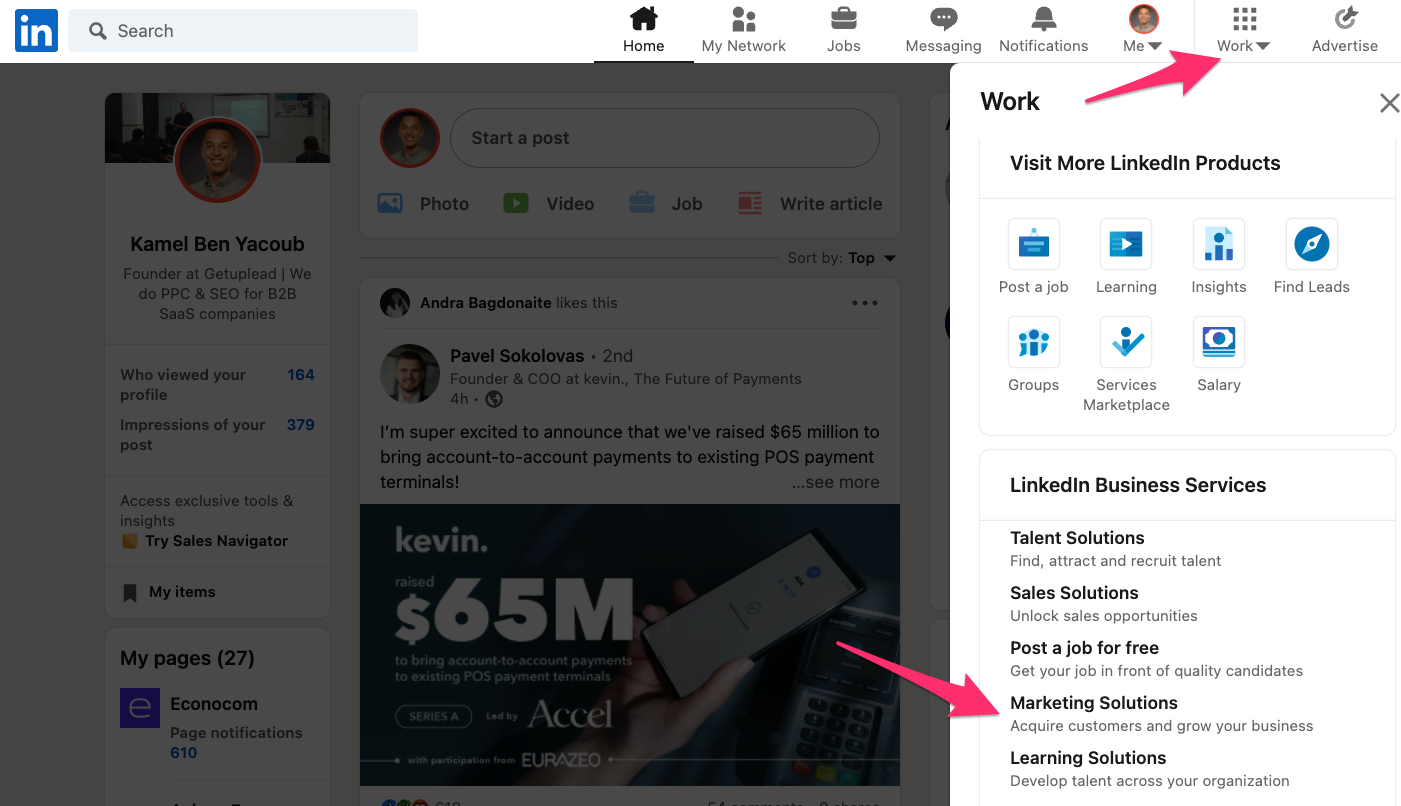
– You will then need to name your ad account.
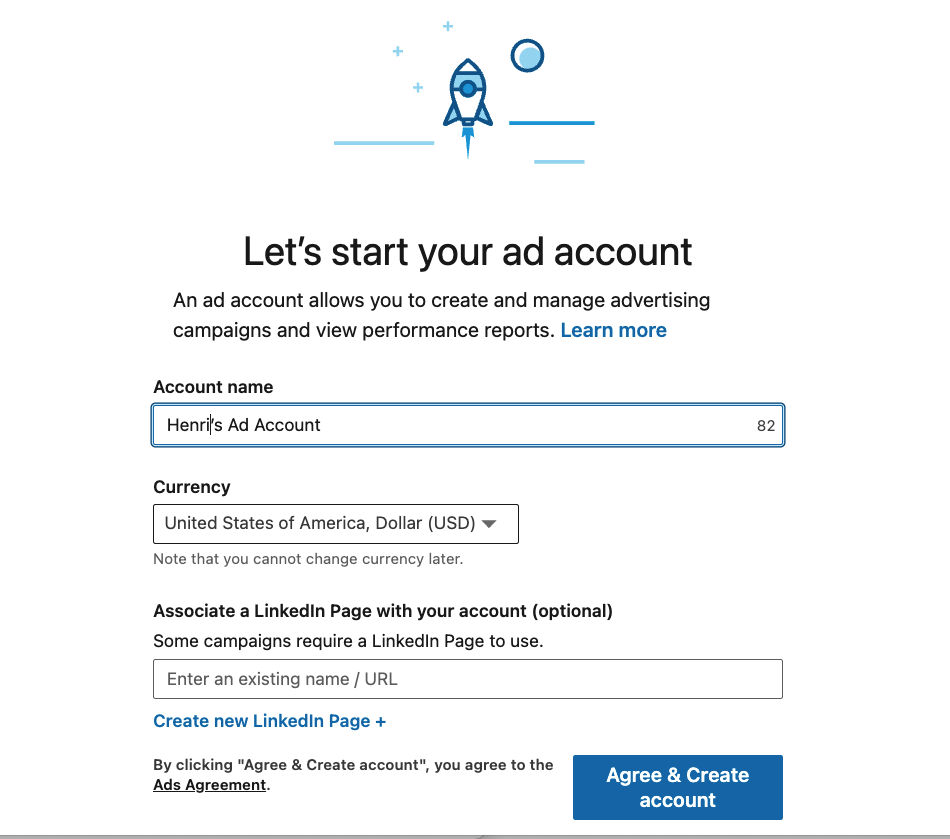
– Choose the appropriate billing currency.
– Add the LinkedIn company page name or URL that you would be publishing the ads on behalf of.
– Finally, click ‘Create Account’.
You are then ready to start building your ad campaign. Before beginning, you will need to include your payment method into the account. How to do this is: go to the top right-hand corner of the page and click the gear icon and select “Billing Centre”. You will need your credit/debit card information at hand. You will now be ready to launch your first ad campaign.
Also if you want to grant someone access to your LinkedIn accounts or the billing manager of the account you will have to add the user to LinkedIn Campaign Manager.
Step 2 – Select Your Objective
Understanding your ad campaign objective is crucial for its success. Vague or multiple objectives will very likely affect the overall outreach of the campaign, and your hard work runs the risk of being missed by the right audience. It is wise to pick one marketing objective (lead generation, brand awareness, etc) and stick with it through the entirety of the process.
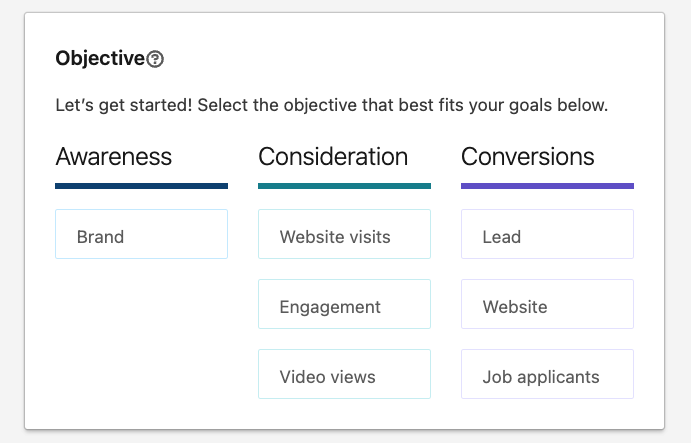
Brand Awareness
LinkedIn is a perfect platform for both B2B and B2C companies aiming to expand their brand’s online awareness. Choosing this LinkedIn campaign objective will help you to reach more people (the right people) with the sole purpose of just telling them who you are, what your products are, any services you provide, and so on.
Web Traffic
You can utilise LinkedIn to create an ad campaign with the specific objective of driving the right audience to your website. LinkedIn’s algorithm will help to ensure your ad reaches the right eyes based on user data that attributes to the user’s online habits and behaviour.
Engagement
As with the above objective, LinkedIn will help target your engagement-focussed ad campaign to ensure it lands in the eyeline of the types of LinkedIn users most likely to engage with the post.
Video Views
This objective will make sure your video ads are targeted to the relevant audience who respond best to video media marketing.
Lead Generation
Naturally, this objective is beneficial for those wanting to create an ad campaign with the purpose of garnering more clients to be converted and nurtured.
Website Conversion
This target will fuel your marketing if the goal is to display your ads to the audience most likely to take action on your website, which can hold more value and ease than converting through LinkedIn itself.
Job Applicants
LinkedIn allows you to post job roles on the platform, and because of the nature of LinkedIn and its extensive professional demographic information, allows you to scout for the best applicants.
Once you’ve narrowed down the key objective behind your budding ad campaign, this will help you create the ideal content to embellish it with – and will help LinkedIn’s algorithm, will ensure the right people are targeted. Remember that you have many retargeting options available with LinkedIn ads, as well
Case Study: How We Helped Kodo Survey to Generate 167% More Leads in 3 Months Using LinkedIn Ads
Step 3 – Build a LinkedIn Ads Audience
We’ve already mentioned the importance of targeting the right audience to fulfil the objective of your ad campaign. LinkedIn’s targeting options are as follows:
– Company size
– Company name
– Demographics
– Location
– Language
– Interests
– Groups
– Skills
– Job title
– Job seniority
LinkedIn will then offer an option to refine your targeting, so that it’s as thorough as possible. Also, you can upload lists of companies/individuals, and, providing you have access to it, LinkedIn will also allow you to upload third-party data to further marginalise your desired audience. You will also have flexibility with anyone or any demographic option you feel shouldn’t be included within the targeting process (simply click the ‘Exclude’ option). Don’t forget to click ‘Save Audience’ to avoid any delays later down the road.
Step 4 – Choose an Ad format
The next part is to choose an ad format based on which is the most relevant to your ad type. Clicking on ‘Forecast Results’ will make this decision-making process easier by helping you analyse each format per your budget and campaign objective.
LinkedIn’s ad formats are as follows:
– Carousel Image Ad: this ad format will help you to create an ad with two or more images that will show up in LinkedIn’s news feed.
– Video Ad: this ad format will help you to create an ad using a video that will show up in LinkedIn’s news feed.
– Single Image Ad: this ad format will help you to create an ad using one image that will show up in LinkedIn’s news feed.
– Text Ad: this ad format will help you to create text-based ads that will show up in the right column or top of the pages on LinkedIn’s home page.
– Job Ad: this ad format will help you to create ads that are personalised using profile data to promote jobs on the platform.
– Message Ad: this ad format will help you to create ads that are deposited in your target audience’s LinkedIn Messaging inbox.
– Follower Ad: this ad format will help you to create ads that are personalised using data to promote your company’s profile page across the platform.
– Spotlight Ad: this ad format will help you to create ads that are personalised using profile data to promote an offering on the platform.
Step 5 – Choose Your LinkedIn Ad Placement
This part entails deciding whether you want your ad to be displayed on the LinkedIn Network Audience (which isn’t an option for every ad campaign type). Doing so expands the reach of your campaign to LinkedIn’s third-party sites. You will have flexibility with categories and applications too in terms of outreach by excluding categories and/or uploading a block list, if you so wish.
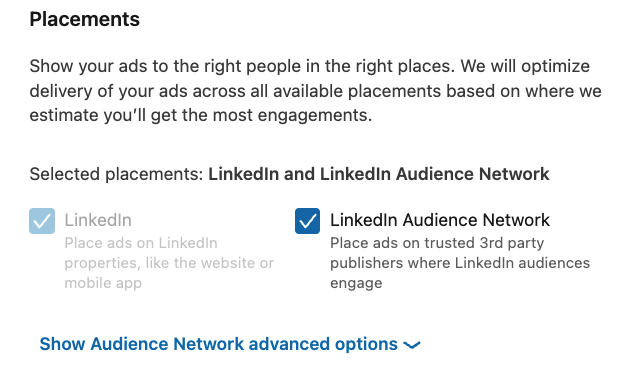
Step 6 – Set Your Ad Budget & Schedule
LinkedIn offers two budget options: daily budgeting or total budget, and the good news is, you can opt for both if you wish. This part of the process is important for two reasons: it allows you transparency and awareness of the slice of your overall marketing budget you wish to allocate to LinkedIn’s sponsored ad campaigns, and what you put into your campaign, financially, dictates to a degree how much you get out of your campaign in terms of ad exposure.
Once you’ve set your budget amount and the option/s you wish to work with, you now need to decide whether to run the campaign continuously from the start date you’ve allocated, or schedule a start & end date. Please note: if you wish to run the campaign continuously, you’ll need to end the campaign manually once you feel the time is right and the objective has been achieved.
Step 7 – Select a Bid Type
As with all other LinkedIn’s marketing tools, you have more than one option to allow you as much flexibility and components for a successful outcome. Your Bid types are as follows:
– Automated bid: this enables LinkedIn to determine what monetary amount will maximise your campaign’s objective, whatever that may be (clicks, impressions, or conversions, and so on).
– Maximum cost-per-click (CPC) bid: with this option, you’ll be charged each time someone clicks on your ad, much the same as a Google Ads. LinkedIn will suggest a bid range based on your budget, as well as the competition for your ads — the more advertisers bidding on a similar campaign, the higher your bid will need to be. You will not be charged a fee from LinkedIn that exceeds this bid. So, if the current rate is lower than your maximum bid, you will only be charged the current rate.
– Maximum pay-per-1,000 Impressions (CPM) bid: this is where you’ll be charged a certain amount each time your ad is viewed by every 1,000 users on LinkedIn. Please note: this option is unavailable if you’re using the LinkedIn Audience Network option.
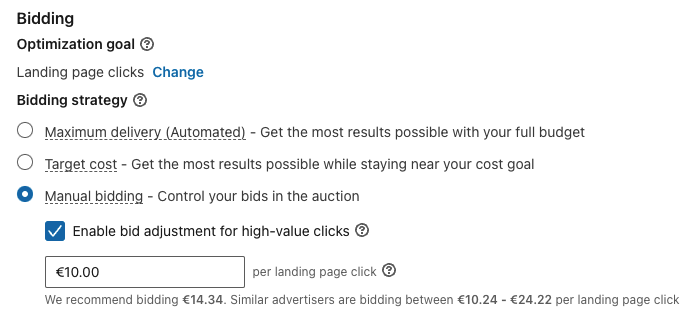
The bidding type you choose should be decided based on the objective behind your LinkedIn ad campaign. For example, CPC is an ideal option for those whose end goal is to drive audiences to their website, whereas CPM is better suited for those aiming to expand their brand awareness, and so on.
Your bidding budget usually depends on your overall marketing budget, but LinkedIn will suggest a budget, so this can be a good template to create your campaign’s initial budget with.
A huge part of bidding success is making sure your ad campaign is targeted not only at the right people, but at the right time. A beautifully-crafted campaign will go to waste if it goes out during your audience’s off-peak times. In addition, Your success will also depends heavily on the bidding strategy you implement.
It is also a good time to mention that while LinkedIn benefits both B2B and B2C companies, in terms of marketing ad campaign success, B2C companies may not benefit from this platform for marketing goal achievement. Know where your audience is and what platform they’re likely to be most active on.
Step 8 – Set Up Conversion Tracking
With any marketing method, your KPIs are crucial for monitoring your success in order to make any necessary amendments, as well as gathering critical data to influence future campaigns. LinkedIn’s Conversion Tracking will make this easy to see and easy to understand. This data can be created by adding ‘Conversion Tracking’ to your campaign.
Conversion Tracking will help identify how people are engaging with your ad campaign in real-time, as well as being a useful tool for those whose objective is driving traffic to their website.
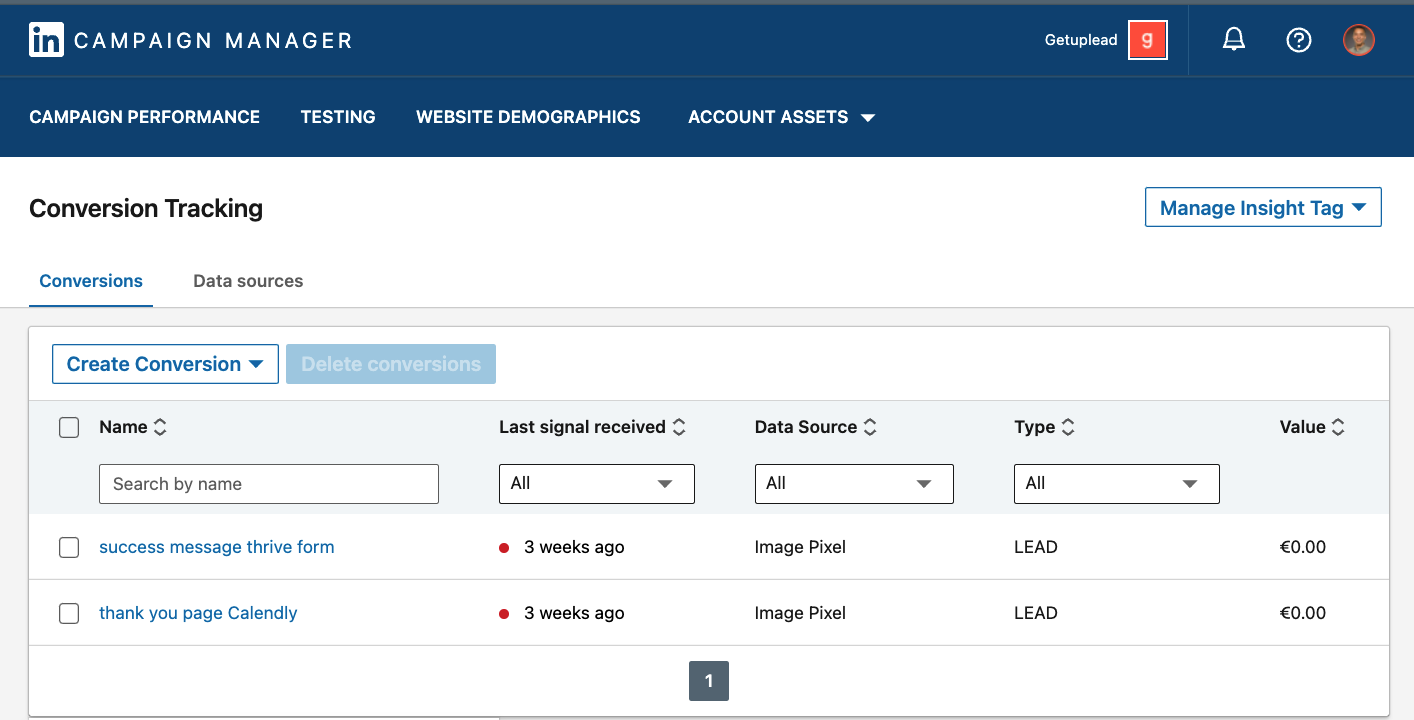
In order to utilise this useful tool, you’ll need to implement the LinkedIn Insight Tag on your website. This will give you the option of how you wish to track your conversion rate via your LinkedIn ad campaign.
Step 9 – Create Ads for the Campaign
Once the technical stuff is out of the way, you’re now ready to start creating content for your ad campaign.
To begin the building process, simply click ‘Create New Ad’, which will allow you to add text or upload any media format, such as images or videos. To ensure your ad looks professional and appealing, here are a few top tips:
– Make sure any images are 100×100 pixels and are uploaded as a .jpg or .png file that does not exceed 2MB.
– Your headline cannot be any longer than twenty-five characters, so aim to keep it short and sweet.
– If your ad has an external link (i.e.: to your website), make sure the URL is correct.
– Your ad text can be up to seventy-five characters only, so make sure your message is conveyed within that constraint.
– Include an obvious and well-written CTA (Call To Action).
– If words or grammar are not your forte, consider hiring a copywriter to create the text for you.
– Consider using a value proposition within your ad to encourage engagement. This can be something like “15% off first order” or “Free eBook for every subscription”, etc.
– Consider testing your ad by creating several variations and seeing which one is best received in front of a dummy audience.
You can view your ad before it is live. Once happy, click ‘Create’. Please note: your ad will not immediately go live, as it needs to be checked by LinkedIn to ensure it’s suitable, appropriate, and doesn’t violate any regulations.
Bonus Tip – How to Guarantee a Great Ad Campaign
No matter how many tools you implement within your LinkedIn ad campaign, success is never guaranteed, but there are a few top tips to optimize your campaigns:
– Encourage action: Include a clear CTA, so the reader knows how to find out more, and where to go to be converted.
– Offer a single idea: The purpose of the ad must be clear and relevant.
– Attention-attracting: Spend time curating a good image, colour scheme, and well-written text.
– Attention-holding: Make sure your ad holds what your audience wants to see/hear.
– Benefits: Sell the benefits, not the product/service.
– Promotion: make sure your brand info is obvious.
Conclusion
Many companies can benefit from everything LinkedIn has to offer; it is arguably the best platform for marketing campaigns – particularly for B2B businesses.
If you’re looking to build a LinkedIn ad campaign, the platform will make that easy to do, as well as providing you an arsenal of tools to garner as much success as possible. However, it is important to be clear on your marketing objective (and to stick to one per campaign) and to make sure your content is well-crafted, relevant to your audience, and that your ad is reaching the right people at the right time.
If you’d like to learn more about how we help B2B SaaS and Tech companies grow their MRR through LinkedIn advertising, contact us online or send us an email today at info@getuplead.com to speak with someone on our team.
You might also be interested:
- LinkedIn Ads for SaaS: The Ultimate Guide For Big Wins
- LinkedIn Ads Expert: How to choose the best one?
- Linkedin advertising services: All you need to know before hiring an agency
- How Much Do LinkedIn Ads Cost in 2022?
- How to Use LinkedIn Ads for Account-Based Marketing
- How to Use LinkedIn Ads to Reach Global Markets
- The Complete Guide to LinkedIn Ad Types & Formats
- The 18 Most Important LinkedIn Ads Metrics for Measuring ROI
- How to Promote a Webinar on LinkedIn: An Easy Guide






